Using the Fluid User Interface for Career and Succession Planning
This topic discusses how administrators use the PeopleSoft Fluid User Interface to plan career and succession. Fluid career and planning succession provides you with access to perform career and succession-related transactions.
|
Page Name |
Definition Name |
Usage |
|---|---|---|
|
_AUTOGEN_NAVCOLL_7 (cref for the tile) |
Access a collection of Career and Succession Planning talent administration components. |
|
|
Person Profile Page |
JPM_PERSON_PROFILE |
Search the existing person profile, create new and update it. |
|
Key Positions |
POSITION_DATA |
Create position hierarchies (which are required for successions plans). |
|
Position Profiles |
JPM_NON_PERS_PROFL |
Create profiles for key employees and roles. |
|
Career Path |
HR_CP_PATH |
Define an employee's career path; modify a default career path; configure a job progression. |
|
Career Progression Chart |
HR_CP_ADM_CHART |
View career paths and non-person profile summaries in order to perform a competency gap/fit analysis. |
|
Manage Career Plan |
CAREER_PLAN |
Perform career planning activities for the respective managers direct reports. |
|
Create Succession Plan |
HR_CREATE_SUCC_PLN |
Enter plan details such as effective date, plan status, and projected vacancy date. |
|
Maintain Succession Plans |
SUCCESSION_PLAN |
Enter any information you have and click Search. Leave fields blank for a list of all values. |
|
HR_TPOOL_DEF |
Search for and edit existing talent pools. |
|
|
HR_VT_DASHBOARD |
Search, review and manage a person or role within the context of the organization. |
|
|
HR_TPOOL_DEF |
Search for and edit existing talent pools, |
The Talent administrators use the Career and Succession Planning tile to access a collection of Career and Succession Planning components.
Navigation:
The Career and Succession planning tile is delivered as part or the Talent Administration home page, but the location can change if you change the delivered home pages or if administrators personalize their home pages
This example illustrates the Career and Succession Planning tile for the tablet.
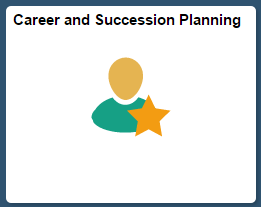
This example illustrates the Career and Succession Planning tile for the smartphone.

Click the Career and Succession Planning tile to access the Career and Succession Planning application start page.
This example illustrates the Career and Succession Planning application start page for the tablet.
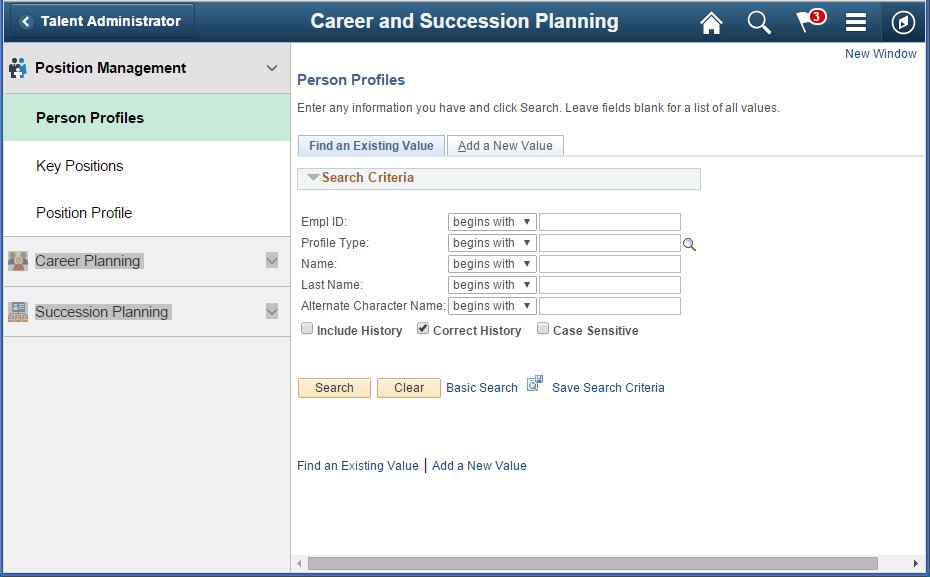
This example illustrates the Career and Succession Planning application start page for the smartphone.
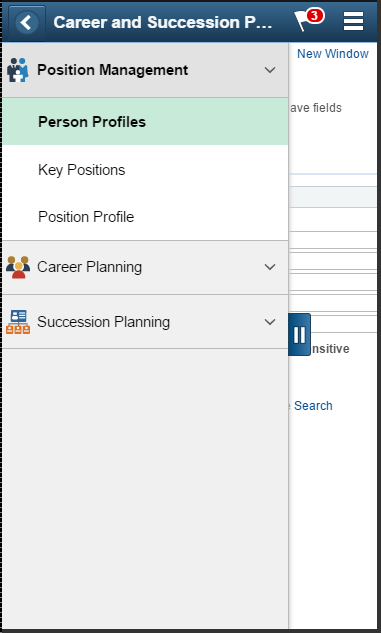
This application start page is a navigation collection that enables administrators to access frequently-used Career and Succession Planning components from one location. The left panel of this page lists the components collected under three categories:
Position Management
Career Planning
Succession Planning
The right panel displays the component selected in the left panel.