Defining Processing Parameters for Real-Time Budget Checking
To define processing parameters for real-time budget checking, use the Encumbrance Process Control (HP_ENCUMBER_CTL) component.
|
Page Name |
Definition Name |
Usage |
|---|---|---|
|
HP_ENCUMBER_CTL |
Define processing parameters for real-time budget checking. |
The Batch Encumbrance process uses the Encumbrance Process run control page (HP_RUN_CNTL_ENC) to specify crucial information such as the fiscal year for the encumbrances, the encumbrance begin date within the fiscal year and the processing option. Real-time budget checking uses the Encumbrance Process Control page (HP_ENCUMBER_CTL) to specify the fiscal year, calendar ID and prorate option. You can configure the Encumbrance Process Control page to use different settings for different companies.
The Real-Time Budget Check process is an integration of multiple components across systems. It is a synchronous transaction calling an Application Engine (AE) process. The performance of the AE process is a major factor to overall performance. This topic discusses configuration considerations for improving the performance of the Real-Time Budget Checking process with PeopleSoft Financials Commitment Control FMS.
Process Scheduler
The current design calls for FMS to schedule the Budget Processor through the Process Scheduler. The Process Scheduler queue time and sleep time are significant factors to good performance.
Oracle recommends that you set up a dedicated Process Scheduler for Budget Processor (FS_BP) with a sleep time of one second instead of the default 15 seconds. Minimizing the sleep time is key to achieving optimal budget check response times.
Higher process concurrency will reduce queuing of AE jobs. Therefore, Oracle recommends that you further enhance performance by increasing the concurrency of the Process Scheduler. To increase the concurrency of the Process Scheduler, increase the Max API Aware value and Max Concurrent values for each AE process.
Set Process Scheduler sleep time and MAX API Aware and Max Concurrent values on the Server Definition page.
Set Process Scheduler sleep time and MAX API Aware and Max Concurrent values on the Server Definition page.
See “Defining PeopleSoft Process Scheduler Support Information” and “Setting Server Definitions” in PeopleTools: Process Scheduler.
Application Server
Integration Broker handlers process asynchronous transactions. Synchronous transactions are processed by Application Servers, in this case PSAPPSRV. An instance of PSAPPRV is dedicated to a synchronous transaction until the transaction is completed. This is true for both the HCM and FMS application servers. The Real-Time Budget Check process occupies each PSAPPSRV for longer periods than most online transactions and, depending on the volume of Budget Check transactions, can increase application server transaction queuing.
Oracle recommends that you minimize transaction queuing by increasing the number of PSAPPSRV processes as necessary to accommodate your transaction volume. Failing to properly size the number of PSAPPSRV processes will cause performance problems with all transactions.
See “Application Servers” in PeopleTools: System and Server Administration.
Use the Encumbrance Process Control page (HP_ENCUMBER_CTL) to define processing parameters for real-time budget checking.
Navigation:
This example illustrates the fields and controls on the Encumbrance Process Control page.
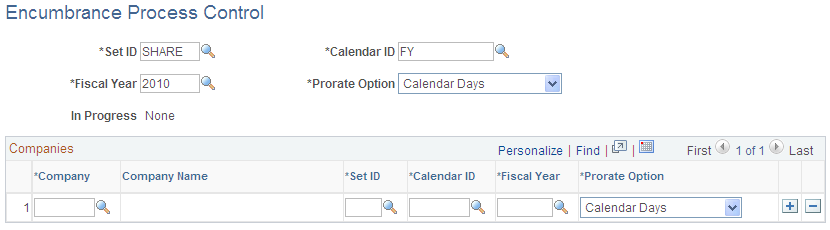
Field or Control |
Description |
|---|---|
Set ID |
This is the default SetID that the system uses to look up the journal template. This SetID is for the General Ledger business unit. |
Calendar ID |
Enter the default detail calendar to use for companies other than the ones that you specifically list in the Companies grid. The available calendar IDs are governed by the SetID that you select. Detail calendars define the number of accounting periods in a fiscal year and the starting and end dates for each period. See Understanding Detail Calendars, Reviewing Detail Calendars and Budget Periods. |
Fiscal Year |
Enter the fiscal year to use for encumbrance calculations during real-time budget checking. The available choices are governed by the SetID and Calendar ID that you select. Also, when determining whether to enter a default funding end date in an encumbrance definition, the system looks at the department budget settings (specifically, the Funding End Date Defaults from Funding Source check box) for the fiscal year that you enter here. This use of the Fiscal Year field applies regardless of whether real-time budget checking is used. Note: To activate funding end date defaulting for encumbrance definitions, you must define a fiscal year on the Encumbrance Process Control page. |
Prorate Option |
If you are prorating encumbrances across accounting periods, you can prorate using calendar or work days. Indicate if the encumbrance prorate option is Calendar Days or Work Days. |
Companies
Use this grid to enter company-specific process control options.