Approving Incidents Using Fluid Approvals
This topic describes how to approve incidents using Fluid Approvals.
|
Page Name |
Definition Name |
Usage |
|---|---|---|
|
EOAWMA_TXNHDTL_FL |
Take approval actions on Health and Safety incidents. |
Use the Pending Approvals - Incident Report page (EOAWMA_TXNHDTL_FL) to take approval actions on health and safety incidents.
Navigation:
On the Manager Self Service home page, click the Approvals tile to access the Pending Approvals page. Then click an Incident Report transaction row on the Pending Approvals page.
Click the push notification (or the link from an email notification) of an incident, if notifications are enabled in the setup.
This example illustrates the fields and controls on the Pending Approvals - Incident Report page.
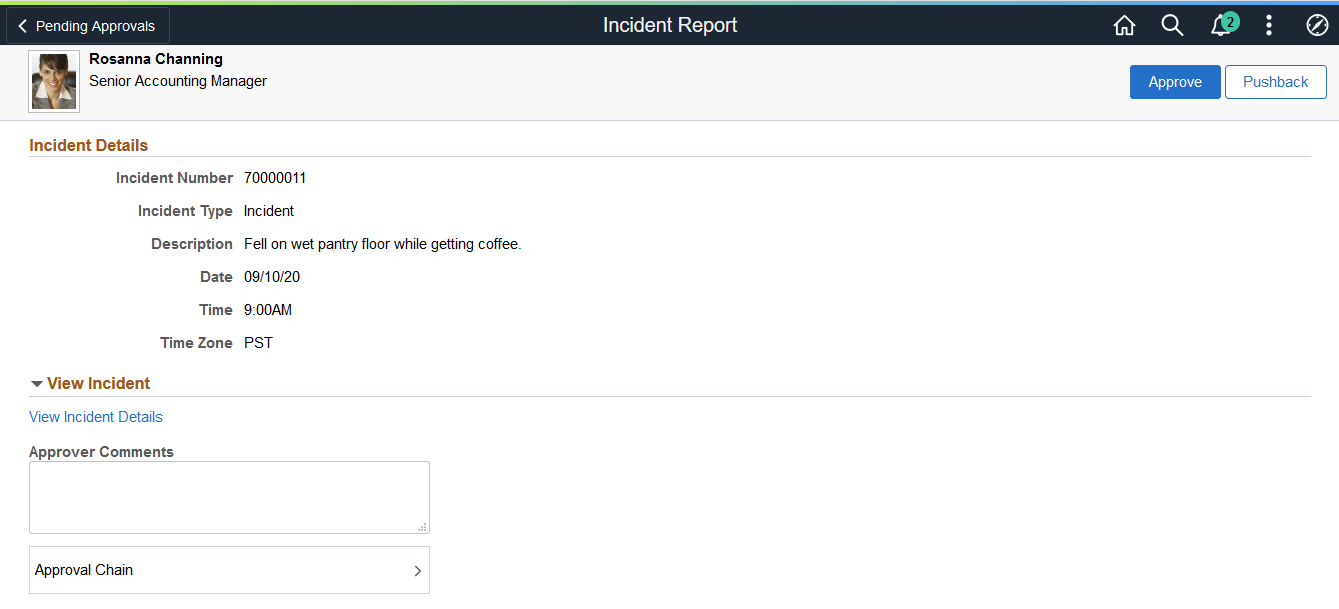
As a Health and Safety administrator (a member of the Health and Safety ADM Fluid user role), you can review the summary information of an incident that you are being asked to approve on this page.
Approval Options
The approval options on this page are common to all fluid approval transactions, as described in the documentation for the Pending Approvals - <Transaction Details> Page.
Field or Control |
Description |
|---|---|
Approve and Pushback |
Use these buttons to take action on the requested approval. Click the Approve button if you have completed the review of the incident with no further questions. Incident data will be updated in the database. If you need more input from the employee, click the Pushback button to send the incident back one level to the requester (the employee) for update. |
View Incident Details |
Click to access the View Incident Page to view additional details about the incident before taking any approval action. |
Approver Comments |
Enter any comments related to the approval action you take. |
Approval Chain |
Click to open the Approval Chain page, where you can review information about all approvers for the transaction. Note: If you click a link in the approval chain to view the comment history of an incident that was pushed back before, the approval status of Denied is displayed. When you pushed back an incident, it is shown as denied on the Approvals History page. |