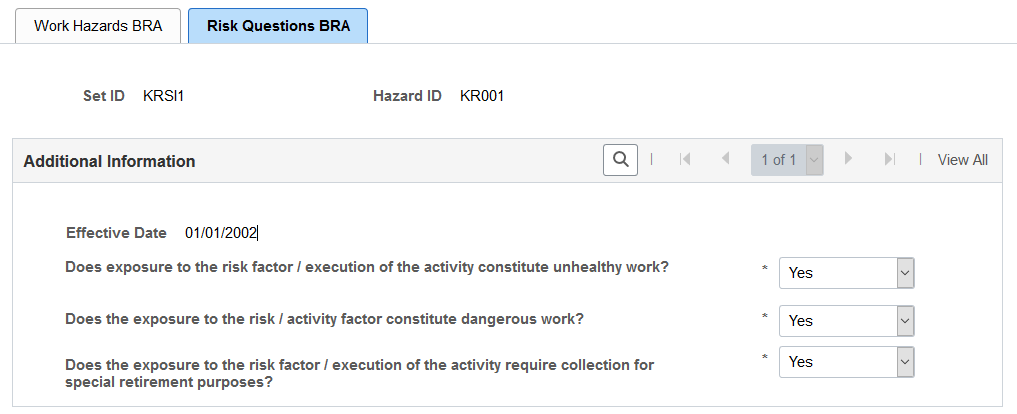Defining Dangerous Occurrences and Hazardous Conditions
To define dangerous occurrences and hazardous conditions, use the Dangerous Occurrences Table (HS_DANGER_OCC), Hazardous Materials Data or Hazardous Conditions/Materials (HAZ_CON_MATRL_TBL), Job Code Hazards Table (JOBCODE_HAZRDS_TBL), Location Hazards Table (LOCATN_HAZRDS_TBL), Hazard Units BRA (HAZ_UNITS_BRA), Hazard Concepts BRA (HAZ_CONCEPT_BRA), and Work Hazards BRA (HAZARD_TBL_BRA) components.
Hazard control involves identifying workplace hazards and acting to eliminate or minimize any workplace hazard or exposure that risks the health and safety of personnel.
Use the pages that are listed in this section to set up types of dangerous occurrences and hazardous conditions. Once you establish codes for them, track hazardous materials and conditions by job code and location to identify employees who are at risk.
This section discusses how to define dangerous occurrences and hazardous conditions.
|
Page Name |
Definition Name |
Usage |
|---|---|---|
|
Dangerous Occurrences Table Page or Dangerous Occurrences Page |
HS_DANGER_OCC |
Define types of dangerous occurrences or specify those that are defined by the regulatory authority in the regulatory region. Use the codes that you define when you create a health and safety incident, using the Incident Details - Description page. |
|
Hazardous Materials Data Page or Hazardous Condition/Materials Page |
HAZ_CON_MATRL_TBL |
Define codes for physical conditions and hazardous materials that might directly contribute to occupational accidents, injuries, or illnesses. The codes that you define are used on the Corrective Actions and Preventive Actions pages. |
|
JOBCODE_HAZRDS_TBL |
Track exposure to hazards experienced by employees in a particular job code. |
|
|
LOCATN_HAZRDS_TBL |
Identify exposures to hazards that have occurred at specific locations in the organization. |
|
|
HAZ_UNITS_BRA |
(BRA) Define hazard units. |
|
|
HAZ_CONCEPT_BRA |
(BRA) Define hazard concepts. |
|
|
HAZARD_TBL_BRA |
(BRA) Define codes for occupational accidents, injuries, or illnesses. |
|
|
RISK_QUESTIONS_BRA |
(BRA) Perform risk evaluation for work hazards. |
Use the Dangerous Occurrences Table (or Dangerous Occurrences) page (HS_DANGER_OCC) to define types of dangerous occurrences or specify those that are defined by the regulatory authority in the regulatory region.
Use the codes that you define when you create a health and safety incident, using the Incident Details - Description page.
Navigation:
This example illustrates the fields and controls on the Dangerous Occurrences Table page. You can find definitions for the fields and controls later on this page.
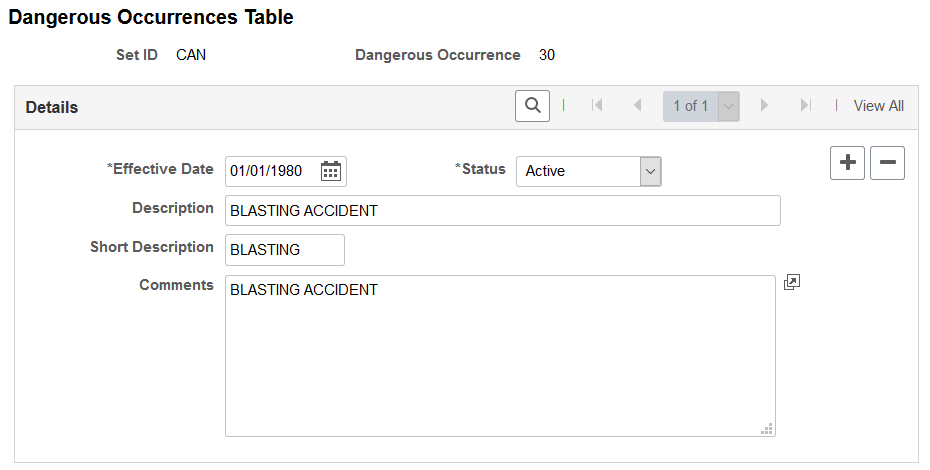
Note: Remember that dangerous occurrences codes might vary by regulatory region. For example, in the United Kingdom dangerous occurrences are defined by the reporting of injuries, diseases, and dangerous occurrences regulations. In Canada, they are defined by the Worker's Compensation Board (WCB).
Use the Hazardous Materials Data (or Hazardous Condition/Materials) page (HAZ_CON_MATRL_TBL) to define codes for physical conditions and hazardous materials that might directly contribute to occupational accidents, injuries, or illnesses.
The codes that you define are used on the Corrective Actions and Preventive Actions pages.
Navigation:
This example illustrates the fields and controls on the Hazardous Materials Data page. You can find definitions for the fields and controls later on this page.
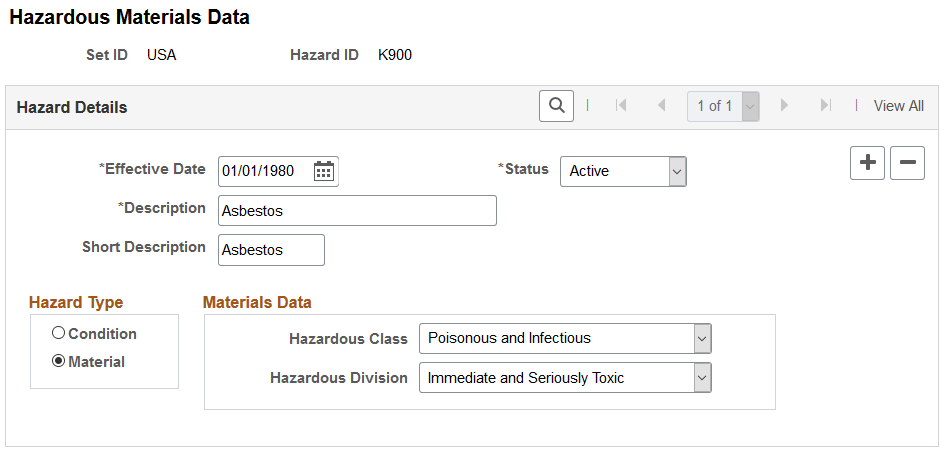
Field or Control |
Description |
|---|---|
Hazard ID |
You can enter multiple hazard IDs for each setID and maintain different sets of hazard IDs for specific regulatory regions. |
Hazard Type |
Indicate whether the hazard type is Condition or Material. If you select Material, the Materials Data group box is available for you to specify the hazardous class and hazardous division. |
Note: American National Standards Institute (ANSI) standard codes in the United States for both Hazardous Class and Hazardous Division are stored in the Translate Table.
Use the Job Code Hazards Table (or Job Code Hazards) page (JOBCODE_HAZRDS_TBL) to track exposure to hazards experienced by employees in a particular job code.
Navigation:
This example illustrates the fields and controls on the Job Code Hazards Table page. You can find definitions for the fields and controls later on this page.
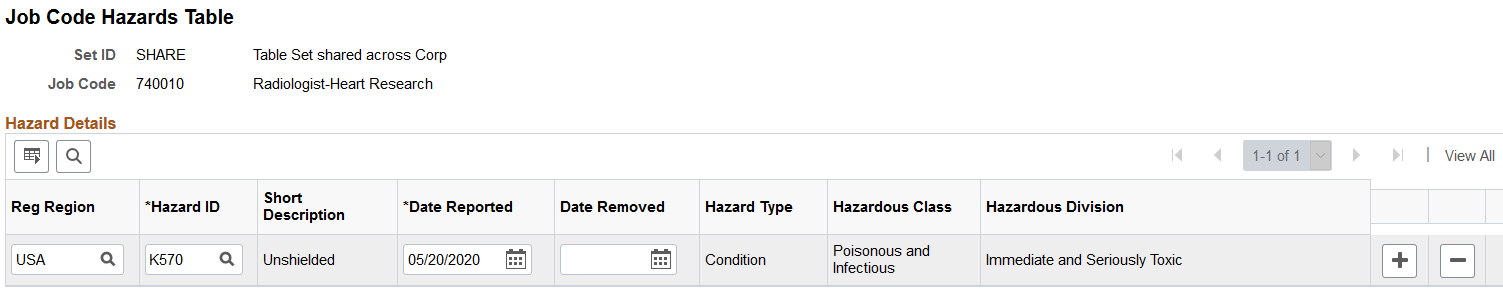
Field or Control |
Description |
|---|---|
Job Code |
Because the job code is tied to the set ID, you can maintain different hazard data for the same job code in different regulatory regions. |
Reg Region (regulatory region) |
Enter the regulatory region for the hazard. |
Hazard ID |
Add data rows to associate multiple hazard IDs with each job code. When you enter a hazard ID, the system populates the Short Description, Hazard Type, Hazardous Class, and Hazardous Division fields. |
Date Reported |
This is usually today's date, which you can change. |
Date Removed |
Enter the date when job conditions were changed. |
Note: Define hazardous conditions and materials on the Hazardous Materials Data Page or Hazardous Condition/Materials Page.
Use the Location Hazards Table (or Location Hazards) page (LOCATN_HAZRDS_TBL) to identify exposures to hazards that have occurred at specific locations in the organization.
Navigation:
This example illustrates the fields and controls on the Location Hazards Table page. You can find definitions for the fields and controls later on this page.
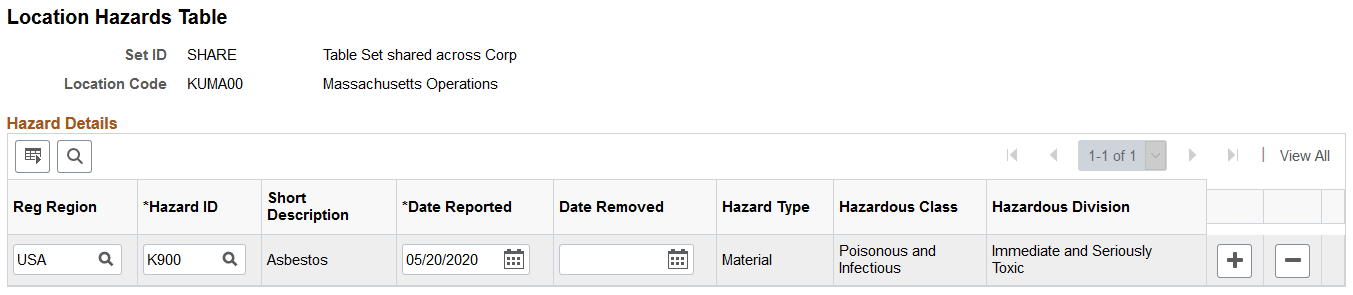
Field or Control |
Description |
|---|---|
Location Code |
The location code that you entered appears in this field. |
Reg Region (regulatory region) |
Enter the regulatory region for the hazard. Because the location code is tied to the setID, you can maintain different hazard data for the same location code in different regulatory regions. |
Hazard ID |
You can add data rows to associate multiple hazard IDs with each location. When you enter a hazard ID, the system populates the Hazard Type field. |
Date Reported |
This is usually today's date, which you can change. |
Date Removed |
Enter the date when location conditions were changed. |
Note: Define hazardous conditions and materials in the Hazardous Materials Data Page or Hazardous Condition/Materials Page.
Use the Hazard Units BRA page (HAZ_UNITS_BRA) to define hazard units.
Navigation:
This example illustrates the fields and controls on the Hazard Units BRA page.
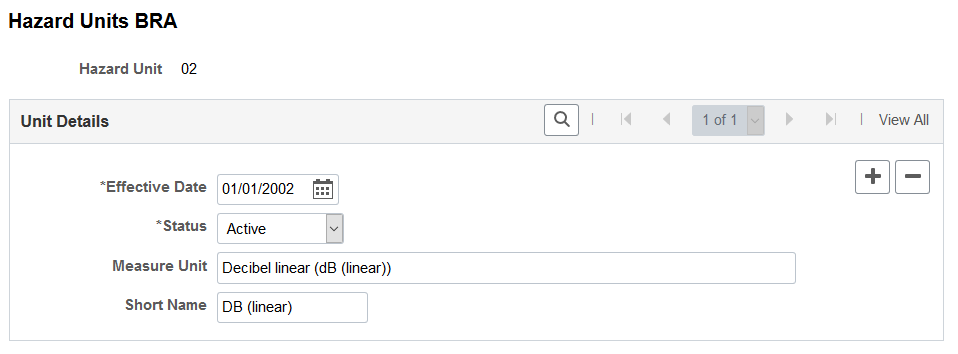
Hazard units are prepopulated to the HCM system. They are used when you define work hazards on the Work Hazards BRA Page.
Use the Hazard Concepts BRA page (HAZ_CONCEPT_BRA) to define hazard concepts.
Navigation:
This example illustrates the fields and controls on the Hazard Concepts BRA page.
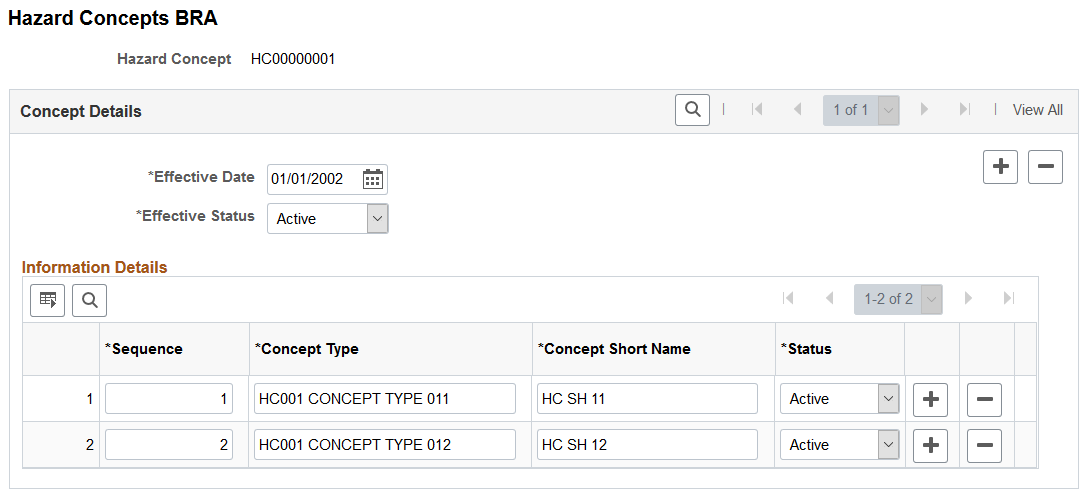
Hazard concepts are used when you define work hazards on the Work Hazards BRA Page.
Use the Work Hazards BRA page (HAZARD_TBL_BRA) to define codes for occupational accidents, injuries, or illnesses.
Navigation:
This example illustrates the fields and controls on the Work Hazards BRA page.
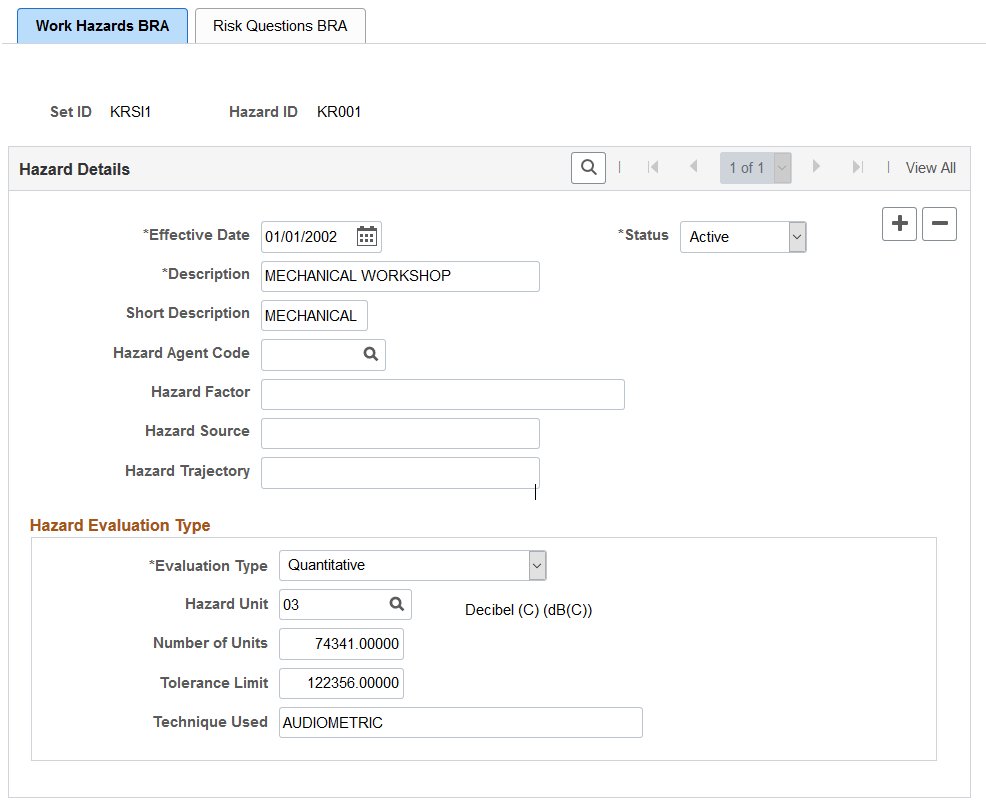
Enter attributes about the work hazard you are defining, such as type, factor, evaluation type, and so on.
Field or Control |
Description |
|---|---|
Hazard Agent Code |
Select the hazard agent code for the work hazard. |
Hazard Evaluation Type
Field or Control |
Description |
|---|---|
Evaluation Type |
Select an evaluation type for the work hazard, Qualitative or Quantitative. |
Hazard Unit |
Select a unit of measure for the work hazard. This field appears if the evaluation type is Quantitative. Hazard units are defined on the Hazard Units BRA Page. |
Number of Units |
Enter the unit number (for example, 30) of the work hazard that employees are exposed to. This field appears if the evaluation type is Quantitative. |
Tolerance Limit |
Enter worker’s highest acceptable limit (for example, 37) of the work hazard. |
Technique Used |
Enter the technique used to measure the work hazard. This field appears if the evaluation type is Quantitative. |
Hazard Concept and Concept |
Specify the applicable hazard concept and concept type for the work hazard. These fields appear if the evaluation type is Qualitative. Hazard concepts are defined on the Hazard Concepts BRA Page. |
Use the Risk Questions BRA page (RISK_QUESTIONS_BRA) to perform risk evaluation for work hazards.
Navigation:
This example illustrates the fields and controls on the Risk Questions BRA page.