Defining Injuries and Illnesses
To define injury, illness, and accident codes, use the Accident Type Table (ACCIDN_TYPE_TBL), Accident Type BRA (ACCID_TYPE_TBL_BRA), Accident Type eSocial BRA (ACCID_TYPE_ESO_BRA), Body Part Table (BODY_PART_TABLE), Body Part BRA (BODY_PART_TBL_BRA), Injury Nature Table (INJURY_NATURE_TBL), Nature of Injury BRA (INJURY_NAT_TBL_BRA), Source of Injury Table (INJURY_SOURCE_TABLE), Unsafe Act Table (UNSAFE_ACT_TBL), Occupational Illness Table (HS_OCC_ILLNESS_TBL), Occupational Illness Table - FRA (OCC_ILLNESS), Diagnosis Table (DIAGNOSIS_TABLE), Allergy Table (HS_ALLERGY_TBL), Immunization Table (HS_IMMUN_TBL), Medication Table (HS_MEDCATN_TBL), Medicare Table Australia (HS_MEDCARE_TBL_AUS), and CID Codes BRA (CID_CODES_BRA) components.
This section provides guidelines for setting up injury, illness, and accident codes that are required by government reporting agencies.
|
Page Name |
Definition Name |
Usage |
|---|---|---|
|
Accident Type Table or Accident Types |
ACCIDENT_TYPE_TBL |
Describe the events that can result in physical occupational injuries. Use the Accident Type codes that are used on the Injury Details page, standard codes, or company-specific codes. |
|
ACCID_TYPE_TBL_BRA |
(BRA) Describe the events that can result in physical occupational injuries. These codes are used in the Injury Details BRA component. |
|
|
ACCID_TYPE_ESO_BRA |
(BRA) Describe the events that can result in physical occupational injuries. These codes are used in the Injury Details BRA component. |
|
|
Body Part Table or Body Parts |
BODY_PART_TABLE |
Identify body parts that are subject to injury and associate each with a class. For example, specify the Jaw as part of the class Face. |
|
Body Part BRA |
BODY_PART_TBL_BRA |
(BRA) Identify body parts that are subject to injury and associate each with a class. For example, specify the Jaw as part of the class Face. Associate each body part with a legal code if applicable. |
|
Nature Of Injury Table or Nature Of Injury |
INJURY_NATURE_TBL |
Identify types of physical injuries. These codes are used in the Injury Details component. |
|
INJURY_NAT_TBL_BRA |
(BRA) Identify types of physical injuries. These codes are used in the Injury Details BRA component. |
|
|
Source of Injury Table or Source of Injury |
INJURY_SOURCE_TBL |
Identify potential sources or causes of injury. These codes are used in the Injury Details component. |
|
Source of Injury BRA |
INJURY_SRCE_CD_BRA |
(BRA) Identify potential sources or causes of injury. These codes are used in the Injury Details BRA component. |
|
Unsafe Act Table |
UNSAFE_ACT_TABLE |
Assign codes to the causes of injuries and accidents and track incidents by associating an Unsafe Act code with the resulting Accident Type code. These codes are used on the Injury Details page. |
|
Occupational Illnesses Table Page or Occupational Illnesses Page |
HS_OCC_ILLNESS |
Enter standard types of occupational illnesses. |
|
Occupational Illness Tbl - FRA |
OCC_ILLNESS_FRA |
(FRA) Enter standard types of occupational illnesses for France. |
|
Diagnosis Table Page or Diagnosis Page or Diagnosis for Regulations Page |
DIAGNOSIS_TABLE |
Define standard medical diagnoses for injuries and illnesses. Track individual injuries and illnesses in the Incident Details and Rehabilitation Plans components. |
|
Allergy |
ALLERGY_TBL |
Define allergy types. |
|
Immunization |
IMMUN_TBL |
Define immunization types. |
|
Medication |
MEDCATN_TBL |
Define medication types. |
|
Medicare Item Details AUS |
MEDICARE_TBL_AUS |
Define Medicare items. |
|
CID Codes BRA |
CID_CODES_BRA |
(BRA) Define international diseases codes for Brazil. These codes are entered for an injury incident on the Injury Details BRA - Details BRA page. |
Certain setup codes in the Monitor Health and Safety business process are entered by setID because they can vary by regulatory region. You can establish different sets of codes for each regulatory region in which you have operations.
For example, if you are administering a U.S. workforce, you may choose to use the standard codes the American National Standards Institute (ANSI) has established, or establish new ones. Use the codes required by local authorities in a regulatory region, if a specific set of codes is required.
Whereas occupational injuries are generally thought to result from sudden or one-time incidents, occupational illnesses are generally thought to result from longer-term, repeated exposures. The Occupational Illness code is used on the Injury Details - Description page and the DEU Illness Tracking - Medical Details page.
Navigation:
This example illustrates the fields and controls on the Accident Type BRA page.
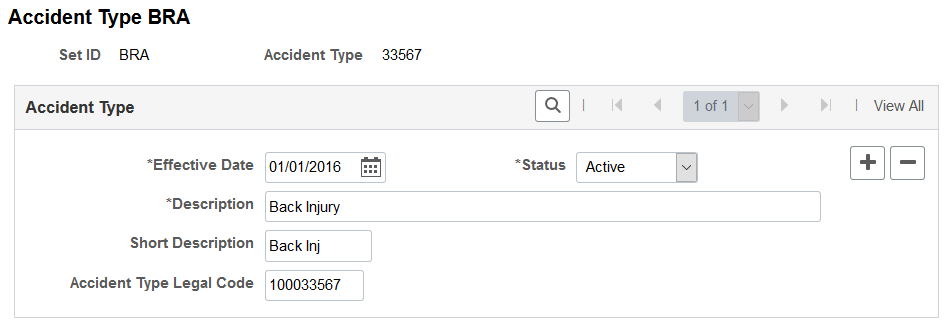
Accident type codes defined on this page are used on the Details page of the Injury Details BRA component to classify accident types of reported injuries.
Field or Control |
Description |
|---|---|
Accident Type Legal Code |
This code (9 characters in length) is used in eSocial reporting (S-2210 event). |
Navigation:
This example illustrates the fields and controls on the Accident Type eSocial BRA page.
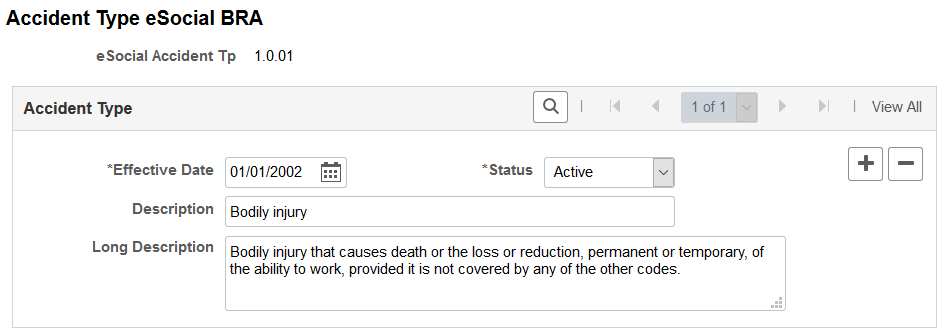
Accident type eSocial codes defined on the Accident Type eSocial BRA page are used on the Injury Details - Details BRA Page to specify the types of work accidents that are being reported.
Field or Control |
Description |
|---|---|
eSocial Accident Tp (eSocial accident type) |
Enter an accident type identifier (6 characters in length). |
Navigation:
This example illustrates the fields and controls on the Nature of Injury BRA page.
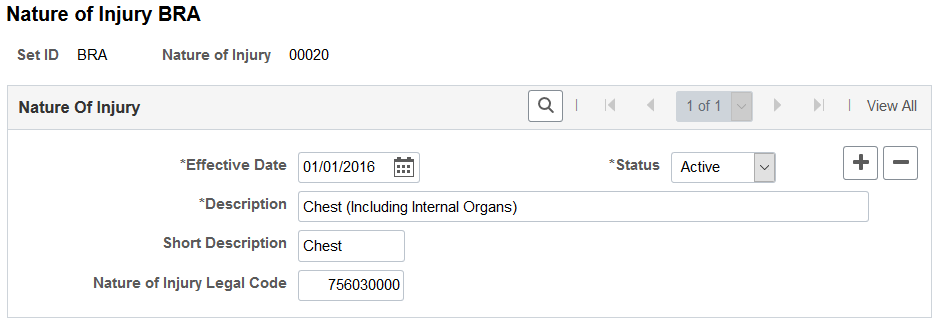
Injury codes defined on this page are used on the Details page of the Injury Details BRA component to describe natures of the injuries.
Field or Control |
Description |
|---|---|
Nature of Injury Legal Code |
This code is used in eSocial reporting (S-2210 event). |
Use the Occupational Illnesses Table (or Occupational Illnesses) page (HS_OCC_ILLNESS) to enter standard types of occupational illnesses.
Navigation:
This example illustrates the fields and controls on the Occupational Illnesses Table page. You can find definitions for the fields and controls later on this page.
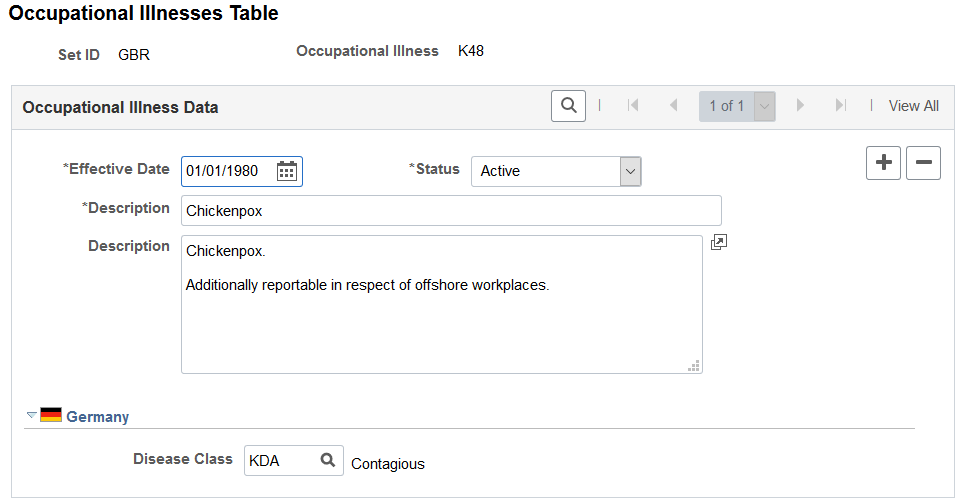
Field or Control |
Description |
|---|---|
Occupational Illness |
You can enter different groups of occupational illness codes (maximum of 6 digits) for each setID. |
(DEU) Germany
Field or Control |
Description |
|---|---|
Disease Class |
Select a class from the Disease Class Table DEU, if appropriate. If the disease class that you want to select is not in the list of valid values, then add it into the system using the Disease Class Table DEU page. |
Use the Diagnosis Table (or Diagnosis or Diagnosis for Regulations) page (DIAGNOSIS_TABLE) to define standard medical diagnoses for injuries and illnesses.
Track individual injuries and illnesses in the Incident Details and Rehabilitation Plans components.
Navigation:
This example illustrates the fields and controls on the Diagnosis Table page. You can find definitions for the fields and controls later on this page.
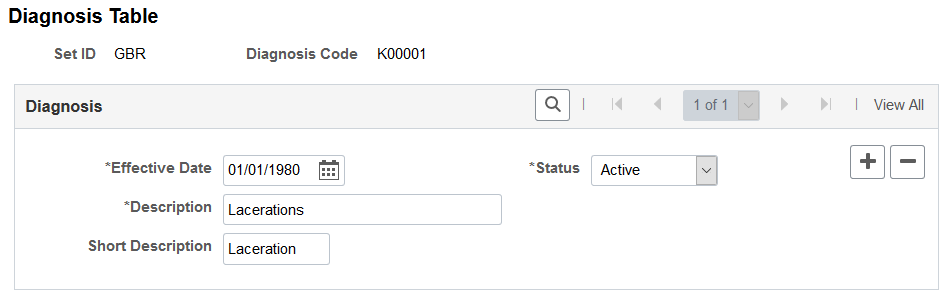
If the organization tracks workplace accommodations for employees with disabilities, then you also use the diagnosis codes that you enter here when you work with the Accommodation Data component, that is part of the various Workforce Monitoring menus.
Note: (GBR) If the organization is implementing the Disability and Discrimination Act of 1995 feature of HR, use the Diagnosis page to enter medical diagnoses for disabilities as well. This page appears in the Meet Regulatory Rqmts UK menu. You can use the page in either menu; it is the same.
(USA) If the organization is implementing the Americans with Disabilities Act (ADA) feature of HR, use the Diagnosis page to enter medical diagnoses for disabilities as well. This page appears in the Meet Regulatory Rqmts menu. You can use the page in either menu; it is the same.
Field or Control |
Description |
|---|---|
Diagnosis Code |
Select a value. You can define a different group of diagnosis codes for each setID. |