Defining Work-Related Incident Details
To define related incident details, use the Animal Table (HS_ANIMAL_TBL) and the Transport Table (HS_TRANSPORT_TBL) components.
This section discusses how to define work-related incident details.
|
Page Name |
Definition Name |
Usage |
|---|---|---|
|
HS_ANIMAL_TBL |
Identify the types of animals involved in incidents. This data is used in the Incident Details - Travel page. |
|
|
HS_TRANSPORT_TBL |
Identify the modes of transportation used by employees during incidents that occur during work-related travel. You use Mode of Transport codes on the Incident Details - Travel page. |
Use the pages that are described in this section to set up codes to identify factors that can relate to a work-related incident, such as animals and transportation type.
Company Property
Use the Company Property Table (COMPANY_PROP_TBL) component to track health and safety incidents that involve heavy equipment, machinery, and computer and electronic equipment. To access the Company Property Table, select The pages in the Company Property component are used to manage company assets in addition to tracking issues involving company property.
Company Cars
You can link cars that are set up in Company Cars to incidents. If you add a company-owned vehicle, you can also access the registration and descriptive data that is entered for the vehicle on the Car Data page.
Note: When you enter a car into the Company Property Table, use the code or number that you used when entering the car into Car Data to avoid maintaining different codes for the same car.
Use the Animal Table (or Animals Involved) page (HS_ANIMAL_TBL) to identify the types of animals involved in incidents.
This data is used in the Incident Details - Travel page.
Navigation:
This example illustrates the fields and controls on the Animal Table page. You can find definitions for the fields and controls later on this page.
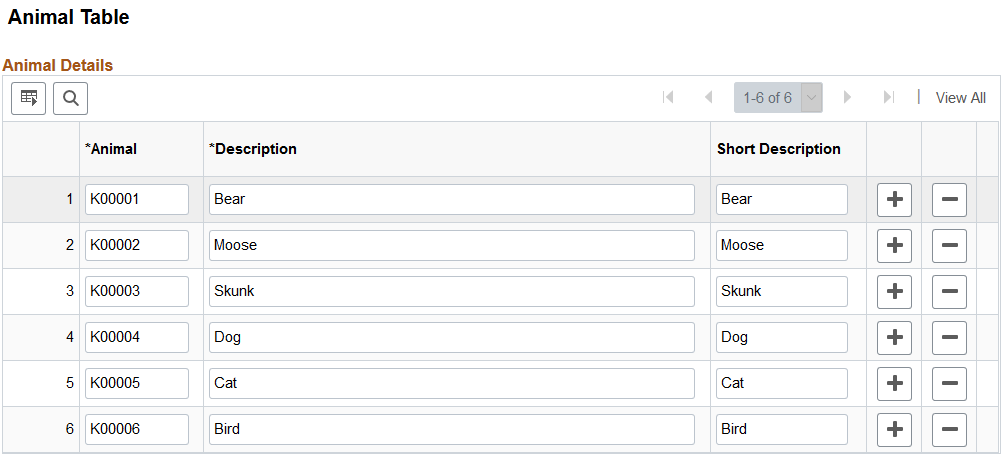
Enter a code and corresponding description of each type of animal that you can associate with incidents.
Use the Transport Table page (HS_TRANSPORT_TBL) to identify the modes of transportation used by employees during incidents that occur during work-related travel.
You use Mode of Transport codes on the Incident Details - Travel page.
Navigation:
This example illustrates the fields and controls on the Transport Table page. You can find definitions for the fields and controls later on this page.
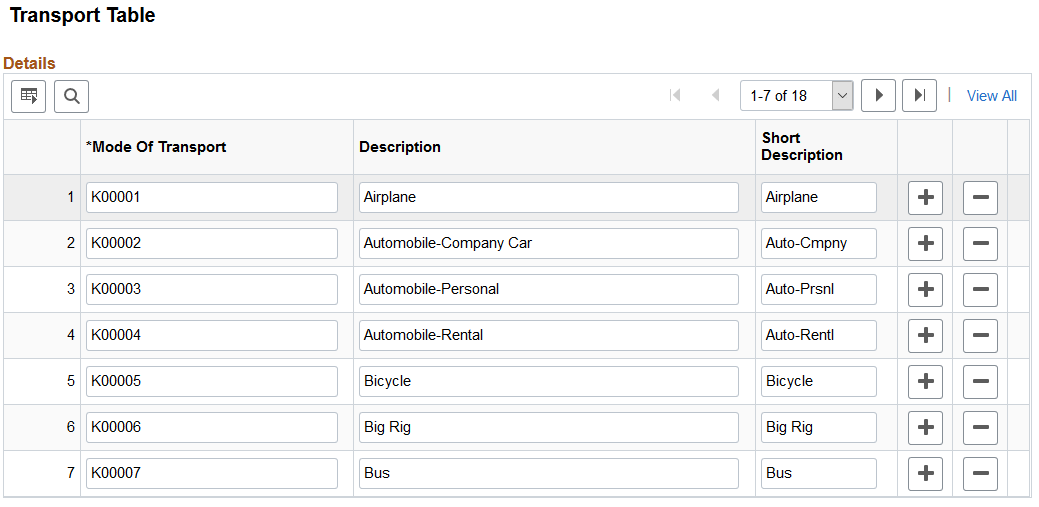
Enter a code and corresponding descriptions for each mode of transport, such as plane, train, car, bus, or taxi or identify transportation companies or services that you can associate with incidents.