Defining Default Settings for the Open Positions Pagelet
To set default settings for the Open Positions pagelet, use the Open Positions Setup (CO_PE_VACPOS_SETUP) component.
|
Page Name |
Definition Name |
Usage |
|---|---|---|
|
CO_PE_VACPOS_SETUP |
Define default rules for the Setup Open Positions pagelet personalization options. |
The Open Positions pagelet is a self-service pagelet that managers can use to quickly check the status of open positions. The pagelet displays position information and links to other related position pages.
To enable managers to use the pagelet, you must:
Activate the Open Positions pagelet.
Define the default settings for the pagelet.
Use the Setup Open Positions page (CO_PE_VACPOS_SETUP) to define default rules for the Setup Open Positions pagelet personalization options.
Navigation:
This example illustrates the fields and controls on the Setup Open Positions page. You can find definitions for the fields and controls later on this page.
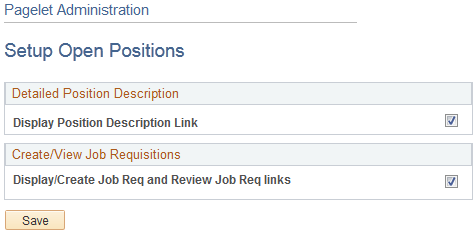
Field or Control |
Description |
|---|---|
Display Position Description Link |
Select to display the Position Description link. This link provides access to the Position Description page where you can view the position description. |
Display/Create Job Req and Review Job Req links (display/create job requisitions and review job requisitions links) |
Select to display the job requisition links. This link provides access to the Job Requisition page where you can review existing job requisitions or create a new one. |