Defining Periods
To set up periods, use the Period Setup panel (LMS_PERIOD_PNLGP_GBL) and Working period setup panel (LMS_WRK_PD_PNLGP_GBL) components.
This section discusses how to associate contiguous working periods.
|
Page Name |
Definition Name |
Usage |
|---|---|---|
|
Period Setup panel Page |
LMS_PERIOD_DEFN |
Define the time periods to compare and analyze compensation. Each time period is a Time Period ID. |
|
LMS_WRK_PD_DEFN |
Associate two contiguous time periods. If you analyze two past periods, do not include the current period. If you forecast for the future, the reference period is the current period. |
Use the Working Periods page (LMS_WRK_PD_DEFN) to associate two contiguous time periods.
If you analyze two past periods, do not include the current period. If you forecast for the future, the reference period is the current period.
Navigation:
This example illustrates the fields and controls on the Working Periods page.
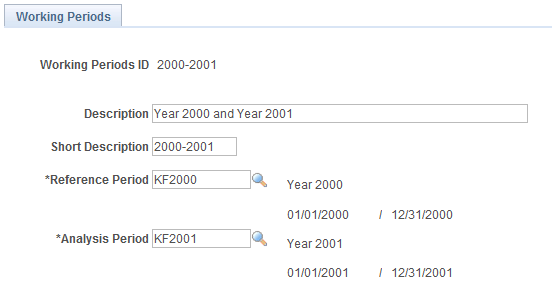
Field or Control |
Description |
|---|---|
Reference Period |
For forecasting, select the current period—Month, Quarter, Semester or Year—depending on what period type you selected on the Period Setup panel page. For comparing past periods, select any past period. |
Analysis Period |
For forecasting, this value must be a future period contiguous with the reference period, and of the proper length for the period type. For comparing past periods, select any past period contiguous with the reference period. The system ensures that the reference and analysis periods do not overlap, that they are contiguous, and that they are of the same type. |