Reporting Worker Salary Structure Information
To run worker salary structure information, use the Job Grading by Evaluation Pts (RUN_CMP002), Ratio Analysis (RUN_CMP003), Below Minimum Analysis (RUN_CMP004), Above Maximum Analysis (RUN_CMP005), Salary History by Department (RUN_PER012), and Grade Advance Candidates JPN (PER062_JPN) components.
This section discusses how to run the Grade Advance candidate report.
After assigning salary plans, grades, and steps to locations, job codes, or workers, you can run the following reports to view lists and comparisons of the data: Job Grading by Evaluation Points, Compa-Ratio Analysis by Grade, Below Minimum Analysis, Above Maximum Analysis, and Departmental Salaries report.
|
Page Name |
Definition Name |
Usage |
|---|---|---|
|
Job Grading by Evaluation Pts. Page (Job Grading by Evaluation Points Page) |
RUNCTL_ASOFDATE |
Generate the Job Grading by Evaluation Points report (CMP002). This report lists each salary grade in the organization, with salary data for all the titles within that grade that were ordered by the job evaluation point assignment. The report includes all titles within that grade that were ordered by the job evaluation point assignment. Use the evaluation points to assign value to the responsibilities of each job title in the organization and, consequently, a compensation value to each salary grade. The report includes salary survey information and associated point ratios and midpoints. |
|
Ratio Analysis Page |
RUNCTL_ASOFDATE |
Generate the Compa-Ratio Analysis report (CMP003). The report lists each worker in the salary grade and the midpoint amount of the salaries that are in that grade. For each worker, the report lists job code, title, name, and department ID. The report displays those workers whose Employee Status is Active, Leave of Absence, Suspended, or Leave with Pay. |
|
Below Minimum Analysis Page |
RUNCTL_ASOFDATE |
Generate the Below Minimum Analysis report (CMP004). This report lists the salary grades containing workers under the minimum, the associated minimum amount, the worker's annual rate, and the amount below both in dollars and as a percentage. The report displays those workers whose worker status is active, leave of absence, suspended, or leave with pay. |
|
Above Maximum Analysis Page |
RUNCTL_ASOFDATE |
Generate the Above Maximum Analysis report (CMP005). For each worker, the report shows the job code and title, name, department ID, the maximum amount, the worker's annual rate, and the amount above maximum both in currency and as a percentage. The report displays those workers whose worker status is active, leave of absence, suspended, or leave with pay. |
|
Salary History by Department Page |
PRCSRUNCNTL_LC_HR |
Run the Departmental Salaries report (PER012). This report provides an alphabetical list of workers by department, basic job data information, and a breakdown of pay rates for each. |
|
RUNCTL_PER062_JPN |
Run the Grade Advance Candidate List report (PER062JP) to list workers who are eligible to advance from the grade that you enter. The Grade Advance Candidate List Report is the output from the RUNCTL_PER062_JPN process. It lists all workers who are candidates for a grade advance because they meet the appropriate criteria. The criteria for eligibility for advancement is defined at grade level. The criteria include the results of worker reviews. |
Use the Grade Advance Candidates JPN page (RUNCTL_PER062_JPN) to run the Grade Advance Candidate List report (PER062JP) to list workers who are eligible to advance from the grade that you enter.
The Grade Advance Candidate List Report is the output from the RUNCTL_PER062_JPN process. It lists all workers who are candidates for a grade advance because they meet the appropriate criteria. The criteria for eligibility for advancement is defined at grade level. The criteria include the results of worker reviews.
Navigation:
This example illustrates the fields and controls on the Grade Advance Candidates JPN page.
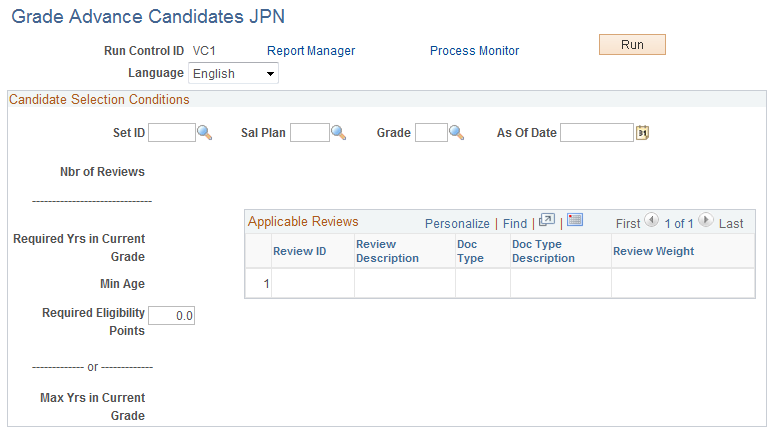
Candidate Selection Conditions
Field or Control |
Description |
|---|---|
Set ID |
Enter the setID. This value is necessary because salary plans can be used in multiple sets. |
Sal Plan (salary plan) |
Enter the salary plan of the grade for which you want the candidate list. |
Grade |
Enter the grade on which you want the eligibility report. |
Nbr of Reviews (number of reviews) |
Displays the number of reviews that you specify for inclusion in the eligibility points count. This information comes from the Grade Advance Criteria page. |
Required Yrs in Current Grade (required years in current grade) |
Displays the number of years that workers must be in this grade before they become eligible to advance from this grade. This information comes from the Grade Advance Criteria page. |
Min Age (minimum age) |
Displays the minimum age that workers must reach before they can advance from this grade. This information comes from the Grade Advance Criteria page. The system uses the worker's education level age when determining this minimum age. |
Required Eligibility Points |
Even though you already defined the required eligibility points for a grade advance in the Grade Advance Criteria page, you have the flexibility to adjust this points criteria for actual reporting. For example, you may want to see how many more or how many fewer workers become eligible to advance from this grade if you reduce or increase the required points, respectively. |
Max Yrs in Current Grade (maximum years in current grade) |
Displays the maximum years in the current grade that you set on the Grade Advance Criteria page. The system automatically lists as eligible all workers who reach the maximum years for the grade, irrespective of all other criteria. |
Applicable Reviews
Field or Control |
Description |
|---|---|
Review ID |
Displays the review IDs and descriptions of all the reviews that are included in the eligibility points count. The number of review IDs will equal the number that you specified in the Number of Reviews field on the Grade Advance Criteria page. The system selects the reviews based on their IDs, which are also their effective dates. For two reviews, it selects the most recent effective date or review ID and the next most recent effective date or review ID. |
Doc Type (document type) |
Displays the review type from the Review Definition page. |
Review Weight |
Displays the review weight that you entered on the Grade Advance Criteria page. If you use the non-weighted or simple average method and do not add any review sequences or weightings, then these fields will be blank. The system will total the review points and divide by the number of reviews from which those points came. |