Updating Salaries by Step Increase
To update salaries by step increase use the Step Increase JPN (STEPINC_TBL_JPN_GBL) component.
This section provides an overview of the step increase process and discusses how to update salaries by step increase.
|
Page Name |
Definition Name |
Usage |
|---|---|---|
|
STEPINC_TBL_JPN |
Associate several salary step increases with a rating model and review rating. |
|
|
RUN_STEP_JPN |
Update the salary step and associated compensation on the job record for workers who have a fixed amount Plan/Grade/Step-based salary component. |
Updating salaries by step increase requires that you set up a Step Increase table in which you associate several salary steps with a review band. Each worker's review band is derived from the points awarded by single or multiple reviewers using weighted or nonweighted reviews. After you have the salary step increase for each review band and each worker's review band, you can run a process to load the salary step increases for each worker.
Note: To run the update process for this method of salary increase, select the Multi-Step Grade check box on the Installation Table - HCM Options page.
To update salaries by step increase:
Set up review bands and the number of steps to increase.
Run the JPN Load Salary Steps process.
Use the Define Step Increase page (STEPINC_TBL_JPN) to associate several salary step increases with a rating model and review rating.
Navigation:
This example illustrates the fields and controls on the Define Step Increase page.
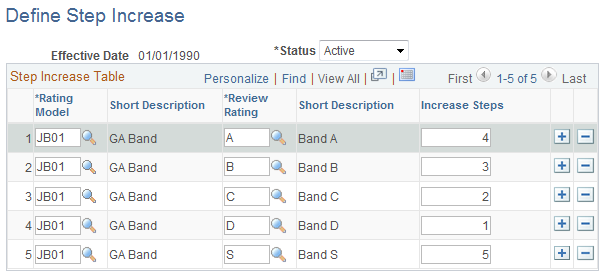
Field or Control |
Description |
|---|---|
Rating Model and Review Rating |
Enter the rating model and review rating. |
Increase Steps |
Enter the number of salary step increases to associate with the rating model that you entered. Workers in this rating model receive the salary that is associated with the step to which they move. For example, if they increase three steps for being in Rating Model A, then they increase from the salary for Step 2 to the salary for Step 5. |
Use the Load Salary Steps page (RUN_STEP_JPN) to update the salary step and associated compensation on the job record for workers who have a fixed amount Plan/Grade/Step-based salary component.
Navigation:
This example illustrates the fields and controls on the Load Salary Steps page.
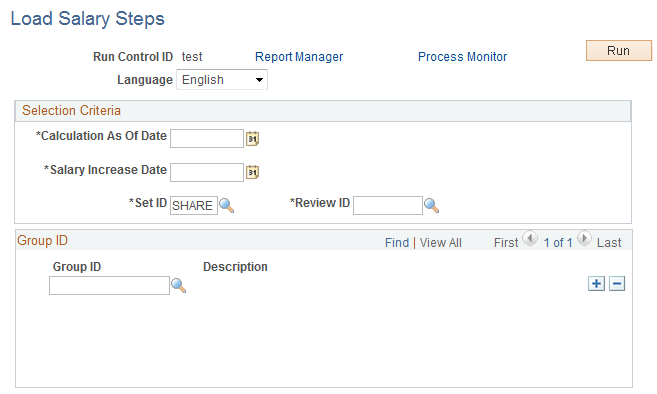
Field or Control |
Description |
|---|---|
Calculation As Of Date |
The effective date the system uses to determine which job compensation record it should use to obtain the worker's current data to calculate the new data. For example, if the worker's review band earns the worker a three-step increase, the system must use the existing step to calculate the new step. |
Salary Increase Date |
This value becomes the effective date of the new job record that the system inserts for the worker for the review-based increased amount. The action and reason are Pay Rate Change and Salary Increase by Step, respectively. |
Group ID |
Enter specific groups for the system to process. If you select no groups, the system processes all workers with a salary plan, grade, and step in their compensation record and a compensation rate code that is defined in the Salary Rate Code table. |