Managing Dependent Information for Employees on Assignment
These topics discuss managing dependent information for employees on assignment.
|
Page Name |
Definition Name |
Usage |
|---|---|---|
|
FAMILY_AT_HOST |
Enter family and dependent information. |
|
|
IMMEDIATE_FAMILY |
View information about an employee's immediate family. |
|
|
DEPEND_BENEF1 |
Add or edit dependent and beneficiary names. |
|
|
DEPEND_BENEF_ADDR |
Add or edit dependent and beneficiary addresses. |
|
|
DEPEND_BENEF2 |
Add or edit dependent and beneficiary personal information. |
Enter and maintain dependent information on the Dependent Data (DEPEND_BENEF) component.
Navigation:
Use the Dependent Accompanying page (FAMILY_AT_HOST) to enter family and dependent information.
Navigation:
This example illustrates the fields and controls on the Dependent Accompanying page. You can find definitions for the fields and controls later on this page.
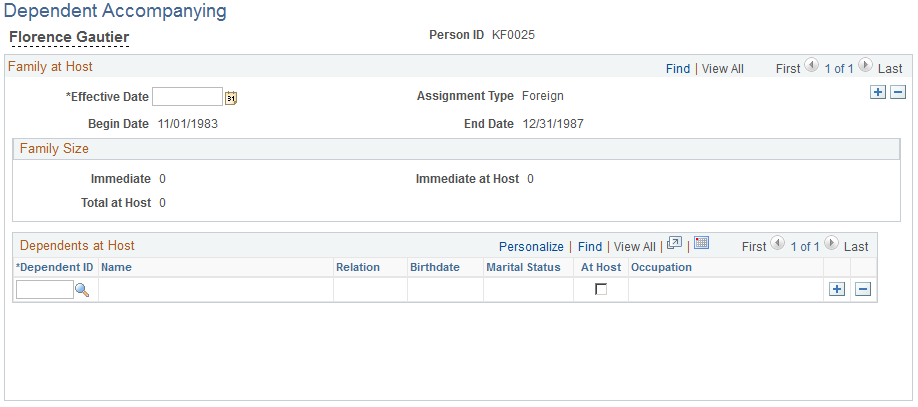
Field or Control |
Description |
|---|---|
Assignment Type,Begin Date, and End Date |
Displays the assignment type, begin date, and end date of the assignment, based on the effective date. If these fields are not populated, then the information that you enter takes effect after the end date that is entered in the Assignment Data component. To see assignment data, adjust either the effective date here or the end date in Assignment Data. |
Family Size |
Displays the size of the immediate family, which is defined as dependents who are the employee's spouse, son, or daughter. |
Dependent ID |
Displays information about all dependents who are added by using the Dependent Data pages. |
At Host |
Displays the number of dependents who are accompanying the employee to the host location. The system automatically selects each dependent who is an immediate family member. Deselect the At Host check box for any dependents who are not accompanying the employee to the host location. Select the At Host check box for any non-family member, such as a nanny, who is accompanying the employee. As you make changes to at host information, the system calculates and displays the number for immediate at host and the number for total at host, which includes any non-family members who are accompanying the employee. |
Adding Dependents to the Host Location
To add another dependent to the Dependent Accompanying page, first add the new dependent by using the Dependent/Beneficiary pages. Move the cursor to the Effective Date field. When you enter the effective date of the change and move out of this field, the system refreshes the dependent list.
Removing Dependents from the Host Location
Access the Dependent Accompanying page. To reduce the number of dependents at host, click the Delete Row button and save the changes. The deleted dependents are removed from the list of dependents at host, but are still tracked in the system as dependent or beneficiaries for the given employee.
Use the Review Immediate Family Data page (IMMEDIATE_FAMILY) to view information about an employee's immediate family.
Navigation:
This example illustrates the fields and controls on the Review Immediate Family Data page. You can find definitions for the fields and controls later on this page.
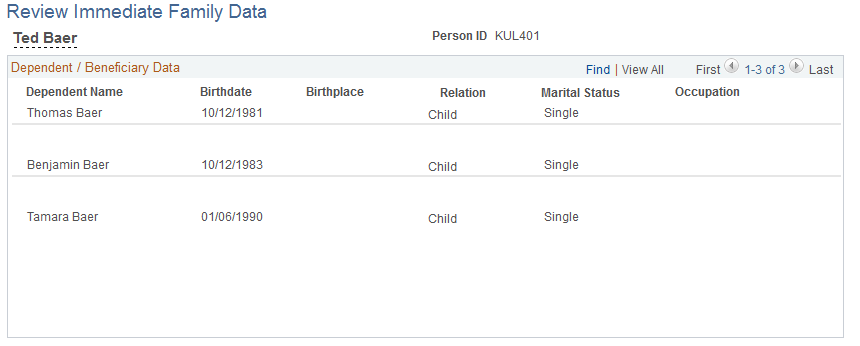
The system displays the employee's name and employee ID, along with the names and birth information for all dependents who are in the employee's immediate family, their relationship to the employee, occupations (if any), and marital statuses.
Use the Dependent Data - Name page (DEPEND_BENEF1) to enter or update information about a dependent's name.
Navigation:
For information regarding this page, please see Dependent Information - Name Page.
Use the Dependent Data - Address page (DEPEND_BENEF_ADDR) to enter or update information about a dependent's address.
Navigation:
For information regarding this page, please see Dependent Information - Address Page.
Use the Dependent Data - Personal Profile page (DEPEND_BENEF2) to add or edit dependent and beneficiary personal information.
Navigation:
For information regarding this page, please see Dependent Information - Personal Profile Page.