Setting Up Members with Employee Variable Compensation Records
Use the Individual's Payout page to specify a target payout formula and guarantee for individual workers. The system writes this information to the Employee Variable Compensation record. For one worker, you can select multiple VC plans and specify a different target payout and guarantee for each.
For example, a worker might be eligible for your organization's profit sharing plan and an individual performance plan.
Even though you establish the target payout at the individual worker level, you can still choose whether to assign workers to a plan individually or through groups.
Plans Without Groups
If you set the worker's target payout and guarantee for a VC plan that specifies Employee Variable Compensation Record as the plan member rule, enter the worker's eligibility date for the plan on the Individual's Payout page. The system calculates the worker's eligibility and proration based on this date.
If your organization uses Workflow functionality and has set the VC administrator role, the system sends a workflow notification to the VC administrator when a worker is hired, rehired, promoted, or has a change in job code. The VC administrator can then establish or modify the worker's VC plan eligibility, target payouts, and guarantee.
Plans with Groups
If Employee VC Record with Groups is the plan member rule, the system does not use the eligibility date that you enter on the Individual's Payout page to calculate eligibility. Instead, it bases plan eligibility on group eligibility.
|
Page Name |
Definition Name |
Usage |
|---|---|---|
|
VC_EE_VCOMP |
Perform one of these actions:
|
|
|
Current Employee Compensation Page |
VC_CURRNT_COMP_SEC |
View the worker's compensation data as of the current date, which might be helpful in deciding the target payout and guarantee for the worker. |
Use the Individual's Payout page (VC_EE_VCOMP) to .perform one of these actions:
Add or delete plan members for plans that specify Empl VC Record (without groups) as the plan member rule.
Assign or update a target payout formula or guarantee.
Specify the plan eligibility date if the VC plan does not use groups.
Navigation:
This example illustrates the fields and controls on the Individual's Payout page.
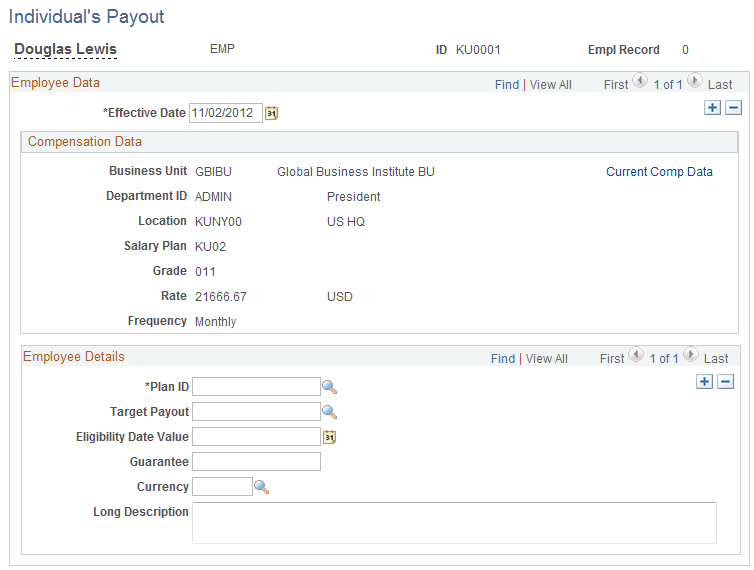
For plans that specify Employee Variable Compensation Record (without groups) as the plan member rule, use this page to add or delete plan members or to change a member's target payout or guarantee at any time in the life of the plan.
Compensation Data
All data displayed in the Compensation Data group box is supplied as the default from the worker's Job record as of the effective date that you entered on this page. This data is for information only.
Field or Control |
Description |
|---|---|
Current Comp Data (current compensation data) |
Click to access the Current Employee Compensation page that displays the data from the worker's job record that is effective as of the current date. |
Employee Details
Field or Control |
Description |
|---|---|
Plan ID |
Select a valid ID. The system displays the description of the plan. Only plans that define Employee Variable Compensation Record (with or without groups) as the plan member rule appear in the list. If the plan that you select in this field has expired (that is, the end date of the plan ID on the VC plan table is prior to the current date), the remaining fields on the page are unavailable for entry. |
Target Payout |
Select a target payout for the worker. You are prompted with values from the Pay Formula table. The system displays the description of the formula that you select. If you do not select a value here, when you save the page, the system issues a warning and specifies the plan ID for which no target payout formula was entered. |
Eligibility Date Value |
Enter the date on which the worker becomes eligible for a payout from the VC plan ID that you selected. The system enters the VC plan start date from the VC Plan table as the default. The Determine Eligibility/Proration process calculates plan eligibility and proration as of this date for plans that do not use groups. The system does not use this date for eligibility processing if the plan uses groups. |
Guarantee |
Enter an amount that is guaranteed for the worker under this VC plan ID. This is an optional field. The amount appears for your information on the Allocate Awards page, where you can adjust the calculated award as required. |
Adding Additional Data Rows
You can add additional rows of data for the same or different effective dates. When you add a new effective-dated row, the system asks whether you want to copy forward all existing rows from the previous effective date. If the plan of the previous effective date is still an active plan, carry forward the rows. You probably would not want to carry the rows forward if the plans in the rows have expired. Historical data is not lost if you do not carry the rows forward.
Tips and Tricks for Administering Guarantees
You can set up and define a VC plan specifically to administer guarantees. On the Individual's Payout page, select the plan ID, leave the Target Payout field blank, and enter the worker's guarantee amount. When you run the Calculate Awards process, the system enters only the worker's guarantee amount on the Allocate Awards by Plan page. You can then place the amount, or some portion of it, into the Actual Award field and approve it for payout.