Reviewing Results and Correcting Errors
|
Page Name |
Definition Name |
Usage |
|---|---|---|
|
PY_LDTL_TBL |
View the processing parameters selected for the time and labor data that has been loaded. You must have already loaded the time and labor data using the Load Time and Labor page. |
|
|
Review Time and Labor Load - Filters Page |
PY_LDTLEMP_TBL |
View the filters applied to time and labor data that has been loaded. You must have already loaded the time and labor data using the Filters page. |
|
On-Cycle Separate Check Page |
PY_LDTL_SEPCHK_TBL |
View earnings code groupings for separate checks. |
|
PY_TL_PAY_MSG |
View one data row for each employee that has error messages for the selected pay run ID and last payroll request number. Select a details link to view all messages for the selected employee. |
|
|
Payroll Load Messages Page |
PY_TL_PAY_MSG2 |
View details of all load messages for the employee selected on the Load Messages page. |
Payroll for North America provides the Review Time and Labor Load component (PY_LDTL_TBL) in which you can review the load parameters and view:
One row for each employee that has error messages for the selected pay run ID and last payroll request number.
Details of all load messages for a selected employee.
Review errors in the Review Time and Labor Load component after each run of the Load Time and Labor process. You can also view the same error messages on the Review Payroll Error Messages page. You can check the status of the process with Process Monitor. However, the only error conditions that Process Monitor recognizes are those that affect the successful completion of the programs.
Note: If you encounter errors or discrepancies after you run pay calculation, we recommend that instead of making corrections on the paysheets, you make any time and labor corrections in Time and Labor, then rerun the Load Time and Labor process. The Time and Labor records and Payroll for North America records will then be synchronous.
Interpreting and Correcting Errors
For payable time that does not map to an earnings code, the system changes the payable time status to Rejected and generates an error message.
If you receive an "Invalid Mapping of TRC to NA Earnings Code" error message during processing, you must correct the time reporting code (TRC) to NA earnings code mapping and rerun the Load Time and Labor process.
If you receive an "Invalid Currency of TRC for the NA Pay Group" error message during processing, you have a conflict between the default currency for the pay group and the TRC currency. You must resolve this conflict, then rerun the Load Time and Labor process.
If you unsheet the payroll, the time and labor load error messages disappear because paysheets are required for the display of error messages.
Use the Time and Labor Load page (PY_LDTL_TBL) to view the processing parameters selected for the time and labor data that has been loaded.
You must have already loaded the time and labor data using the Load Time and Labor page.
Navigation:
This example illustrates the fields and controls on the Review Time and Labor Load - Time and Labor Load page.
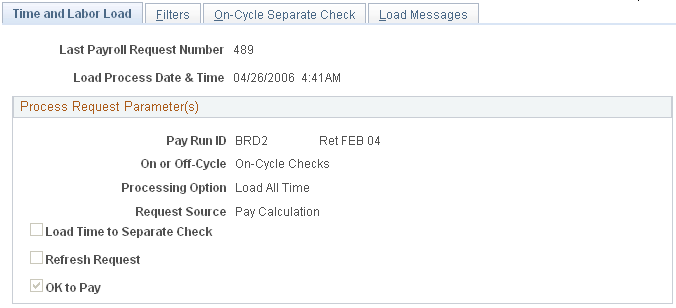
This page is a display-only version of the Load Time and Labor page.
Field or Control |
Description |
|---|---|
Cleanup for Restart |
This check box appears only if the Load Time and Labor process does not complete, and the payable time from Time and Labor remains in a SP (sent to payroll) payable status. By selecting this check box, you can refresh the payable status to RP (rejected by payroll). You also must save the page to complete the refresh of payable time. If you reenter the page for the same payroll request number, the check box should no longer appear if the payable time refresh is complete. This enables you to reload the payable time to paysheets when the Load Time and Labor process is run again. |
Use the Load Messages page (PY_TL_PAY_MSG) to view one data row for each employee that has error messages for the selected pay run ID and last payroll request number.
Navigation:
This example illustrates the fields and controls on the Load Messages page.
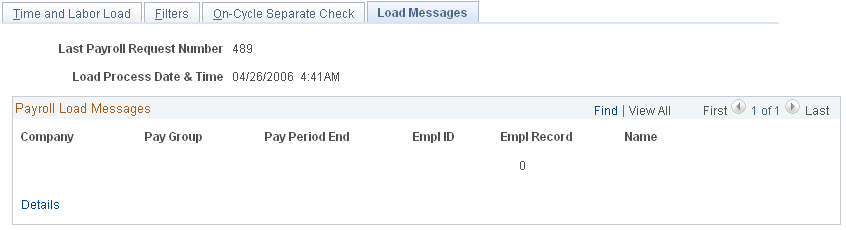
Select the Details link to view all messages for the selected employee.
Payroll Load Messages
The page lists each employee who has at least one load error message.
Field or Control |
Description |
|---|---|
Details |
Select to access the Payroll Load Messages page (PY_TL_PAY_MSG2) where you can view load messages by employee. |