Using the Asset Management WorkCenter - Dashboard
Use the Asset Management WorkCenter Dashboard to display portal pagelets that provide metrics, pivot grids, and graphics with information in various stages of completion in one aggregated location in the WorkCenter.
This example illustrates the fields and controls on the Asset Management WorkCenter Dashboard.
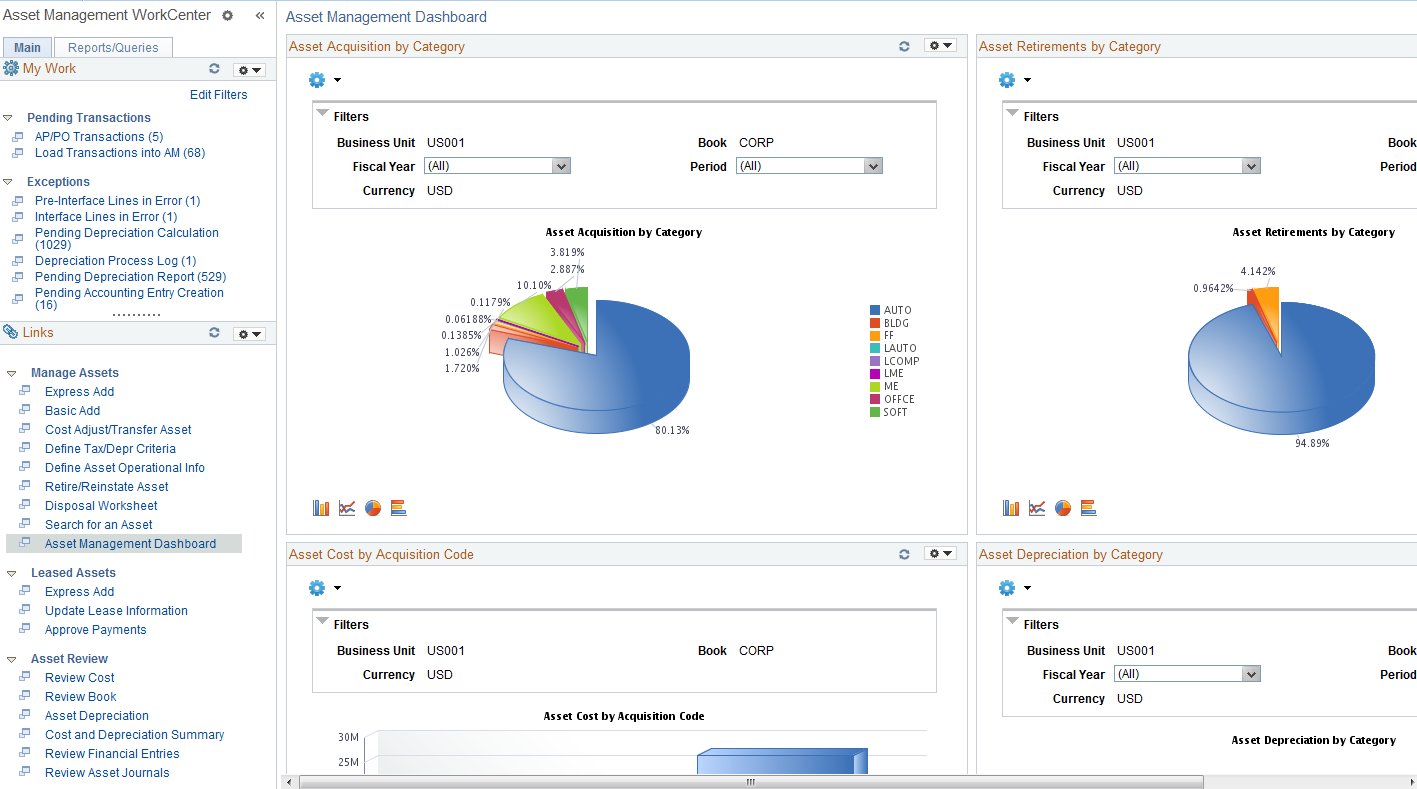
PeopleSoft delivers the following pagelets with the Asset Management Dashboard:
Asset Acquisition by Category
Asset Retirements by Category
Asset Cost by Acquisition Code
Asset Depreciation by Categor
These are Asset Management portal pagelets that are configured to appear in your WorkCenter when you click the link within the Links pagelet. When you first click the AM WorkCenter Dashboard link, the delivered pagelets appear by default in collapsed form and in vertical alignment. You can click the refresh button for each pagelet to view the data, if available.
You can configure and personalize the Dashboard pagelet presentation (for example, presenting the pagelets side-by-side) by using Personalize Content/Layout links located in the top right corner of your transaction pane.