Defining and Assigning Document Types
To set up your document types and assigning document types, use the following components:
Document Type (DOC_TYPE).
Journal Generator Template (JRNLGEN_APPL_ID).
Procurement Control (BUS_UNIT_INTFC2).
External Accounts (BANK_EXTERNAL).
|
Page Name |
Definition Name |
Usage |
|---|---|---|
|
DOC_TYPE |
Use this page to define your Payables document types. |
|
|
JRNL_GEN_DEFAULTS |
Assign a document type to the accounting entries that PeopleSoft Payables generates. The Journal Generator Application Engine process (FS_JGEN) uses this information to assign a document sequence number when you create journals through the Journal Generator process. |
|
|
Journal Generator Template - Summarization Page |
JRNL_GEN_SUM |
Select Retain Detail in the How Specified Option group box to retain and pass the document sequence numbers to PeopleSoft General Ledger. |
|
BUS_UNIT_INTFC4 |
Assign document types to each accounting entry type in PeopleSoft Payables. |
|
|
PYMNT_BANK_DOC_SEC |
Assign default document types for payment methods. |
Use the Document Type page (DOC_TYPE) to use this page to define your Payables document types.
Navigation:
This example illustrates the fields and controls on the Document Type page
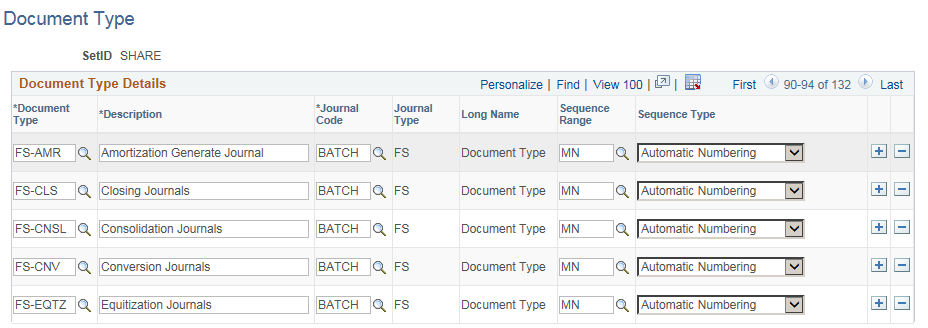
Once you set up your system for document sequencing, you can use this page to define your payables document types.
Use the Journal Generator Template - Defaults page (JRNL_GEN_DEFAULTS) to assign a document type to the accounting entries that PeopleSoft Payables generates.
The Journal Generator Application Engine process (FS_JGEN) uses this information to assign a document sequence number when you create journals through the Journal Generator process.
Navigation:
Use the Journal Generator Template - Defaults page to assign a document type to the accounting entries. Use the Journal Generator Template - Summarization page to select Retain Detail to retain and pass the document sequence number to PeopleSoft General Ledger.
Use the Procurement Control - Document Types page (BUS_UNIT_INTFC4) to assign document types to each accounting entry type in PeopleSoft Payables.
Navigation:
The Procurement Control - Document Types page only appears if you have document sequencing enabled at the installation level.
You assign document types for each accounting entry type in PeopleSoft Payables at the PeopleSoft General Ledger business unit level.
Use the External Accounts - Document Sequence page (PYMNT_BANK_DOC_SEC) to assign default document types for payment methods.
Navigation:
Click the Document Sequencing link on the External Accounts - Payment Methods page.
This link is active only if the bank belongs to a PeopleSoft General Ledger business unit that is set up for document sequencing.
Set up the default document type setup for the various payment methods on the Payment Methods page in the External Accounts component. From this page, you can access a Document Sequence page for assigning the default document type for that payment method, if the bank account is tied to a PeopleSoft General Ledger business unit for which the Document Sequencing feature has been enabled.