Modifying, Unposting, Deleting, and Closing Multiple Vouchers
This section provides an overview of voucher mass maintenance and lists common elements:
|
Page Name |
Definition Name |
Usage |
|---|---|---|
|
VCHR_MASS_MAINT |
Search for multiple vouchers for mass maintenance and select the maintenance operation you want to perform: field replacement, unposting, closing, or deleting. |
|
|
VCHR_MMT_RPLC_SEC1 |
Select the fields you want to replace, their replacement values, and a request ID, and run the Voucher Mass Maintenance process to perform the field replacement. |
|
|
VCHR_MMT_CLSE_SEC1 |
Enter the manual close date and request ID and run the Voucher Mass Maintenance process to close the selected vouchers. |
|
|
VCHR_MMT_UNPS_SEC1 |
Enter the unposting accounting date, reversal accounting date, and request ID and run the Voucher Mass Maintenance process to unpost the selected vouchers. |
|
|
VCHR_MMT_DLTE_SEC1 |
Enter the request ID and run the Voucher Mass Maintenance process to delete the selected vouchers. |
The Voucher Mass Maintenance component enables you to search for vouchers by a number of voucher fields and then update specific fields across all of the vouchers that meet your criteria.
Note: You can filter vouchers based on the supplier's financial sanctions status if financial sanctions validation is enabled at the installation level or the bank level.
See Financial Sanctions Validation and Transaction Processing.
You can also use the Voucher Mass Maintenance component to close, delete, and unpost multiple vouchers that share particular field values.
These mass changes are performed in real time by the Voucher Mass Maintenance Application Engine process (APVCHMASSMNT) when you save the component. For field-changed vouchers, you must then run the Voucher Build process to validate those changes and make the vouchers available for further processing.
Note: The Voucher Mass Maintenance component is intended as a safer alternative to using a database tool to make mass row updates to the voucher tables. By running all field-changed vouchers through the Voucher Build process, you ensure the integrity of your data. Still, Oracle recommends that you provide access to this component only to system administrators or other users, and that users with access to this component also have access to all voucher styles.
This section discusses:
Voucher mass maintenance processing of field replacement.
Voucher mass maintenance processing of voucher closure.
Voucher mass maintenance processing of voucher unposting.
Voucher mass maintenance processing of voucher deletion.
Fields to search by and replace.
Eligibility for voucher mass maintenance.
Voucher Mass Maintenance Processing of Field Replacement
The Voucher Mass Maintenance process performs the following processing for field replacement:
Selects and updates voucher tables with the new field values.
Sets the voucher entry status to M or modified.
Resets budget checking status to Not Budget Checked (only when Commitment Control is enabled).
Resets the document tolerance status to Not Checked (only when document tolerance checking is enabled).
Deletes scheduled payments records (only for a Payment Terms field replacement).
You must run the Voucher Build process to edit the replaced field values and complete the vouchers.
Voucher Mass Maintenance Processing of Voucher Closure
The Voucher Mass Maintenance process calls the Voucher Close Application Engine process (APVCHRCLOSE) to perform the following processing:
Updates the voucher close status to closed and updates manual close date entered on the Voucher Mass Maintenance - Close page for the selected vouchers.
Updates document sequencing numbers (only if document sequencing is enabled).
You must run the Voucher Posting process to create the closure accounting entries.
Note: For performance reasons, it is not recommended to run the Journal Generator process when you are closing more than five vouchers.
Voucher Mass Maintenance Processing of Voucher Unposting
The Voucher Mass Maintenance process calls the Voucher UnPost Application Engine process (APVCHRUNPOST) to perform the following processing:
Updates voucher status to unposted and updates the accounting date.
Posts reversal entries (with the reversal accounting date selected on the Voucher Mass Maintenance - UnPost page) to the voucher accounting tables.
Updates the ENTRY_STATUS from D or Defaulted to M or Modified.
Updates document sequencing numbers (only if document sequencing is enabled).
Updates Entry Event codes (only if Entry Event processing is enabled).
Note: For performance reasons, it is not recommended to run the Journal Generator process when you are unposting more than five vouchers.
Voucher Mass Maintenance Processing of Voucher Deletion
The Voucher Mass Maintenance process calls the Voucher Delete Application Engine process (APVCHRDELETE) to perform the following processing:
Deletes vouchers from the voucher tables.
The voucher row remains in the voucher tables, but the voucher ID is marked as unavailable. This is irreversible.
Deletes corresponding match exceptions and match details records.
Deletes corresponding duplicate invoice records.
Deletes corresponding doc sequencing records (only if document sequencing is enabled).
Resets the budget checking status of the voucher to Not Checked (only if Commitment Control is enabled).
The voucher is backed out of the budget ledger upon the next run of the Budget Processor.
Fields to Search By and Replace
Not all search fields are available for replacement, including key fields, processing status fields, critical date fields, and other fields that affect defaulting. The following table lists the voucher fields you can search by and indicates which of these are available for replacement:
|
Search-by Field |
Replace? |
|---|---|
|
Account |
Y |
|
Accounting Date |
Y |
|
Address Sequence Number |
Y |
|
Affiliate |
Y |
|
Alternate Account |
Y |
|
Bank Account |
Y |
|
Bank Code |
Y |
|
Bank SetID |
N |
|
Budget Date |
Y |
|
Budget Reference |
Y |
|
Business Unit |
N |
|
ChartField 1 |
Y |
|
ChartField 2 |
Y |
|
ChartField 3 |
Y |
|
Class Field |
Y |
|
Contract ID |
Y |
|
Department |
Y |
|
Entered On |
N |
|
Entry Event |
Y |
|
Financial Sanctions Status |
N |
|
Fund Affiliate |
Y |
|
Fund Code |
Y |
|
General Ledger business unit |
Y |
|
Hold Payment |
Y |
|
Hold Reason |
Y |
|
Invoice Date |
N |
|
Invoice Number |
N |
|
Operating Unit |
Y |
|
Operating Unit Affiliate |
Y |
|
Origin |
N |
|
Pay Group Code |
Y |
|
Payment Method |
Y |
|
Payment Terms ID |
Y |
|
Post Status |
N |
|
Process Instance |
N |
|
Product |
Y |
|
Program Code |
Y |
|
Project |
Y |
|
Remit SetID |
N |
|
Remit Address Sequence |
Y |
|
Remit Supplier |
Y |
|
Remit to Location |
Y |
|
Supplier ID |
N |
|
Supplier Location |
N |
|
Supplier SetID |
N |
|
Voucher ID |
N |
|
Voucher Style |
N |
Eligibility for Voucher Mass Maintenance
The following table lists the eligibility criteria for each voucher mass maintenance operation:
|
Mass Maintenance Operation |
Eligibility Requirements |
|---|---|
|
All operations |
The following vouchers are excluded:
|
|
Field replacement |
The following vouchers are excluded:
|
|
Closure |
Vouchers must meet the following requirements:
|
|
Deletion |
The following vouchers are excluded:
|
|
Unposting |
Vouchers must meet the following requirements:
|
User voucher style restrictions are also enforced for field replacement, but not for closure, deletion, or unposting.
Note: You can perform only one mass maintenance operation on a voucher until it has gone through all post-maintenance operations (such as running the Voucher Posting process or the Voucher Build process).
On-Demand Processing
Use the on-demand processing functionality to perform Application Engine processes. The following on-demand processes are available to the Voucher Mass Maintenance component:
|
Field Value Displays As |
Name |
Application Engine Program |
|---|---|---|
|
Mass Maintenance |
Voucher Mass Maintenance Application Engine process Note: This application engine only applies the changes to the record. Vouchers with these field values are in a modified status and unavailable for any other processes except the Voucher Build process. |
APVCHMASSMNT |
|
Voucher Build |
Voucher Build Application Engine process |
AP_VCHRBLD |
|
Voucher Post |
Voucher Posting Application Engine process |
AP_PSTVCHR |
|
Journal Generator |
Journal Generator Application Engine process |
FS_JGEN |
Displayed processes depend on the selected mass maintenance operation. For example, if you select the Field Replace button, the 1. Mass Maintenance, and 2. Voucher Build options appear.
Processes are numbered to indicate the order of how the processes run. For example, if you select 2. Voucher Build, the system automatically initiates the number 1 process (in this example, 1. Mass Maintenance), and then the number 2 process (in this example, 2. Voucher Build).
Field or Control |
Description |
|---|---|
Cancel |
Click to return to the Voucher Mass Maintenance page. Clicking this link does not cancel or undo an action that has already been performed. For example, if you delete a voucher and then click Cancel, the system only returns you to the Voucher Mass Maintenance page. It does not restore the deleted voucher to an active status. |
Use the Voucher Mass Maintenance page (VCHR_MASS_MAINT) to search for multiple vouchers for mass maintenance and select the maintenance operation you want to perform: field replacement, unposting, closing, or deleting.
Navigation:
This example illustrates the fields and controls on the Voucher Mass Maintenance page (1 of 2).

This example illustrates the fields and controls on the Voucher Mass Maintenance page: search results (2 of 2).
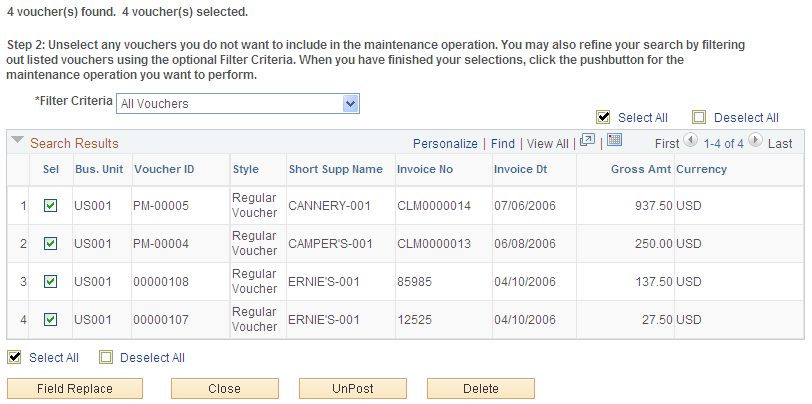
To select vouchers for mass maintenance:
Enter one or more voucher field values or ranges of values.
Note: Restrict your search as narrowly as possible to increase the speed with which you retrieve your search.
Note: You can filter vouchers based on the supplier's financial sanctions status if financial sanctions validation is enabled at the installation level or the bank level.
Click the Search button to retrieve the vouchers that meet your search criteria. The vouchers appear in the Search Results grid.
Select the Reset Criteria link to clear the search results and enter new search criteria.
(Optional) In the Step 2 region of the page, which appears after you click Search, you can filter the retrieved vouchers by the following Filter Criteria:
All Vouchers.
Vchrs that can be Fld Replaced (vouchers that can be field replaced).
Vouchers that can be Closed.
Vouchers that can be Deleted.
Vouchers that can be UnPosted.
Each of these filter criteria is associated with its own set of eligibility requirements.
See Understanding Voucher Mass Maintenance.
Note: If you do not apply filter criteria here, the system still filters out the vouchers by the appropriate eligibility criteria when you select the maintenance operation and open the page for that operation. The filter criteria here enable you to filter the vouchers before you begin selecting them individually.
Note also that the vouchers available for field replacement depend on the voucher styles you have access to, as defined for your user preferences. If you select a filter criterion of All Vouchers, the results grid shows vouchers of all styles, regardless of your voucher style access. When you select field replacement as the maintenance operation to perform on your selected vouchers, however, only the vouchers whose style you have access to will be available on the Field Replace page.
Select the vouchers you want to perform maintenance on by selecting or deselecting the Sel (select) options.
Click the button for the maintenance operation you want to perform:
The Field Replace button accesses the Voucher Mass Maintenance - Field Replace page.
The Close button accesses the Voucher Mass Maintenance - Close page.
The UnPost button accesses the Voucher Mass Maintenance - UnPost page.
The Delete button accesses the Voucher Mass Maintenance - Delete page.
Use the Voucher Mass Maintenance - Field Replace page (VCHR_MMT_RPLC_SEC1) to select the fields you want to replace, their replacement values, and a request ID, and run the Voucher Mass Maintenance process to perform the field replacement.
Navigation:
Select vouchers on the Voucher Mass Maintenance page and click the Field Replace button.
This example illustrates the fields and controls on the Voucher Mass Maintenance - Field Replace page.

Note: If you did not use the appropriate filter criteria on the Voucher Mass Maintenance search page, some of the vouchers you selected may be ineligible for field replacement. The page informs you of the number of vouchers you selected and the number of these which are eligible for field replacement.
To replace fields on the selected vouchers:
(Optional) Identify and describe the field replacement request.
Enter the fields whose values you want to replace and the new values.
There are selection fields that are not available for replacement.
See Understanding Voucher Mass Maintenance.
Note: The only online validation of field values is for field length and data type. The Voucher Build process edits field values for field-replaced vouchers.
Select to run one of the following on-demand processes.
Select 1. Mass Maintenance, which performs the Voucher Mass Maintenance process to update the voucher tables and sets the voucher entry status to M or modified.
Select 2. Voucher Build, which performs the Voucher Mass Maintenance process tasks, and also runs the Voucher Build process to edit the vouchers and update the voucher tables.
Use the Voucher Mass Maintenance - Close page (VCHR_MMT_CLSE_SEC1) to enter the manual close date and request ID and run the Voucher Mass Maintenance process to close the selected vouchers.
Navigation:
Select vouchers on the Voucher Mass Maintenance page and click the Close button.
This example illustrates the fields and controls on the Voucher Mass Maintenance - Close page.
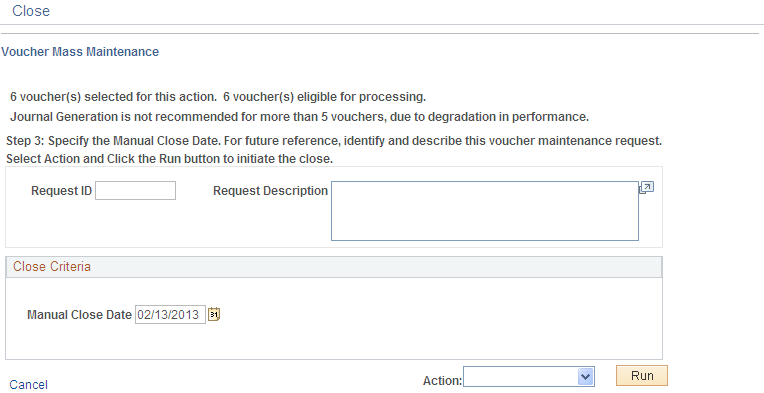
Note: If you did not use the appropriate filter criteria on the Voucher Mass Maintenance search page, some of the vouchers you selected may be ineligible for closure. The page informs you of the number of vouchers you selected and the number of these which are eligible for closure.
To close the eligible vouchers:
(Optional) Identify and describe the closure request.
Accept today's date, which is the default, or enter another date as the Manual Close Date.
The system validates that the close date occurs in an open accounting period.
(Optional) Review any associated purchase orders.
With Commitment Control enabled, you can close PO vouchers with the Mass Maintenance functionality, but you cannot restore encumbrances.
Select to run one of the following on-demand processes.
Select 1. Mass Maintenance, which performs the Voucher Mass Maintenance process to update the voucher tables and mark the vouchers for closure.
Select 2. Voucher Post, which performs the Voucher Mass Maintenance process tasks, and also run the Voucher Posting process to close the vouchers and update the voucher tables.
Select 3. Journal Generator, which performs the Voucher Mass Maintenance and the Voucher Posting processes tasks, and also run a process that creates PeopleSoft General Ledger journal entries.
Note: For performance reasons, it is not recommended to run 3. Journal Generator when you are processing more than five vouchers.
After the process completes, a message appears informing you that it was successful.
Note: For document sequence-enabled vouchers, the system uses the default document type of Close to auto-generate a new document sequence number.
Use the Voucher Mass Maintenance - UnPost page (VCHR_MMT_UNPS_SEC1) to enter the unposting accounting date, reversal accounting date, and request ID and run the Voucher Mass Maintenance process to unpost the selected vouchers.
Navigation:
Select vouchers on the Voucher Mass Maintenance page and click the UnPost button.
This example illustrates the fields and controls on the Voucher Mass Maintenance - UnPost page.
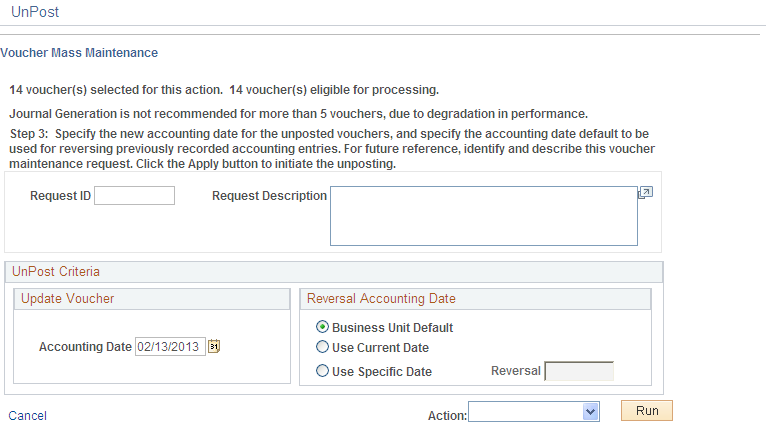
Note: If you did not use the appropriate filter criteria on the Voucher Mass Maintenance search page, some of the vouchers you selected may be ineligible for unposting. The page informs you of the number of vouchers you selected and the number of these which are eligible for unposting.
To unpost the eligible vouchers:
(Optional) Identify and describe the unposting request.
Select a new accounting date for the unposted vouchers in the Update Voucher group box.
The system validates that the date occurs in an open accounting period.
Select the accounting date for the reversal accounting entries in the Reversal Accounting Date group box.
This group box appears only if:
One of the vouchers you are unposting has had its accounting entries journal-generated to the general ledger, loaded to asset management, distributed to the Project Costing tables, or distributed to the VAT subsystem.
One of the vouchers is enabled for document sequencing.
If there are any vouchers that are ineligible for the reversal accounting date option that you select, the system will apply the original voucher accounting date to the reversal entries.
If you select either the Use Current Date or Use Specific Date option, the system validates that the date occurs in an open accounting period.
The business unit default accounting date is set up on the Payables Options - Payables Options page.
Select to run one of the following on-demand processes.
Select 1. Mass Maintenance, which performs the Voucher Mass Maintenance process to update the voucher tables and unpost the vouchers.
Select 2. Journal Generator, which performs the Voucher Mass Maintenance process tasks, and also run a process that creates PeopleSoft General Ledger journal entries.
Note: For performance reasons, it is not recommended to run 2. Journal Generator when you are processing more than five vouchers.
After the process completes, a message appears informing you that it was successful.
Use the Voucher Mass Maintenance - Delete page (VCHR_MMT_DLTE_SEC1) to enter the request ID and run the Voucher Mass Maintenance process to delete the selected vouchers.
Navigation:
Select vouchers on the Voucher Mass Maintenance page and click the Delete button.
This example illustrates the fields and controls on the Voucher Mass Maintenance - Delete page.
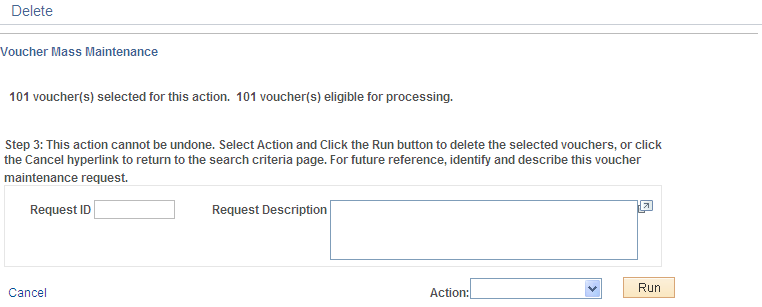
Note: If you did not use the appropriate filter criteria on the Voucher Mass Maintenance search page, some of the vouchers you selected may be ineligible for deletion. The page informs you of the number of vouchers you selected and the number of these which are eligible for deletion.
To delete the eligible vouchers:
(Optional) Identify and describe the deletion request.
This is required if any of the vouchers on your list are enabled for document sequencing.
Select 1. Mass Maintenance, which performs the Voucher Mass Maintenance process to update the voucher tables and delete the vouchers.
Note: Typically, you cannot delete a voucher if there have been accounting entries generated. However, if only Period End Accrual entries have been generated for the voucher, the voucher will still be eligible for deletion. This will not impact the reversal entry generated by the Period End Accruals. In this case, you should consult with your General Ledger Accounting product members to determine if a manual Journal Entry is desired to reflect the accounting of the voucher being deleted and its effect on the previously generated Period End Accrual.
Warning! Once you click this button, the vouchers will be deleted immediately from the system.
After the process completes, a message appears informing you that it was successful.
When you perform a voucher mass maintenance operation, the system logs your User ID, the Request ID and description you entered on the Voucher Mass Maintenance operation page, the date, and the time that you requested the operation.
To view this audit information, run a query on the VCHR_MMT_RQS_HD table.