Setting Up ChartField Inheritance Options
This section provides an overview of ChartField inheritance setup and discusses how to:
Define non bank-related ChartField inheritance options.
Define bank-related ChartField inheritance options.
Validate posting setup.
Inheritance refers to the process by which transactions are forced to balance by automatically copying, or inheriting, ChartField values from one entry in the transaction to other entries in the transaction. Values for nonbalancing ChartFields can also be inherited to provide additional detail for financial analysis. You can specify which ChartFields are automatically inherited for PeopleSoft Payables.
ChartField inheritance means that any offset entries created for distribution lines or payment entries inherit nonaccount ChartFields when they are created. ChartField inheritance enables the user to select the source of certain ChartField values on certain system-generated accounting entries.
For example, when posting PeopleSoft Payables vouchers, the user can choose to have the fund code on the supplier liability entry come from either the voucher distribution line, the PeopleSoft General Ledger business unit default values, or the accounting entry template.
Important! When balancing by ChartFields, you must first establish inheritance options for each ChartField during implementation. Doing this prevents the system from posting the balancing entries to a rounding account. To correct entries posted to a rounding account, you must manually create PeopleSoft General Ledger journal entries to the appropriate ChartField accounts.
Note: If you implement the PeopleSoft Project Costing application, the system displays an additional six project that are related ChartFields. If you do not install PeopleSoft Project Costing, only the Project ChartField appears.
Use the ChartField Inheritance page(CF_INHERIT) to specify inheritance options for all non bank-related accounting entries, such as supplier liabilities, customer receivables, VAT, expenses, and so on.
Navigation:
This example illustrates the fields and controls on the ChartField Inheritance page. You can find definitions for the fields and controls later on this page.
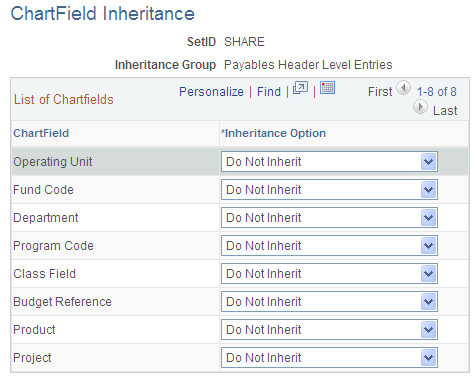
Field or Control |
Description |
|---|---|
Inheritance Group |
PeopleSoft Payables is delivered with three inheritance groups: Payables Header Level Entries: Defines the inheritance to use when generating entries for the vouchering PeopleSoft General Ledger business unit. The PeopleSoft Payables liability entry uses this inheritance group. Payables Distrib Level Entries (payables distribution level entries): Defines the inheritance to use when generating entries for the distribution line PeopleSoft General Ledger business unit. Allocated freight uses this inheritance group. Payables VAT Non-Recoverable: Defines the inheritance to use in generating nonrecoverable VAT entries. Note: To fully understand how these inheritance groups work, you must also understand how allocation and proration work in PeopleSoft Payables. |
Field or Control |
Description |
|---|---|
Inheritance Option |
Select an inheritance option for each ChartField within each of the three PeopleSoft Payables inheritance groups. Values are: Always Inherit: The ChartField value is always inherited from the distribution entries on the transaction, regardless of whether the ChartField value is in the same PeopleSoft General Ledger business unit. Select this value only if all business units share the same ChartField values; otherwise, the inherited value could be invalid. Do Not Inherit: The ChartField value is inherited from the accounting template for that distribution account type (DST_ACCT_TYPE), not from the transaction itself. Inherit Within Unit: The ChartField value is inherited from the distribution entries on the transaction, but only if the other entry is in the same PeopleSoft General Ledger business unit. Otherwise, the system uses the business unit default (of the nondistribution PeopleSoft General Ledger business unit). Use Unit Definition: The ChartField value is the default value that is associated with the PeopleSoft General Ledger business unit. Default values come from the values on the Inter/IntraUnit page in the General Ledger Definition component (BUS_UNIT_TBL_GL). |
Setting Up Inheritance Options
For inheritance to generate the appropriate accounting entry lines, set up your inheritance options using the following guidelines.
This table lists the options for balanced and nonbalanced ChartFields for each inheritance group when you use the Summary Control posting method:
|
Inheritance Group |
Balance ChartField |
Nonbalanced ChartField |
|---|---|---|
|
Payables header level entries |
Use Unit Definition |
Use Unit Definition, Do Not Inherit |
|
Payables distribution level entries |
Always Inherit |
Any of the four options |
|
Payables VAT nonrecoverable |
Always Inherit, Inherit Within Unit |
Any of the four options |
This table lists the options for balanced and nonbalanced ChartFields for each inheritance group when you use the Detail Offset posting method:
|
Inheritance Group |
Balance ChartField |
Nonbalanced ChartField |
|---|---|---|
|
Payables header level entries |
Always Inherit, Inherit Within Unit |
Any of the four options |
|
Payables distribution level entries |
Always Inherit |
Any of the four options |
|
Payables VAT nonrecoverable |
Always Inherit, Inherit Within Unit |
Any of the four options |
Define ChartFields as balanced or nonbalanced in the Detail Ledger Group component (DETAIL_LEDGER_GROU).
Use the ChartField Options page (BNK_CF_OPTIONS_SEC) to specify inheritance options for PeopleSoft Payables bank-related accounting entries, such as cash, cash clearing, draft control, and so on.
Navigation:
Click the Edit Inheritance Options button next to an account type field on the External Accounts page
The ChartField Options page is similar to the ChartField Inheritance page except that you specify options for bank-related accounting entries.
Field or Control |
Description |
|---|---|
Acct Type (account type) |
You must set up bank-related ChartField inheritance options for three account types (SetID, bank, and account) for payment posting. Use the same inheritance options for all three of these account types: Payables Cash Account: The ChartFields used to process cash entries. Payables Control Account: The ChartFields used with cash clearing and disbursements in transit. Payables Draft Account: The ChartFields used to process drafts. |
Inheritance Option |
Select an inheritance option for each ChartField name within each of the three PeopleSoft Payables account types: Always Inherit: Cash ChartFields come from the offsetting accounts payable accrual entry. Do Not Inherit: This is the default value. ChartField values are explicitly defined on the ChartFields tab of the External Accounts page by the user. If you change from Do not Inherit to another value, when you click OK and return to the External Accounts page, the ChartField that you changed is no longer available for entry. When creating the cash clearing entries during the Payment Posting process, the system uses the default values from the External Account page for that SetID, bank, account, and distribution account type. Inherit Within Unit: Cash ChartFields come from the offsetting entry if the ChartField is within the same business unit. If the entry is not from the same PeopleSoft General Ledger business unit, values come from the business unit that appears by default for the PeopleSoft General Ledger business unit that is associated with the bank. Use Unit Definition: Default values come from the values on the Inter/IntraUnit page in the General Ledger Definition component, regardless of the offsetting transaction. This is based on the PeopleSoft General Ledger business unit of the bank. |
Use the Posting Setup Validation page (AP_VAL_INHRIT_RQST) to run the Validate Posting Setup Application Engine process (AP_VALCFINH) to verify that you have set up inheritance correctly and completely for PeopleSoft Payables.
Navigation:
Use this page to run the Validate Posting Setup Application Engine process (AP_VALCFINH), which verifies that you have set up your ChartField inheritance correctly. This process finds any set up issues that might cause problems for the PeopleSoft Payables Voucher and Payment Posting processes and posts them to the Process Message Log. Potential issues include:
Any SetID/AP inheritance group combinations in which ChartField inheritance has not been defined.
Any bank ChartField inheritance that has not been defined for banks with PeopleSoft Payables setup.
Any SetID/AP inheritance group that has been defined but has an invalid option.
Any procurement accounting controls for business units with invalid allocations.
To view the error messages:
Click the Process Monitor link on the Posting Setup Validation page.
Click the Details link on the Process List page.
Click the Message Log link on the Process Details page.
Click the Explain button on the Message Log page.
This diagram shows the posting setup issues on the Explain page (PMN_MSG_EXPLAIN).
