Canceling Direct Debits
|
Page Name |
Definition Name |
Usage |
|---|---|---|
|
DD_CANCEL |
Cancel a direct debit. |
|
|
Review Payment Details Page |
PMT_LIFE_CYCLE_INQ |
Review the history of the direct debit processing in Financial Gateway and all the settlement details. See the Cancel Direct Debits Page. |
The timing of direct debits cancellations depends on which remittance method that you use. In both cases, you can cancel the direct debit after you mark the direct debit as ready to remit on the direct debit worksheet and run the Receivables Update process. If you remit direct debits by generating an EFT file in PeopleSoft Receivables, you must cancel the direct debit before you generate the EFT file.
If you remit direct debits using PeopleSoft Cash Management Financial Gateway, you can cancel the direct debit after you run the Create EFT Through FG System process as long as the dispatch status is Awaiting Dispatch, Error, or Flagged for Hold. You can cancel a completed direct debit, if the dispatch status is Error.
If you remitted the direct debit through Financial Gateway and you cancel the direct debit, the system triggers the Payment Cancellation message (PAYMENT_CANCEL) to notify Financial Gateway. You must save the page to trigger the message. Financial Gateway returns an acknowledgement message in real time. When you refresh the page, the status changes to Canceled.
Note: If there is a problem with canceling the direct debit in Financial Gateway, the status changes to Error. Click the Transaction ID link to determine the reason for the error. Then try to cancel the direct debit again.
After you cancel a direct debit, you run the Receivable Update process. This changes the status of the direct debit to Rejected, reopens the items included in the direct debit, and creates accounting entries to reverse the accounting entries that the process created when you posted the direct debit group.
Note: If you cancel a direct debit prenote, the prenote status is reset to New and a new prenote is generated during the next run of the Create Direct Debit process.
Use the Cancel Direct Debits page (DD_CANCEL) to cancel a direct debit.
Navigation:
This example illustrates the fields and controls on the Cancel Direct Debits page. You can find definitions for the fields and controls later on this page.
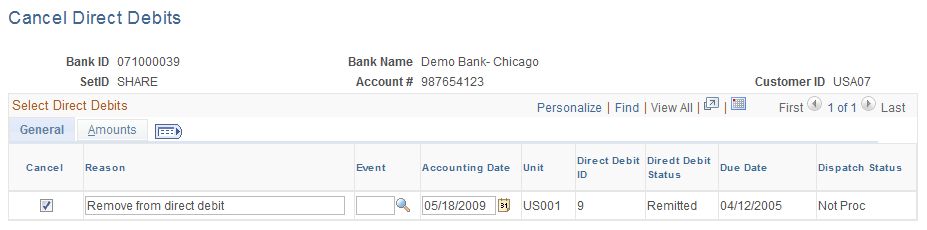
If the direct debit does not have a remitted status, you cannot cancel it using this page. Instead, you can reject it on the direct debit worksheet page.
This page displays the international bank account number (IBAN) in addition to the local, domestic bank account number when the country has been set up to display the IBAN on the IBAN Formats page.
Field or Control |
Description |
|---|---|
Cancel |
Select the direct debits that you want to cancel. |
Reason |
Indicate why the direct debit must be canceled. |
Event |
Enter the entry event code to generate the appropriate supplemental accounting entries for the cancel activity for the item in the direct debit. Federal financial systems require supplemental accounting entries. |
Acctg Date (accounting date) |
Enter the accounting date. If you leave this field blank, the system uses the current date as the accounting date. Often, the cancellation date (the date the bank rejects the direct deposit) is different from the current date. |
Transaction ID |
Displays the ID assigned to the direct debit by Financial Gateway. Click to access the Review Payment Details page (PMT_LIFE_CYCLE_INQ), where you view all the details about the direct debit settlement and the history of the settlement processing by Financial Gateway. |
Dispatch Status |
Displays the status of the direct debit settlement in Financial Gateway. You can only cancel payments with these status: Error, Flagged for Hold, or Awaiting Dispatch. After you save and refresh the page, the status changes to Canceled. |