Using the PeopleSoft Classic Receivables WorkCenter - Reports and Processes
The PeopleSoft Classic Receivables WorkCenter – Reports/Processes pagelet can provide access to system-defined reports and processes for which you have appropriate permissions.
This example illustrates how the Reports/Processes pagelet in PeopleSoft Classic Receivables WorkCenter can be set up using preconfigured links:
This example illustrates the fields and controls on the PeopleSoft Classic Receivables WorkCenter - Reports/Processes Pagelet (1 of 2).
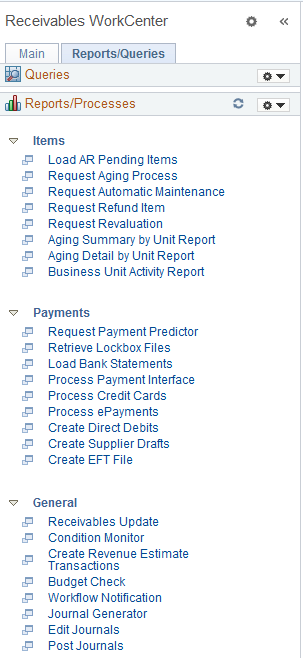
This example illustrates the fields and controls on the PeopleSoft Classic Receivables WorkCenter - Reports/Processes Pagelet (2 of 2).

The Reports/Processes pagelet can provide access to system-defined reports and processes for which you have appropriate permissions.
To set up the WorkCenter Reports/Processes pagelet as a system administrator, see Configuring Pagelets.
To use and personalize the WorkCenter Reports/Processes pagelet as an end user, see Working With and Personalizing the Classic Reports and Processes Pagelet As an End User.