Budget Checking Expense Transactions
This topic provides an overview of budget checking expense transactions.
|
Page Name |
Definition Name |
Usage |
|---|---|---|
|
KK_EXCPTN_OVER_SEC |
Budget check expense transactions online. Use this page to check the travel authorization amount against commitment control budgets and record the amount as an encumbrance. |
|
|
EX_BGTCHK_REQUEST1 |
Run the budget checking process for travel authorizations, expense reports, and journal expense reports in batch mode. The Process Scheduler process runs the Commitment Control Budget Processor at user-defined intervals. |
|
|
EX_BGTCHK_REQUEST2 |
Select a date range or specific expense transactions to be budget checked. |
This topic discusses:
Budget checking options.
Budget checking date defaults.
Budget checking eligibility.
Online budget checking.
Automatic budget checking.
Approvals.
Source transaction configuration.
Accounting distribution changes.
Budget Checking Options
If your organization uses commitment control for any business unit, you may be required to budget check travel authorizations and expense reports. If any business unit in the expense report distributions (accounting detail) is enabled for commitment control, the transaction must be budget checked.
You can set parameters for requiring budget checking for travel authorizations and expense reports prior to approval by enabling the options on the PeopleSoft Expenses Options page. When you enable the options, you cannot approve expense transactions until the transaction budget check status is Valid. If multiple approvers exist, only the first approver is required to budget check successfully prior to approval. If an approver modifies any of the accounting details, budget checking is required again to reflect the changes.
If you do not enable the option on the Expenses Options page, you can approve transactions prior to budget checking and you can perform budget checking any time during the approval process. However, PeopleSoft Expenses requires you to budget check these transactions prior to posting liabilities. The system will not create or post accounting entries until the budget checking status is Valid.
You can budget check expense transactions individually online or in batch through the budget checking run control. Only approvers can budget check online through the approval pages.
Budget Checking Date Defaults
The budget date determines the budget period during which you record or liquidate encumbrances. PeopleSoft Expenses uses the following rules to determine what budget date to use for travel authorizations and expense reports:
Budget date in the travel authorization is by default the accounting date, which you typically set to the system date.
Budget date in the expense report is by default the expense report accounting date.
The accounting date determines the fiscal year and accounting period during which the system records or liquidates encumbrances. When you liquidate travel authorizations through the expense report budget checking process, the system records the liquidations in the fiscal year and accounting period derived from the accounting date of the expense report. When you cancel travel authorizations, system records the encumbrance reversals in one of two ways, based on the Reversal Date Option on the Installation Options - Commitment Control page.
If you set the Reversal Date Option to Current Date, the Travel Authorization Cancellation run control prompts you for an accounting date. This enables you to control the period in which you record reversals. If you do not enter a date, the system uses the system date. The system updates the accounting date on the travel authorization prior to budget checking and moves the original accounting date to a different field.
If you set the Reversal Date Option to Current Date, and you cancel a travel authorization on the Cancel Approved Travel Authorization page, the accounting date becomes the current system date by default.
If you set the Reversal Date Option to Prior Date, the Travel Authorization Cancellation run control does not prompt you for an accounting date. The period in which the system records the encumbrance reversal derives from the original accounting date on the travel authorization.
If you set the Reversal Date Option to Prior Date, and you cancel a travel authorization on the Cancel Approved Travel Authorization page, the accounting date becomes by default the original accounting date on the travel authorization.
Note: The Reversal Date Option applies to the fiscal year and accounting period; it does not affect the budget date or budget period.
Budget Checking Eligibility
The rule for determining when a travel authorization, expense report, or journal expense report is eligible for budget checking is based on several factors. When any of these transactions are eligible for budget checking, PeopleSoft Expenses sets the budget status to N to indicate that the transaction requires budget checking. Transactions are eligible for budget checking if:
Any of the distributions contain a business unit that is enabled for commitment control.
The transaction was previously budget checked but is now being canceled or denied.
The amounts or distribution information were previously budget checked but were changed.
The transaction was previously budget checked but is now being returned to the originator for revisions.
The payment for an expense report is canceled and voided (not to be reissued).
Online Budget Checking
You can individually budget check travel authorizations and expense reports online through the Manager Self-Service navigation. When you authorize approvers to approve transactions for business units that you enabled for commitment control, PeopleSoft Expenses displays the Budget Options link on the approval pages. The Budget Options link takes you to the Commitment Control page used to initiate budget checking as well as to view the results when the budget checking process concludes.
How you configure the commitment control ledgers determines your budget checking errors and warnings. Budget checking against ledgers that you define as Track without Budget will never fail but may give warnings when certain conditions exist.
Online liquidation of travel authorization encumbrances occurs when you associate a travel authorization to an expense report. The following rules apply to online liquidation of travel authorizations:
If you create an expense report by copying from a travel authorization and accept all of the expense transaction lines, then the system liquidates the entire amount of the travel authorization.
Note: You cannot copy from a travel authorization if it requires budget checking.
If you create an expense report by copying from a travel authorization and delete some of the lines, the system liquidates the lines that are matched in the expense report; however, the system does not liquidate lines that you deleted before the expense report was budget checked. In this case, the system sets a flag for the travel authorization that indicates to the Budget Processor to fully liquidate the remaining encumbrances during the next batch budget check.
The system liquidates amounts based on the original travel authorization encumbrance amount.
Adding new lines on an expense report will not have any effect on liquidation of travel authorization encumbrances.
If an approver, project manager, or auditor denies an expense report at any point in the approval process, the system restores encumbrances for the associated travel authorization. If you delete an expense report, PeopleSoft Expenses restores the travel authorization and makes it available for another expense report.
Automatic Budget Checking
Some transactions in PeopleSoft Expenses automatically perform budget checking under certain conditions. You do not initiate budget checking except through an event and only if the transaction was previously budget checked. The budget checking process automatically runs to reverse the amounts when:
An approver or auditor returns a travel authorization or expense report to the employee for revisions.
An approver or auditor denies a travel authorization or expense report.
You cancel a travel authorization through the Cancel Approved Travel Authorization page using the Employee Self-Service navigation.
An administrator cancels one or more travel authorizations through the Cancel Travel Authorizations page using the Travel and Expense menu navigation.
An administrator or authorized user uses the Travel Authorization Rollover process to move encumbrances from one fiscal year to a new fiscal year.
Budget checking under these conditions reverses amounts originally recorded and removes any previous budget checking activity from the processing logs.
Approvals
You can configure your expense system with multiple approvers and auditors. When multiple approvers exist, only the first approver needs to budget check the expense transactions. Subsequent approvers do not need to budget check the expense transactions unless they make a change to a distribution line, or delete or add expense transaction lines.
When an approver changes a distribution or expense transaction line, PeopleSoft Expenses tracks the change activity and displays the Budget Options link when budget checking is required. If you enable the option to require budget checking, the system inactivates the approval action buttons until the transaction is successfully budget checked.
When an approver denies a travel authorization or expense report, the system automatically budget checks the transactions to reverse out the recorded ledger amounts.
When multiple approvers exist and one approver denies the transaction, the other approvers cannot reverse the denied status by approving it.
When an approver or prepayment auditor encounters a budget exception that requires changes to distribution ChartFields or transaction line amounts, they can access the accounting distribution lines to make the change The post payment auditor does not have access to make these types of changes.
When an approver denies an expense report that the employee created from a travel authorization, the system reinstates the encumbrances for the travel authorization. The system reinstates the travel authorization, making it available for the employee to use on a different expense report. To liquidate the encumbrances, you must cancel the travel authorization.
Source Transaction Configuration
The commitment control source transaction governs some of the interaction between the budget processor and any defined expense transactions. The source transaction identifies eligible transactions for the budget processor based on specific fields and their values. For example, the definition for travel authorizations may identify transactions with a status of Submitted as the only transactions eligible for the budget processor.
Note: If you make changes to the delivered source transaction definitions for PeopleSoft Expenses, you may also need to implement customized code to handle the change. PeopleSoft Expenses only supports functionality based on the delivered source transaction definitions. Changes to source transactions must be done by an authorized administrator.
Accounting Distribution Changes
Organizations may need to modify the distribution ChartFields or transaction line amounts that have already been recorded in the commitment control budget ledgers.
An approver can have the authority to change the accounting distributions or amounts that have already been budget checked. If they make any changes, the transaction must be budget checked again to reflect those changes. If they are not successfully budget checked, PeopleSoft Expenses does not allow you to post the liabilities for these transactions.
The prepayment auditor can make changes to accounting distributions or amounts that have already been budget checked and recorded in the commitment control budget ledgers.
The post payment auditor can only approve or deny a transaction.
The Modify Approved Transactions functionality enables authorized approvers to approve or deny an expense report. However, the system allows approvers to make changes that may require budget checking.
Use journal expense reports to make changes to accounting distributions for expense transactions that you have already posted. If you make a change through this feature in a commitment control-enabled business unit, you must budget check the changes that you have made. If changes are not budget checked, the commitment control budget ledgers will reflect only the last budget checking activity.
Use the Commitment Control page (KK_EXCPTN_OVER_SEC) to budget check expense transactions online.
Navigation:
Click the Budget Options link on the Approve Travel Authorization - Travel Authorization Summary page using the Manager Self-Service navigation
Click the Budget Options link on the Approve Expense Report - Expense Report Summary page using the Manager Self-Service navigation.
Click the Budget Options link on the Approve Travel Authorization - Travel Authorization Summary page using the Travel and Expenses navigation.
Click the Budget Options link on the Approve Expense Report - Expense Report Summary page using the Travel and Expenses navigation.
This example illustrates the fields and controls on the Commitment Control page. You can find definitions for the fields and controls later on this page.
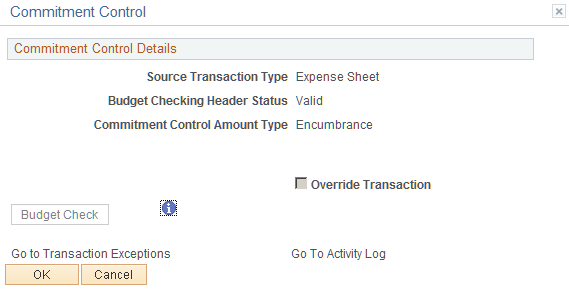
Use this page to check the travel authorization amount against commitment control budgets and record the amount as an encumbrance.
Commitment Control Details
Field or Control |
Description |
|---|---|
Source Transaction Type |
Displays the transaction as a travel authorization or an expense sheet. |
Budget Checking Header |
Indicates the current budget checking status. |
Commitment Control Amount Type |
Identifies this as an encumbrance transaction. |
Commitment Control Tran ID (commitment control transaction identification) |
Activity log transaction number for the commitment control transaction. |
Override Transaction |
Select to enable the entire transaction to update the control budget, even if error exceptions exist. |
Budget Check |
Click to run the Budget Processor for this transaction. |
Go To Transaction Exceptions |
Click to access the page where you can view budget checking errors or warning messages for travel authorization transactions. Users who have authority can override the budget exceptions on this page. |
Go to Activity Log |
Click to access the Commitment Control Activity Log page, where you can view activity for all lines in a transaction that updated the control budget. |
Use the Request Budget Check page (EX_BGTCHK_REQUEST1) to run the budget checking process for travel authorizations, expense reports, and journal expense reports. The Process Scheduler process runs the Commitment Control Budget Processor at user-defined intervals.
Navigation:
This example illustrates the fields and controls on the Request Budget Check page. You can find definitions for the fields and controls later on this page.

Warning! Use different run control IDs for the budget checking processes such as budget check request, cancel travel authorization, and rollover travel authorizations. You must use a unique run control ID for each of these processes.
Field or Control |
Description |
|---|---|
Bus Unit (business unit) |
Select a business unit. |
Description |
Enter a description about the run control. |
Transaction Type |
Select a Commitment Control transaction type. Options include:
|
View Transaction List |
Click to access the Transaction Details page to select parameters and transactions to budget check. |
Use the Transaction Details page (EX_BGTCHK_REQUEST2) to select a date range or specific expense transactions to be budget checked.
Navigation:
Click the View Transaction Details link on the Request Budget Check page.
This example illustrates the fields and controls on the Transaction Details page. You can find definitions for the fields and controls later on this page.

Use the Date From and Date To fields to search for transactions that are eligible for budget checking. To enter date criteria, select Some in the Select Option drop-down list box. If you do not enter date criteria, all eligible transactions of the selected transaction type appear in the grid. You can then select some or all of the transactions to budget check. The Transactions, Budget, and Dates tabs display different information related to the expense transactions listed in the grid.
Warning! Do not run the payment staging process concurrently with the budget checking process to ensure that the system does not select the same transaction for both processes.