Resolving Credit Card Maintenance Errors
|
Page Name |
Definition Name |
Usage |
|---|---|---|
|
Credit Card Maintenance Errors - Amex Card Errors, Visa Card Errors, and Master Card Errors Pages |
EX_AMEX_MNT_ERR EX_VISA_MNT_ERR EX_MC_MNT_ERR |
Resolve credit card maintenance errors for American Express , Visa, and Mastercard. |
The PeopleSoft Expenses system tracks credit card maintenance errors only when the Include Account Maintenance option is selected on the Installation Options - Expenses Page.
If you want the Load External Data process to automatically update the employee profile for new accounts you must also select the Update Profile for New Accounts option on the Installation Options - Expenses Page. The Update Profile for New Accounts option determines if all new accounts are sent to the Credit Card Maintenance Errors pages or if only the new accounts that do not have a valid employee ID are sent to the Credit Card Maintenance Errors pages.
Use the Credit Card Maintenance Errors - Amex Card Errors page (EX_AMEX_MNT_ERR) to resolve American Express credit card maintenance errors.
Use the Credit Card Maintenance Errors - Visa Card Errors page (EX_VISA_MNT_ERR) to resolve Visa credit card maintenance errors.
Use the Credit Card Maintenance Errors - MasterCard Errors page (EX_MC_MNT_ERR) to resolve MasterCard credit card maintenance errors.
Navigation:
This example illustrates the fields and controls on the Credit Card Maintenance Errors - Amex Card Errors page. You can find definitions for the fields and controls later on this page.
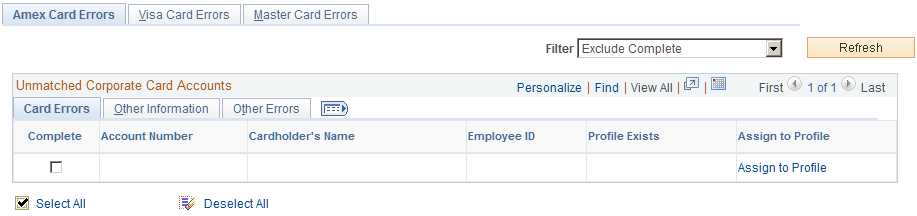
Field or Control |
Description |
|---|---|
Filter |
Select an option to view error rows for the credit card. Options include:
|
Refresh |
Click to refresh the page when the Filter option is changed. |
Complete |
Select to indicate that the credit card maintenance error has been corrected and the row is complete. Deselect to indicate that the credit card maintenance error has not been corrected and the row is not complete. Deselected rows are selected when the Reprocess Corporate Card Maintenance Errors option is selected on the Load External Data page. |
Assign to Profile |
Click to access the employee profile component. If an employee profile exists, the system takes you to the Corporate Card Information page for the employee. If an employee profile does not exist, the system takes you to the Employee Profile search page where the employee can be added. |