Reviewing or Modifying Accounting Information
|
Page Name |
Definition Name |
Usage |
|---|---|---|
|
TE_TAUTH_SPLIT |
View or change the default accounting for an employee's travel authorization. You can also redistribute the percentages of expenses to different ChartFields. |
|
|
TE_TAUTH_DIST |
View or change accounting details or ChartField allocations for the expense type. |
When you create a travel authorization, PeopleSoft Expenses populates the authorization request with accounting defaults for the cost distributions based on the default ChartField values that you set up on the Employee Profile - Organizational Data page. The minimum information that PeopleSoft Expenses requires is the general ledger business unit and department identification. If other accounting distribution fields are in the employee profile, they appear by default in the travel authorization.
Note: If employees have more than one profile in Expenses, the system uses the profile that you select as the default.
When you create a travel authorization, PeopleSoft Expenses applies user defaults from the employee file to the travel authorization. If PeopleSoft Project Costing is installed, the system validates the project defaults to ensure that they are valid. If the User Default project values are valid, the system continues with the creation process. If the project defaults are not valid and the employee has update authority for his or her accounting detail, the system displays the Missing or Invalid Project Defaults page. On this page, you can continue entering the travel authorization without project defaults or you can access the Employee Profile - User Defaults page to correct the project information.
If you continue entering the travel authorization process without project defaults, the system continues with a default row of accounting data based on the employee's business unit.
PeopleSoft Expenses uses the project defaults that you set up on the Employee Profile - User Defaults page. PeopleSoft Expenses creates one distribution line at 100 percent unless you define defaults with multiple percentage split lines.
The Travel Authorization - Accounting Defaults page displays the distribution of ChartFields for the travel authorization, which you can view or edit, depending on how you set up PeopleSoft Expenses.
Use the Travel Authorization - Accounting Defaults page (TE_TAUTH_SPLIT) to view or change the default accounting for an employee's travel authorization. You can also redistribute the percentages of expenses to different ChartFields.
Navigation:
. Click the Accounting Defaults link on the Travel Authorization Entry page.
This page displays default accounting for a travel authorization.
If you are using employee privilege templates, access to these fields is dependant on the value in the Default Accounting field for travel authorization transaction on the Employee Privilege Template page:
If the Default Accounting option of the employee privilege template that is associated with the employee is View, then you cannot edit the default accounting values.
If the Default Accounting option of the employee privilege template that is associated with the employee is Modify, then you can edit the default accounting values.
For more information about employee privilege templates:
See Maintaining Employee Privilege Templates.
If you can modify this page, you can:
Change the ChartFields.
Add rows and redistribute the percentages.
Delete rows that do not apply to the travel authorization.
Field or Control |
Description |
|---|---|
% (percentage) |
The accounting split percentage is 100 percent for the set of default ChartFields, and it applies to the entire travel authorization. When you add a new row, enter the percentage of expense to charge to the ChartFields that you select in this row. |
Load Defaults |
Click to reset the accounting information back to the user defaults. |
OK |
Click to return to the Travel Authorization Entry page. If you made changes to the default accounting, the changes apply only to new lines and to existing lines where you have not previously changed ChartField values. |
Use the Create Travel Authorization - Accounting Detail page (TE_TAUTH_DIST) to view or change accounting details or ChartField allocations for the expense type.
Navigation:
. Click the Accounting Details link on the Travel Authorization - Add Expense - [expense type] page.
This example illustrates the fields and controls on the Create Travel Authorization - Accounting Detail page (partial page). You can find definitions for the fields and controls later on this page.
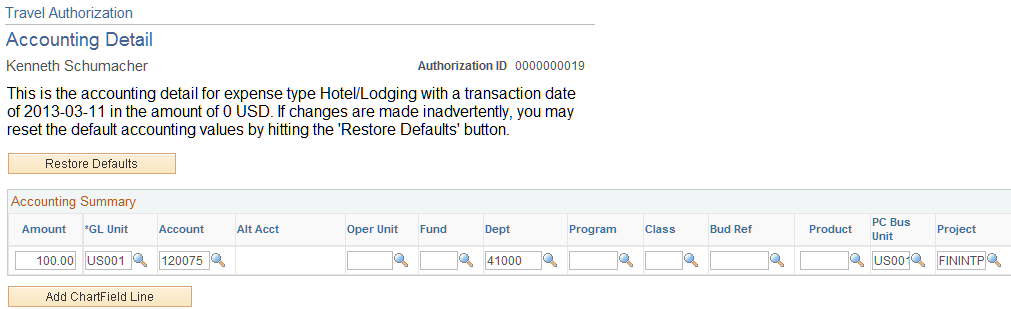
If you are using employee privilege templates, access to this page is dependant on the value in the Distributions field, and access to these fields is dependant on the value in the GL ChartFields and PC ChartFields fields for the travel authorization transaction.
For more information about employee privilege templates:
See Maintaining Employee Privilege Templates.
If you can modify this page, you can override the default accounting for an expense type in a travel authorization.
Field or Control |
Description |
|---|---|
Restore Defaults |
Click to reset default accounting values. |
Add ChartField Line |
Click to add new accounting detail lines. |