Viewing Project Revenue Variances
This topic discusses how to view project revenue variances, personalize the Project Revenue Variance pagelet, compare standard ledgers, and view Commitment Control budget overviews.
|
Page Name |
Definition Name |
Usage |
|---|---|---|
|
GL_PE_05 |
View the top five variances between budgeted amounts for a project and actual expenses. |
|
|
GL_PE_05_PRS |
Define default display information for the Project Revenue Variance pagelet. |
|
|
Compare Across Ledgers Page |
INQ_COMPRE_PNL |
(For standard ledgers) Specify the ledger data that you want to compare by period and view comparison results. |
|
Budget Overview Page |
KK_INQ_BD_OVW |
Ffor Commitment Control ledgers) The search page is populated with values from the selected ChartField. Click the Search button to view the Budget Overview page. |
Use the Project Revenue Variance pagelet (GL_PE_05) to view the top five variances between budgeted amounts for a project and actual expenses.
Navigation:
Click the Personalize Content link on the PeopleSoft Home page.
Select Project Revenue Variance.
This example illustrates the fields and controls on the Project Revenue Variance pagelet. You can find definitions for the fields and controls later on this page.
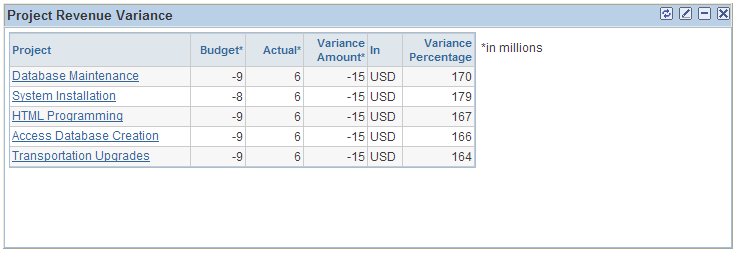
Field or Control |
Description |
|---|---|
Project |
Displays up to the top five ChartFields (for example, Project, Department, Fund Code, and so on) with the most revenue variances based on the ChartField, ChartField Value Set, or both, that you select on the personalization page. Generally, for this pagelet, you would select to display the Project ChartField. |
Variance Percentage |
Displays the difference as a percentage. |
Use the Project Revenue Variance Personalization page (GL_PE_05_PRS) to define default display information for the Project Revenue Variance pagelet.
Navigation:
Click the Customize icon on the Project Revenue Variance pagelet.
This example illustrates the fields and controls on the Project Revenue Variance Personalization page. You can find definitions for the fields and controls later on this page.

Field or Control |
Description |
|---|---|
Ledger Group |
Select a specific Commitment Control ledger group. |
From and To Period |
Select a range of ledger accounting periods for the specified year. |
Revenue Account Type |
Select the account type that is associated with revenue. |
ChartField |
Although you can select any ChartField, it is recommended that you select Project because this personalization page specifically sets up a pagelet to display project revenue variance data. |
Use the Compare Across Ledgers (for standard ledgers) page (INQ_COMPRE_PNL) to specify the ledger data that you want to compare by period and view comparison results.
Navigation:
Click a ChartField value on the Project Revenue Variance pagelet.
This example illustrates the fields and controls on the Compare Across Ledgers page.

Use the Budget Overview (for Commitment Control ledgers) page (KK_INQ_BD_OVW) to the search page is populated with values from the selected ChartField.
Click the Search button to view the Budget Overview page.
Navigation:
This example illustrates the fields and controls on the Budget Overview (Results) page.
