Creating Standard Journal Entries (SJEs)
To create standard journal entries, use the Standard journals component (SJE_TABLE).
|
Page Name |
Definition Name |
Usage |
|---|---|---|
|
SJE_STNDRD_JRNL |
Create a standard journal entry. Enter a standard journal ID that becomes the high-level key for all journal entries generated using this definition. |
|
|
SJE_JRNL_INQ |
View the status of a standard journal entry. |
|
|
SJE_TOTALS_SEC |
View the total amount and remaining amounts of debits or credits of a spread SJE type. |
|
|
SJE_BATCH_REQ |
Run the SJE Application Engine process (GL_SJE) to create standard journals. |
With SJEs, you can automate the entry of similar or identical journals. You can define three types of standard journal entries:
Recurring: Use Recurring journal entries for repetitive transactions that use the same accounting information and amounts.
Monthly rent, automobile lease payments, and amortization expenses are examples of recurring items for which you might charge constant amounts to the same ChartField combinations each period.
Template: Use Template journal entries for regular, periodic transactions that you charge to the same ChartField combinations using varying amounts.
Examples include monthly payroll, utility, and telephone expenses. You can schedule regular, recurring postings for standard journals, such as weekly postings, or schedule postings for selected dates.
You can schedule journal entries automatically on predetermined dates using template SJEs. Examples include bonus payments and accrued interest. You can also create template SJEs for known ChartField combinations without specific dates or schedules. You can set up schedules that determine when SJEs post, and you can enter recurring schedules, such as weekly closings, or individual dates and times to help pinpoint specific events.
Spread: Use Spread journal entries for transactions for which the entire cost is spread proportionately throughout the year.
Before you can define recurring, template, or spread journals, first create model journal entries using the Journal Entry pages. The SJEs and their models must be from the same business unit.
The following graphic shows the steps required to set up a SJE from the creation of a new entry or the identification of an existing model SJE to be modified for current use and includes the selection of type and frequency through the editing and posting of the SJE:
Process Flow for Standard Journal Entries in General Ledger
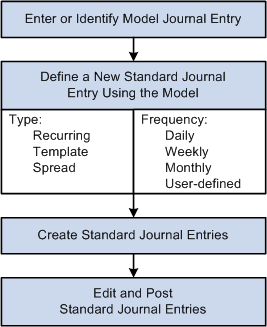
Recurring journal entries require processing schedules. In General Ledger, you can create schedules that automate and control the generation of standard or recurring journal entries. You can define daily, weekly, monthly, or annual schedules for recurring transactions such as closing schedules, or you can schedule specific user-defined events such as expense report due dates.
Schedules control the frequency of processing. For example, if you pay your rent on the 15th of each month, select a monthly schedule that specifies the day of the month as the 15th. By defining schedules that are tailored to your accounting environment, you can easily automate the creation of an SJE or a group of SJEs. You can set up daily, weekly, monthly, annual, or user-defined schedules. User-defined schedules enable you to specify particular dates and times.
Use the Define Standard Journals page (SJE_STNDRD_JRNL) to create a standard journal entry.
Enter a standard journal ID that becomes the high-level key for all journal entries generated using this definition.
Navigation:
This example illustrates the fields and controls on the Define Standard Journals page. You can find definitions for the fields and controls later on this page.
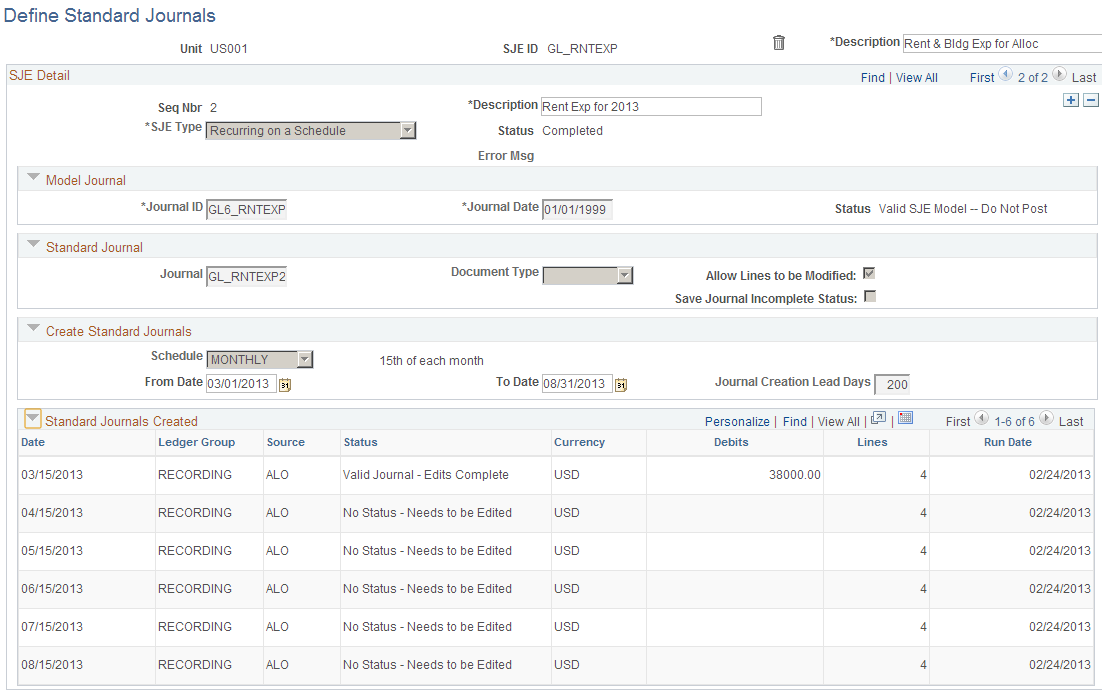
Field or Control |
Description |
|---|---|
SJE ID (standard journal entry identification) |
Displays the SJE identification value. Use the long description field to the right to describe this SJE. |
Seq Nbr (sequence number) |
Displays the number of the SJE detail. The next field is a description of this detail. One SJE may have multiple SJE details. |
SJE Type (standard journal entry type) |
Select the type of the SJE. Values are: Template: General Ledger uses a template as a data entry model for other journal entries. You can automatically reproduce it on a fixed schedule as with recurring SJEs, or you can use it on request. When you define the template, specify whether you want the ChartField values copied from the model to the generated journal entry. Examples of templates are monthly payments with different amounts such as telephone and utilities. Recurring:A recurring journal entry is any entry that should be automatically recorded in its entirety according to a fixed schedule. These entries contain the same ChartField values and amounts, such as monthly rent, lease payments, and depreciation expense. Spread: In a spread journal entry, the total amount is spread proportionately across all the periods. For example, suppose that a company charges you a flat fee of 10,000 USD annually to perform a service. Use this type to divide that amount by 12 and create recurring entries for the same amount each month. Spread-Day: In a spread-day journal entry, the total amount is spread across the months in proportion to the number of days in each month. For example, assume that a company charges you a flat fee of 10,000 USD annually to perform a service. The amount charged for expense each month corresponds to the product of the result of 10,000 divided by 365 times the number of days in the month. |
Status |
Displays one of the following statuses: Active: When you first create an SJE, its status is active. The SJE may have more journals to be created. Error: This status indicates that an error occurred the last time the Standard Journal process attempted to process this SJE. The SJE continues to display a status of error until the next time the batch process is run after the problem causing it is fixed. Completed: All the standard journals for this SJE have been created. A SJE with this status may still be modified. To do this, reactivate the SJE and extend the range of dates or periods. |
Model Journal |
Specify the model journal for the SJE. This model journal must belong to the same unit as the SJE. Once you select your journal and date, the model journal status appears. Your model journal must conform to the following requirements:
|
Standard Journal |
Enter the journal ID for the SJE. Also enter the document type that you used for document sequencing for the standard journals. |
Document Type |
Select the document type. |
Allow Lines to be Modified |
Controls whether the standard journals can be modified before being posted using the Journal Entry page. Deselect this check box to prevent standard journals from being modified. |
Save Journal Incomplete Status |
Select to save this journal as incomplete. |
Create Standard Journals |
Specify the sequence of dates of the standard journals to be created. |
Schedule |
If the SJE type that you specified is either Template or Recurring, the Schedule field appears, enabling you to enter the frequency of your SJEs. In the From Date and To Date fields, enter the range of your SJEs. |
From Date and To Date |
If your SJE type is spread, designate the range of periods in these fields. |
Journal Day in Calendar Period |
Enter the day to establish a journal date for the standard journals. For example, when you enter 20 in this field, you indicate to the system that you want the journal date of the standard journals to be the 20th day of each period. This designates the journal date only, not the date on which the system creates the standard journal. |
Journal Creation Lead Days |
Enables you to create standard journals in advance. Enter the number of days in advance of the journal date that you want the standard journals to be ready for creation. If you leave this field blank, the system creates the standard journals on the journal date. If you must change the details, such as ChartFields, dollar amounts, or statistical amounts on standard journals, use one of these two options:
|
Standard Journals Created |
Displays the SJEs and their statuses. |
Use the Review Standard Journals page (SJE_JRNL_INQ) to view the status of a standard journal entry.
Navigation:
This example illustrates the fields and controls on the Review Standard Journals page. You can find definitions for the fields and controls later on this page.
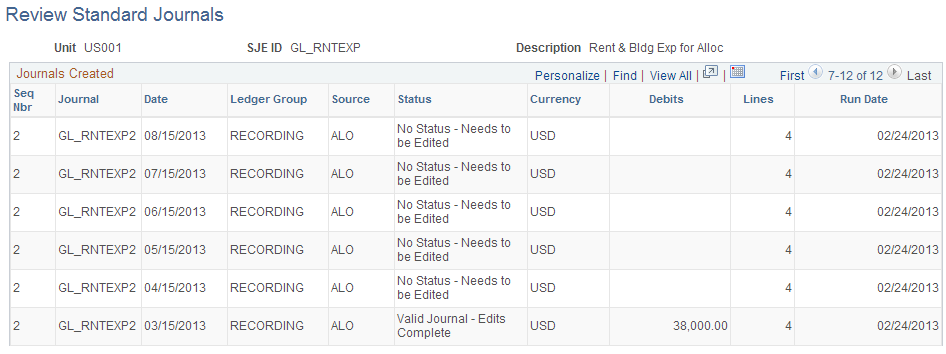
Use the Review Standard Journals - Control Totals page (SJE_TOTALS_SEC) to view the total amount and remaining amounts of debits or credits of a spread SJE type.
Navigation:
On the Review Standard Journals page, click the Remaininglink.
This example illustrates the fields and controls on the Review Standard Journals - Control Totals page. You can find definitions for the fields and controls later on this page.

Field or Control |
Description |
|---|---|
Total |
Displays the amount spread in this journal. |
Remaining |
Displays the amount yet to be spread. |
Use the Create Standard Journals Request page (SJE_BATCH_REQ) to run the SJE Application Engine process (GL_SJE) to create standard journals.
Navigation:
This example illustrates the fields and controls on the Create Standard Journals Request page. You can find definitions for the fields and controls later on this page.

Field or Control |
Description |
|---|---|
From SJE and To SJE |
Select the from and to SJEs for this request. If these fields are blank, the system processes all SJEs in the designated business unit. For example, to run journals for all valid SJEs for business unit US001, enter the business unit and leave the SJE from and to values blank. |
Delete Journals |
Enables you to regenerate standard journals. If this check box is selected, the system deletes any standard journals created by an SJE that is not posted and has not been budget checked. |
Recalculate Budget Date |
If this check box is selected, the SJE process sets the budget date as the journal date; otherwise, it copies the old budget date. |
Note: Run Journal Edit after processing standard journal entries to obtain the correct journal ID.