Understanding Journal Processing
PeopleSoft General Ledger offers several ways to process journals to ensure control and maximize efficiency without losing flexibility. You decide when and by whom journals are validated and posted. Allow one user to only enter the journal entries and allow another user to post these journal entries.
When you select and inquire or process, you often have the opportunity to specifically identify characteristics of the data that you want to use to inquire upon or process.
This selection criteria might include the following terminology:
Field or Control |
Description |
|---|---|
Process Frequency |
The options in the box control how often a request is processed. If you select Once, the system processes the current request the next time that a background Edit is executed for the run control ID. Once executed, the Process Frequency status is changed to Don't Run. If you want this request to be processed each time that editing is initiated, select Always. |
Request Number |
The field indicates the number for the process request. The system assigns each set of run parameters a unique number. The process edits journals in the ascending order of the request number. |
Business Unit |
Specify value to edit journals for that business unit only or leave it blank to edit journals for all business units. If you specify a business unit value, the Journal Edit process also edits the non-anchor business unit journals for which the anchor business unit is the specified business unit. |
Ledger Group |
Select to edit journals for a specific ledger group, or leave blank to edit journals for all ledger groups. |
Source |
Select to edit journals for a specific journal source, or leave it blank to edit journals for all journal sources. |
System Source |
Specify a system source to limit journal selection to specific General Ledger processes or specific application processes. For example, you could include only journals that the Allocations process or the JGen-AR (Journal Generator process for PeopleSoft Receivables transactions) created. |
Process Partition ID |
Specify a process partition ID to limit journal selection to specific data sets that you define for the partition ID on the Process Partition page. Each data set is associated with a business unit and ChartField combination. |
Journal ID From/To, |
Enter a range of journal ID numbers to limit the number of journals to process. |
Journal Date From/To |
Enter a journal date range to limit the number of specific journals within a given period to process. |
From Year/Per (from year/period) and To Year/Per (to year/period) |
Select to limit to journals within a specific range of fiscal years and periods. |
Before you can post journals to General Ledger you must edit them to verify that:
ChartField values are valid.
Debits equal credits.
Journal entries are flagged for posting to the target ledger.
Interunit and intraunit balancing entries are generated.
If the Journal Edit (GL_JEDIT) process encounters any errors, General Ledger responds based on whether you indicated that you want to recycle the journals with errors, correct the errors, and then post them, or whether you indicated that you want to post the journals with invalid ChartFields or unbalanced debit and credit amounts to your suspense accounts.
There are two methods to edit and post journals:
Select the Journal Edit and Journal Post options from the menu.
Select Edit Journal and Post Journal during journal entry.
When you edit or post while making journal entries, the system initiates the processes on the server. When the process is complete, the system automatically updates the Journal Entry pages with the results of the edit or post.
To streamline the Journal Edit (GL_JEDIT) and Journal Post (GL_JP) processes, you can combine and run the processes by selecting both Edit and Post on the Journal Edit - Request page. The system posts all journals without errors that pass the Journal Edit process.
The Journal Post process:
Posts on valid, edited journals.
Posts each journal line in the appropriate target detail ledger.
Changes the journal's status to posted.
Note: General Ledger does not post unbalanced journals to balanced ledgers.
After posting, the system retains the original journal entries for analysis and an audit trail. You can reverse posted journal entries with a full audit trail, and you can also unpost a journal. Unposting is a one time only event for any one journal, and there are restrictions—you cannot edit the journals.
The Review Journal Status component provides a summarized display of journal entries. Once all critical entries are processed, you can schedule closing and reporting tasks.
The Edit Journals Request page enables you to specify selectively which journals to edit, based on the business unit, ledger group, journal source, system source, process partition ID, journal ID, and journal date. General Ledger edits only those journals that match your request criteria. If you leave one criterion blank, General Ledger ignores that criterion and edits journals that match the other criteria. For example, you can edit all business units by leaving the Business Unit field blank.
Note: To initiate a journal edit without going to the Edit Journals Request page, use the Edit Journal option in the Process field on the Journal Lines page.
You can combine the Journal Edit (GL_JEDIT) and Budget Checking (FS_BP) processes in a single run by selecting both Edit and Budget Check on the Edit Journals Request page. The system budget checks the journals that pass edit. You can also combine the Journal Edit (GL_JEDIT), Budget Checking (FS_BP), and Journal Post (GLPPPST2) processes in a single run by selecting Edit, Budget Check, and Post on the Edit Journals Request page. The system posts the journals that pass editing and budget checking. If you do not use the commitment control optional functionality, you can ignore the Budget Checking option.
When you run the process, you can run the Journal Edit process exclusively or you can run a Journal Edit and Error Rpt (report) multiprocess job (GLJEDERR) that runs the Journal Edit process and generates an error report.
Note: During the Journal Edit process, the fiscal year of adjusting journals are updated with the fiscal year associated with the adjustment period defined on the open period update page. Make sure that the adjustment periods in the open period update page are set up correctly with adjustment years. Also, when changing the fiscal year associated with the adjustment period, make sure that all the relevant adjusting journals are posted before the change.
You can request to post journal entries when you enter them or at a later time.
Most journal entries generated by a company are posted during a background process that occurs on a daily or weekly basis. In this case, you mark journals for posting so that all pending journals are processed together the next time that you run the Journal Post (GL_JP) process.
When you mark a journal to be posted, the system verifies that there are no edit errors that would render the journal invalid for posting.
There are times, however, when an immediate request to post is warranted. Posting from the Journal Entry - Lines page provides you with that flexibility. To initiate a journal post without going to the Post Journals Request page, select Post Journal in the Process field on the Journal Entry - Lines page.
For special types of requests, such as posting groups of journals, use the Journal Post (GL_JP) process. Posting performs the following:
Selects all journals that have been marked for posting and meet the criteria specified on the posting request.
Posts the lines of each selected journal to the ledger.
Creates a reversal journal if requested on the journal header.
Changes the status for each of the journals from Valid to Posted.
Changes the status of the sibling rows in the Open Item table to Open and subjects the rows to reconciliation if the journals contain Open Item accounts.
Note: The Journal Post process does not suppress 0.00 monetary and statistical amounts. In other words, 0.00 monetary and statistical amounts in table PS_JRNL_LN are posted to the PS_LEDGER and PS_LEDGER_BUDG tables during the posting process.
General Ledger then posts the individual journal lines to the target ledger. The Journal Post process also performs one or more of the following functions (if you select or deselect certain options):
Reconciles Open Items for transactions related to currently posted journals.
Updates Average Daily Balance (ADB) information.
Updates Summary Ledgers incrementally.
Updates ledger balances incrementally for ledgers that are loaded from external sources.
Updates the ledger cube incrementally.
The process populates the Posting Date on the journal header using the Journal Process Date that you define for each business unit on the General Ledger Definition - Journal Options page for the post date for all journals in the batch. It can be the date at the time the Journal Post process begins or a date of your choosing. If you prefer to maintain a user-specified date for posting date, you can automatically update the date for a single business unit, a range of business units, or all business units by running the Maintain GL BU Process Date process (GLPROCESSDT).
The Post Daily Balances process (GL_ADB_POST) is invoked when you run the Journal Post process (GL_JP). The ADB Post process updates the ADB ledger with daily balances.
Note: Journals cannot be posted or unposted to a closed period. The closed period must first be opened before any journal activity can be processed in that period. The transaction type, UNP, on the Open Period Update page should be opened as well to allow unposting.
You can unpost a journal only once, and you cannot edit a journal that you have unposted. If you want to post a journal that has been unposted, copy the journal to a new journal and then post the new journal. General Ledger automatically creates an unpost audit trail for you.
When you unpost a journal with related journal entries, the process automatically unposts the related journal entries too. For example, when you unpost an accrual journal entry, the accrual reversal journal entry is automatically unposted at the same time. The same is true for unposting interunit journals and suspense journals.
The original journal entry is the anchor journal entry and the journal entries that the system generates for accrued reversals, interunit entries, and for suspense journal lines are non-anchor journal entries.
Note: The unpost periods must be open for related journals when an anchor journal is unposted. If you select an anchor journal for unposting that has related journals, such as a reversal, interunit, or suspense correction journal that might fall in a closed period, make sure that both the original and related journals are associated with an open period. Unposting to closed periods can have out of balance issues causing differences in journal and ledger balances when there are related journals. In addition, if you enter a different unpost date, the date entered must not be the same as the journal date for the related journals. This can cause duplicate entries which can then cause the unpost process to fail. To assist in preventing reversal problems, a message is issued from the Mark to Unpost page warning that any unposting of an anchor journal with related journals should have appropriate periods open for both the original anchor journal as well as its related journals.
The Journal Post process (GL_JP) searches for anchor journals that are to be unposted. The process identifies non-anchor journal entries by looking for the following:
Term |
Definition |
|---|---|
Reversal journals |
Journals for which the reversal code is one of the following: Beginning Of Next Period On Date Specified By User End Of Next Period Next Day Adjustment Period |
InterUnit journals |
Journals for which the interunit business unit field is different from the business unit field. |
Suspense correction journals |
Journals that contain an entry in the PS_JRNL_HDR_SIBL table. |
Book Code reversal journals |
If you are using book code with multi GAAP functionality and the journal contains an entry in the PS_JRNL_HDR_SIBL table. |
Reversal journals are selected by their anchor journal and can be marked for unpost based on business unit, ledger group, journal source, fiscal year and accounting period (including adjustment periods), specific journal ID (optional), ChartField criteria, journal class criteria, and journal date range (optional). Entry event lines generated with the journals are reversed (unposted) along with their associated journals.
Note: The capability to mark journals for unposting by ChartField criteria and journal class criteria is important to the processing of reversals performed by the federal government. The government requires the capability to perform reversals on transactions involving trading partners. Because Trading Partner is set up as a ChartField by the federal government, the government can easily perform these reversals using unposting. The federal government also sets up journal classes to categorize types of journals. Processing reversals by journal class using the unpost feature enables the government to process together a large number of reversals falling within a specific category.
The Journal Post process then tries to unpost the related non-anchor journals. The process does one of the following:
If the non-anchor journals are posted, the process unposts them with the anchor journals.
If the non-anchor journals are not posted, the process creates the unpost journals to offset the non-anchor journals, and then the process marks both the anchor and non-anchor journals for posting and posts them.
This creates an audit trail for the non-anchor journals.
Note: Journals cannot be posted or unposted to a closed period. The closed period must first be opened before any journal activity can be processed in that period. The transaction type on the Open Period Update page should be UNP.
The Automatically Unpost options are selected by the system for both non-anchor interunit and non-anchor reversal journals. The system always unposts non-anchor journals entries with the anchor journal entry. You can query and display the non-anchor journals on the Mark Journal for Unposting page, but they are unposted only when you unpost the anchor journals.
General Ledger can unpost journals that contain Control Accounts in General Ledger; however, it does not automatically keep the feeder system for which the control account exists in sync. This must be done in the feeder application or in the feeder system (PeopleSoft Payables, Receivables, Treasury, and others).
Note: Deleting a journal entry that has never been posted is a distinct process from unposting a journal entry that has been posted. Deleting an unposted journal entry is described in the topic, "Making General Ledger Journal Entries."
If an anchor journal is posted and is then unposted, any associated non-anchor journal will be either (U) unposted (if the status of the non-anchor was (P) posted) or (D) deleted if the status was (V) Valid but not yet posted. The unposting of a posted anchor journal and the subsequent unposting of the related posted non-anchor reversal journal is straightforward. There is a posting and unposting of both journals that is recorded in the general ledger. However, the unposting of a posted anchor journal and the treatment of an associated not-yet-posted non-anchor journal is different. For example, assume you have created an accrual journal called J1, which is the anchor, that is dated and posted for March 15 with a system generated reversal (a non-anchor J1 journal) on April 1. Also, assume that you discover after posting the accrual on March 15 that it is in error and that you immediately unpost this accrual journal. Because the non-anchor journal was never posted to the general ledger, it is given a status of D(deleted) by the system.
The final results are:
|
Journal ID |
Date |
Header Status |
Posted to General Ledger |
|---|---|---|---|
|
J1 |
March 15 |
P |
yes |
|
J1 |
March 15 |
U |
yes |
|
J1 |
April 1 |
D |
no |
When you want the flexibility to change the unpost date for a journal entry, access the Journal Options page for the business unit and select the Allow Different Unpost Date option. This makes the Unpost Date field available on the Mark Journals for Unposting page.
The date in the Unpost Journal Date field is used as the journal date for the unposting entry. By default, this is the same as the original journal date; however, if you have selected the Allow Different Unpost Date option, the field is available on the Mark Journals for Unpost page and can be changed to a new or different date.
If there are related journals, the date entered must not be the same as the journal date for related journals, such as reversal, interunit, or suspense correction journals. This can cause duplicate entries which can then cause the unpost process to fail.
Note: For interunit journals, all business units must have the Allow Different Unpost Date option selected on the General Ledger Definition - Journal Options page if you want to change the journal unpost date. If one business unit does not have this option selected, you receive an error message.
Journal error processing options are available at the business unit, ledger for a unit, and source levels. Error processing options that are defined at the ledger level (Ledgers For A Unit component) override those defined at the business unit level; error-processing options defined at the source level override options defined at both the business unit and ledger levels.
This diagram illustrates the override hierarchy for journal error processing:
Journal Error Processing Override
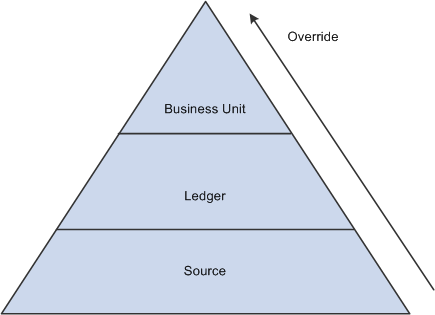
The Suspend journal error processing option can be set for these errors:
Term |
Definition |
|---|---|
Journal Balance Errors |
A journal balance error occurs when an unbalanced journal is created with a ledger that is defined as a balanced ledger. If the Suspense option is set, the system generates a suspense line to bring the journal into balance. This suspense line is referred to as a balance suspense line. |
Journal Edit Errors |
A journal edit error occurs if the journal line has an invalid ChartField value or ChartField combination. If the suspense option is set, a suspense line is generated for each line that is in error. This suspense line is referred to as an edit suspense line. |
Journal Amount Errors |
A journal amount error occurs if a foreign currency journal line has different signs on foreign amount and monetary amount. If the suspense option is set, a suspense line is generated for each line that is in error. This suspense line is referred to as an amount suspense line. |
At any level, you can select the ChartFields and ChartField values for your amount, balance, and edit suspense. The Journal Edit process creates the suspense lines with the ChartFields and ChartField values you selected.
General Ledger gives you the option to suspend unbalanced amounts and amounts from lines with edit or amount errors. The Journal Suspense Correction process makes it easy for you to identify and correct journals that have transactions posted to suspense accounts.
To understand journal suspense correction, you should be familiar with this terminology:
Term |
Definition |
|---|---|
Suspense Journal |
Journal that has transactions posted to suspense ChartFields. This journal contains amount suspense lines, balance suspense lines or edit suspense lines. |
Balance Suspense Line |
Suspense line generated by the Journal Edit process. This line is required to bring an out-of-balance journal back into balance. |
Edit Suspense Line |
Suspense line generated by the Journal Edit process that references a journal line with invalid ChartFields or ChartField combination errors. |
Amount Suspense Line |
Suspense line generated by the Journal Edit process that references a foreign currency journal line with foreign amounts and monetary amounts of different signs. |
Corrections Journal |
Journal created from the Suspense Journal Correction process that corrects and reverses suspense transactions for a suspense journal. |
Balance Correction Line |
Journal line generated by the Suspense Journal Correction process to correct the balance suspense line on a suspense journal. |
Edit Correction Line |
Journal line generated by the Suspense Journal Correction process to correct the edit suspense line on a suspense journal. |
Amount Correction Line |
Journal line generated by the Suspense Journal Correction process to correct the amount suspense line on a suspense journal. |
Reversal Suspense Line |
Journal lines generated by the Suspense Journal Correction process to reverse the suspense lines on a suspense journal. |
A suspense journal contains suspense lines that are generated from the Journal Edit process.
Journal processing uses a suspense status flag (SUSP_RECON_STATUS) on the journal header record (JRNL_HEADER) to determine the life cycle of a suspense journal.
Term |
Definition |
|---|---|
0 |
No suspense transactions: The journal has no amount, balance or edit suspense lines. |
1 |
Suspense transactions: The journal has balance, edit, and amount suspense lines, and now becomes a suspense journal. |
2 |
Corrections Journal Created: A corrections journal is created to correct and reverse the suspense transactions on a suspense journal. |
3 |
Corrections Journal Posted: The corrections journal, created to correct and reverse the suspense transactions on a suspense journal, is now posted. |
Warning! It is possible for a corrections journal to contain suspense lines caused by amount errors, edit errors, or out of balance conditions. If the corrections journal has suspense lines, it becomes a suspense journal with the status of 1 and the suspense cycle starts again.