Setting Up Attribute Exceptions with Varying Complexity
This topic presents the following examples of Attribute Exceptions ranging from simple to complex:
Simple attribute exception.
Processing priority.
Treasury validation 13 exception.
Complex attribute exception.
Example 1: Simple Attribute Exception
This example shows account 5310 where a default value of T is set on the EXCHANGE ChartField Attribute and a simple exception overrides the default.
Access the Account page for account 5310. Click the Attributes link to access the associated ChartField Attributes page.
For detailed information about fields on the Account page, see Account Page.

Click the Attributes link to access the associated ChartField Attributes page:
This example illustrates the fields and controls on the ChartField Attribute Values page - Account 5310.

Notice that T is the default value for the Exchange attribute for account 5310 on the corresponding Chartfield Attributes page.
Use the GTAS Attributes Exceptions page to set up the following exceptions:
This example illustrates the fields and controls on the GTAS Attributes Exceptions page - Account 5310 - Exchange Attribute.

The GTAS Attribute Exceptions page for Account 5310 (above) is set up for the following exception: For all transactions with a transaction date of 1/1/2011 and beyond and an account of 5310, Budget Reference of B2011, and ChartField1 of A100, the default Exchange attribute of T will be overridden with an X value.
Example 2: Processing Priority
This example shows an exception with multiple ChartField combinations in the Exceptions grid for account 5310 and the attribute, EXCHANGE. Access the Account page for account 5310 and click the Attributes link:
This example illustrates the fields and controls on the Chartfield Attributes page - Account 5310.

Similar to Example 1, T is the default value for the EXCHANGE attribute for account 5310. The default value of T is overridden for transactions that meet the criteria below:
This example illustrates the fields and controls on the GTAS Attribute Exceptions page - Account 5310 - Exchange Attribute - Priority 1.

When processing these exceptions, the program first processes rows 1 and 2 since they have the least number of ChartFields. Then the program processes row 3. This exception is given priority over the other exceptions for the Account 5310 and the EXCHANGE attribute since the Priority = 1.
The following exceptions for Account 5310 and the EXCHANGE attribute are given a priority of 2. Transactions that meet the criteria for this attribute value (E) AND the attribute value (X) shown above will be assigned the attribute value of X due to the Priority Order.
This example illustrates the fields and controls on the GTAS Attribute Exceptions page - Account 5310 - Exchange Attribute - Priority 2.

Example 3 - Treasury Validation 13 Exception
The default for Availability Time Indicator for account 46200 is ‘A.’ The Treasury Validation 13 Exception states “If Begin End Indicator is B (beginning) for USSGL 462000, then the Availability Time Indicator must be null. If the Begin End Indicator is E (ending) for USSGL 462000, then Availability Time Indicator is ‘A.
Access the Account page for account 4620 (since Account 4620 rolls up to USSGL 462000):
This example illustrates the fields and controls on the Account 4620.

Click the Attributes link . The following are the attribute values for account 4620:
This example illustrates the fields and controls on the ChartField Attribute Values page - Account 4620.

The default for the Availability Time Indicator is set to null for Account 4620 on the Account Attributes page. This covers the statement that all transactions with account 4620 and Begin End Indicator of ‘B’ have AVAIL_TIME equal to null.
Also, for all transactions with account of 4620 and a Begin End Indicator of ‘E,’ the default AVAIL_TIME attribute is A. For this, set up the GTAS Attribute Exceptions page for Account 4620, Attribute AVAIL_TIME as follows:
This example illustrates the fields and controls on the GTAS Attribute Exceptions page - Account 4620- AVAIL_TIME Attribute.
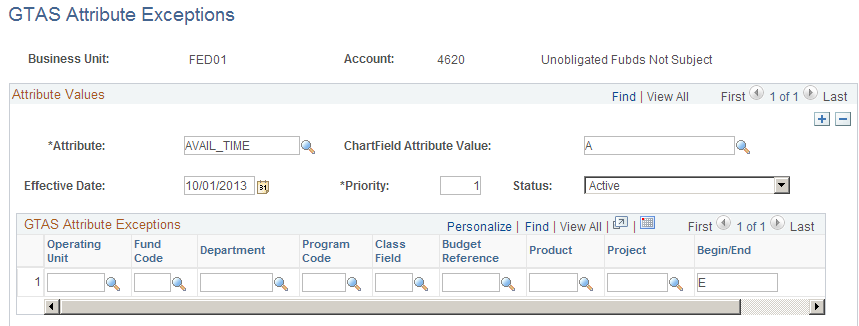
Note: When a value is entered in the Begin End exception field, the Accumulation process creates two rows on the Staging Table if both beginning and ending balances must be reported to accommodate the differing attributes. Additionally, only 1 row with a value in the Begin End exception field should be entered for each Attribute/Attribute Value combination.
Example 4 - Complex Exception
The attribute value of Non-Exchange (T) is the default for all accounts except the two listed below. The following USSGL accounts will report the attribute value of exchange (X) representing the sale of Federal assets for a gain or loss:
7110 Gains on Disposition of Assets - Other
7210 Losses on Disposition of Assets – Other
If the USSGL accounts listed below include balances for Funds 007, 119, or 127, report the attribute of Exchange (X), aggregated by TAS, by Fund and then by USSGL. If the USSGL accounts listed below include balances for regular type Federal Funds, other than Funds 007, 119, or 127, report the attribute of Non-Exchange (T), aggregated by TAS, by Federal Fund and then by USSGL.
USSGL 5310 Interest Revenue - Other
USSGL 5900 Other Revenue
USSGL 5909 Contra Revenue for Other Revenue
USSGL 7190 Other Gains
USSGL 7290 Other Losses
First the attribute value of T ’ is established as a default on the ChartField Attribute Assignment page for accounts 5310, 5900, 5909, 7190, and 7290. Click the Attributes link from the Account page (only account 5310 is shown):
This example illustrates the fields and controls on the Chartfield Attributes page - Account 5310.

Then accounts 7110 and 7210 are given the ‘X’ exchange default: (only the Account 7110 Attribute value shown below):
This example illustrates the fields and controls on the ChartField Attribute Values page - Account 7110.

Next, the attribute exceptions are set up for accounts 5310, 5900, 5909, 7190, and 7290 and funds 007, 119, and 127.
This example illustrates the fields and controls on the GTAS Attribute Exceptions page (only Account 5310 is shown):

These exceptions override the defaults set on the GTAS Attribute Assignment Page.