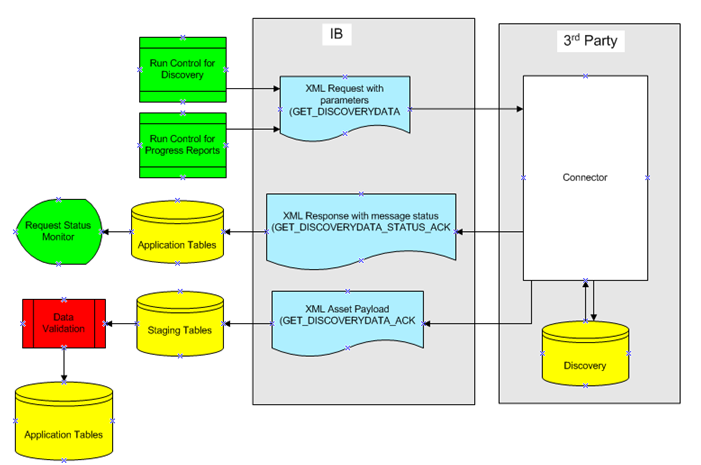Understanding the IT Asset Inventory Tool
To manage your IT assets effectively, you need an accurate and comprehensive inventory of your hardware and software environments.
PeopleSoft IT Asset Management uses third-party software to discover and track hardware information and installed software packages. In addition to managing discoverable assets, the inventory tool, in conjunction with the PeopleSoft IT Asset Management solution, helps identify assets that are non-reporting (or non-discovered).
The information that the third-party software provides is the cornerstone of the asset management solution. PeopleSoft IT Asset Management takes the information and validates it against the asset repository, providing a high level of accuracy and authenticity to the repository. The reconciliation process enables you to synchronize your asset records with what actually exists on your network.
The third-party software collects inventory and usage data while the asset repository stores asset relationships. PeopleSoft IT Asset Management gives you the ability to reconcile and verify the relationships between your assets and users, locations, departments, cost centers, and associated contracts.
This diagram illustrates the process flow from the third-party software to the PeopleSoft IT Asset Management asset repository.

PeopleSoft IT Asset Management is set up to communicate with the third-party inventory database using XML messages. The XML messages are handled through Integration Broker. The process flow for requesting third party inventory data consists of the following steps:
PeopleSoft IT Asset Management sends an XML message to the third-party software requesting inventory data.
The third-party software returns an XML response message indicating that the request was received or if there was a problem processing the request in the third-party system.
The third-party software returns the requested data in an XML file formatted for PeopleSoft IT Asset Management.
Once that response is received, an application engine Load process, IT_LOAD_PROC, is initiated to process the data that is returned from the third party. The Load process validates the data and interprets the actual values converting them into meaningful values that the Asset Repository can understand.
There are alternatives to this Request/Response model to integrate data from third-party discovery applications into PeopleSoft ITAM. The Agnostic Integration model provides alternatives to integrate inventory data without employing the Request/Response model. Agnostic Integration is designed to leverage open interface tables called pre-staging tables. This eliminates the need to build a tightly-coupled XML connector, which is required for the Request/Response model. Agnostic Integration provides efficiency for those organizations that are implementing ITAM as well as flexibility for those who rely on a third party's connector. The data still needs to be integrated into a delivered web service or directly into the pre-staging tables.
See Implementing Agnostic Integration.
The following diagram illustrates the process flow for requesting third party inventory data: