Reconciling Operating Expenses for Receivables Leases
This topic provides an overview of operating expense reconciliation and discusses how to reconcile operating expenses for receivables leases.
|
Page Name |
Definition Name |
Usage |
|---|---|---|
|
Reconcile Operating Expenses - Operating Expense Statement Page |
RE_OPEXAUDIT |
Compare operating expenses to the operating expense statement to reconcile paid expenses against actuals. |
|
Reconcile Operating Expenses - Compare Operating Expenses with Prior Statement Page |
RE_OPEXAUDIT_CMP |
Displays the current reconciliation data and prior reconciliation data. You can use this comparison data to ensure continuity in operating expense charges. |
PeopleSoft Lease Administration enables you to reconcile the difference in the original estimated operating expense and the actual operating expenses for each tenant or payor for a time period. The system calculates the amount of estimated operating expenses for the transactions that the system processed during a time period that you specify. You can enter the actual expenses that you incurred based on these criteria:
Operating expense category: Summarize your charges by operating expense category.
Tenant: Specify the tenant or payor.
Time period: Determine reconciliation from and to dates.
Use the Reconcile Operating Expenses - Operating Expense Statement page to enter these amounts and compare them with the amounts that the payor paid. You can manually adjust the amount for each operating expense category. Click the Create Invoice button on the Operating Expense Statement page to access the Billing Review page. In the case of an overpayment, you can issue a credit to the tenant that could be applied against future rent payments. In the case of an underpayment, you can issue an invoice for the remaining sum. Enter the billing amount as negative to generate a payment credit or positive to create an invoice.
You can compare this reconciliation with the previous reconciliation to identify any time gaps or large amount differences in the operating expenses.
Use the Reconcile Operating Expenses - Operating Expense Statement page (RE_OPEXAUDIT) to compare operating expenses to the operating expense statement to reconcile paid expenses against actuals
Navigation:
This example illustrates the fields and controls on the Reconcile Operating Expenses - Operating Expense Statement page. You can find definitions for the fields and controls later on this page.
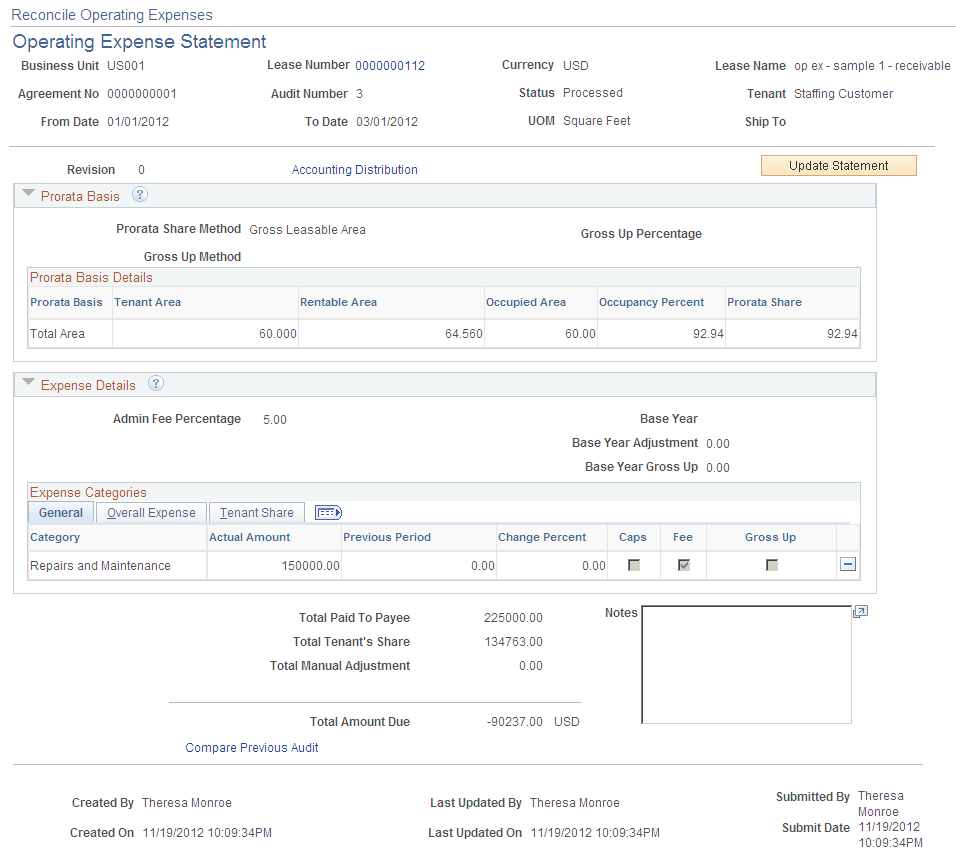
Note: The fields on this page function the same as the fields on the Audit Operating Expenses - Operating Expense Audit page.
See Audit Operating Expenses - Operating Expense Audit Page.
Use the Reconcile Operating Expenses - Compare Operating Expenses with Prior Statement page (RE_OPEXAUDIT_CMP) to displays the current reconciliation data and prior reconciliation data.
You can use this comparison data to ensure continuity in operating expense charges.
Navigation:
Click the Compare Previous Audit link.
This example illustrates the fields and controls on the Access the Reconcile Operating Expenses - Compare Operating Expenses with Prior Statement page. You can find definitions for the fields and controls later on this page.
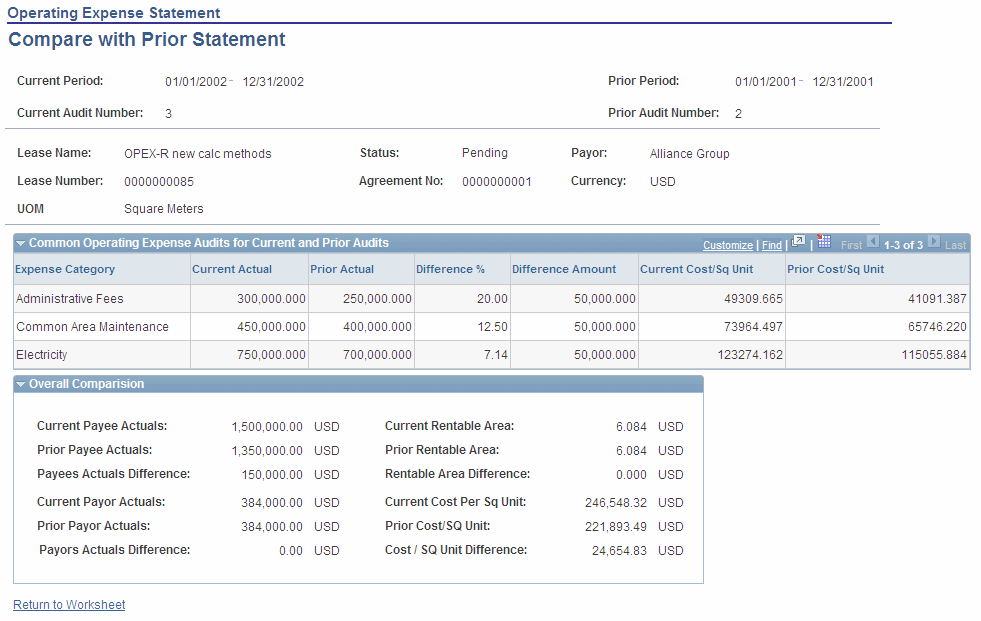
The fields on this page function in the same way as the fields on the Audit Operating Expenses - Compare Operating Expense with Prior Audit page.
See Audit Operating Expenses - Compare Operating Expenses with Previous Audit Page.