Defining Service Order Defaults
To define service order defaults, use the My Service Order Defaults component (RS_OPR_OPTIONS_EM) or the Service Order Defaults component (RS_OPR_OPTIONS).
This topic lists a prerequisite and discusses to how to specify service order default values.
Note: This topic is optional. If you do not plan to use service order defaults in PeopleSoft Resource Management, you do not need to complete the tasks that are discussed in this topic.
|
Page Name |
Definition Name |
Usage |
|---|---|---|
|
RS_OPR_OPTIONS |
Specify default values for the person responsible for staffing the order, the owning business unit, and the owning organization for service orders entered by the user. |
|
|
Service Order Owning Organization - Select an Organization Page |
RS_ORGTREESEL_SEC |
Enter the default owning organization for service orders that are entered by the user. |
You must define an organizational tree before you can define service order default values.
Use the Service Order Defaults for <User> page (RS_OPR_OPTIONS) to specify default values for the person responsible for staffing the order, the owning business unit, and the owning organization for service orders entered by the user.
Navigation:
This example illustrates the fields and controls on the Service Order Defaults for <user> page. You can find definitions for the fields and controls later on this page.
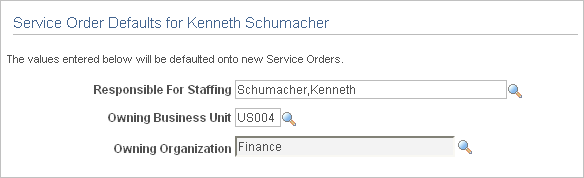
Field or Control |
Description |
|---|---|
Responsible For Staffing |
Enter the staffing coordinator or other person responsible for fulfilling the service order. The person responsible for staffing receives new service orders submitted by the user. The service orders appear on the Fulfill Orders tab of the Staffing Workbench. In addition, if the service order workflow option is enabled on the Resource Management Options page for the service order business unit, the person who is responsible for staffing also receives a workflow notification for new orders submitted by the user. |
Owning Business Unit |
Enter the business unit to appear as the default owning business unit for new service orders entered by the user. This value determines the organizational tree from which you can select the default owning organization. Note: You must select an owning business unit before you can select an owning organization. |
Owning Organization |
Enter the organization to appear as the default owning organization for new service orders entered by the user. This is the organizational unit that is responsible for the order, such as an organization that sells services to a customer and must ensure that the order is fulfilled. Note: You cannot type the default Owning Organization field value; you must select it from the organizational unit tree on the Service Order Owning Organization - Select an Organization page that you access by clicking the Select an Organization lookup icon. |