Budget Checking Third-Party Source Transactions
Commitment Control provides the Budget Check Request/Result IP (Integration Point) to budget check and report budget-checking results for third-party source transactions. After you interface third-party accounting entries to Commitment Control, you run the budget processor from the Request Budget Check page to check the transactions and to update the control budget. You can view or change the transactions on the Generic Transaction Entry page, both before and after running the budget processor.
This section discusses how to View and adjust third-party source transactions, Use the Commitment Control page to handle budget checking, and Run the budget processor for third-party source transactions.
|
Page Name |
Definition Name |
Usage |
|---|---|---|
|
KK_GEN_TRANS_ENTRY |
Review and update source transactions that you have loaded from a third-party application. You also have access to the Commitment Control page where you can initiate and override budget checking for the entire transaction. |
|
|
KK_EXCPTN_OVER_SEC |
View details about a Commitment Control transaction, such as the budget checking status, the Commitment Control amount type, and Commitment Control transaction ID. You can also override budget checking for the transaction or run the PeopleSoft Budget Processor Application Engine process (FS_BP) for the transaction. |
|
|
KK_GEN_BGTCHK_REQ |
Request a run of the Budget Processor Application Engine process (FS_BP) for third-party (generic) transactions that you have interfaced with PeopleSoft software. |
|
|
Budget Check Hyperion Budget Entries page |
KK_HYP_CHK_REQ |
Request a run of the Budget Processor Application Engine process (FS_BP) for Hyperion Budget and Planning integration budget entries. |
Use the Generic Transaction Entry page (KK_GEN_TRANS_ENTRY) to review and update source transactions that you have loaded from a third-party application.
You also have access to the Commitment Control page where you can initiate and override budget checking for the entire transaction.
Navigation:
This example illustrates the fields and controls on the Generic Transaction Entry page. You can find definitions for the fields and controls later on this page.
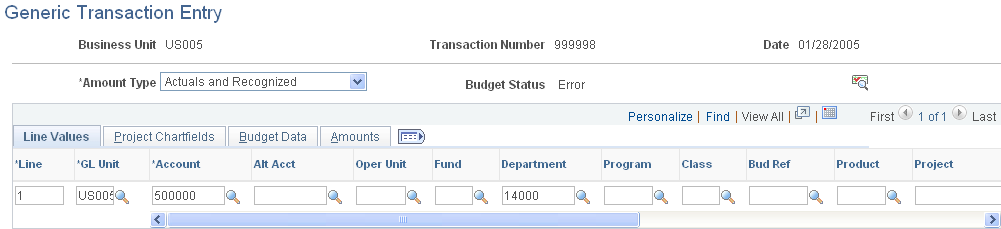
Field or Control |
Description |
|---|---|
Amount Type |
Select a Commitment Control amount type. Important! If the transaction contains a line whose account value does not belong in the ledger represented by the amount type that you selected (such as a revenue transaction line when you have selected an amount type of Encumbrance), the budget processor does not process the line and does not update the Commitment Control ledger data table for the line. |
Field or Control |
Description |
|---|---|
|
Click the Budget Check Options button to access the Commitment Control page, where you can view details about the transaction, such as the budget checking status and the amount type for the transaction. You can also override budget checking for the transaction or run the budget processor for the transaction. |
GL Unit (general ledger unit) |
Enter the PeopleSoft General Ledger business unit. |
Rate Type |
Displays the rate type used to convert the original amount if the line amount is in a different currency from that of the business unit. |
Stat (statistics code) |
User-defined value that identifies the type of unit you are tracking. Appears only for budget definitions with statistical budgeting enabled. |
Stat Amt (statistical amount) |
Number of statistical units. |
Note: Use this page only to review and apply simple transaction updates that have been loaded through the Budget Check / Request Integration Point. This page provides minimal editing and data validation.
Use the Commitment Control page (KK_EXCPTN_OVER_SEC) to view details about a Commitment Control transaction, such as the budget checking status, the Commitment Control amount type, and Commitment Control transaction ID. You can also override budget checking for the transaction or run the PeopleSoft Budget Processor Application Engine process (FS_BP) for the transaction.
Navigation:
Click the Budget Check Options button on the Generic Transaction Entry page.
Field or Control |
Description |
|---|---|
Override Transaction |
Select to enable the entire transaction to update the control budget, even if error exceptions exist. This option is available only for super users with budget override security access (if the Budget Override security event is active). This option is not available if the transaction passed budget checking with only warning exceptions. You can select it prior to budget checking (for general ledger journals only) or after you run the budget processor and it returns errors. Not available if any of the transaction lines contain an exception that cannot be overridden. |
|
Click the Tran Override Available Info (transaction override available information) button to determine why you cannot override budget checking for the entire transaction. |
By |
User ID of the user who overrode a budget exception. The system updates this field. |
On |
Date that a user overrode a budget exception. The system updates this field. |
Budget Check |
Click this button to run the budget processor for this transaction. |
Go To Transaction Exceptions |
Click this link to access the Generic Exceptions page, where you can view budget-checking errors or warning messages for third-party transactions. Users who have authority can override the budget exceptions on this page. |
Go To Activity Log |
Click this link to access the Activity Log page, where you can view activity for all lines in a transaction that updated the control budget. |
Use the Budget Check Generic Transactions Entry page (KK_GEN_BGTCHK_REQ) to run the Budget Processor Application Engine process (FS_BP) for third-party (generic) transactions that you have interfaced with PeopleSoft software.
Navigation:
Field or Control |
Description |
|---|---|
Transaction Type |
Enter the name of the source transaction type for which you want to run the process. Important! Use this page to request budget checking only for GENERIC transaction types interfaced from third-party applications through the Budget Check / Request Integration Point. |
Business Unit Option |
Values are: All: Budget check transactions for all business units. Value: Select to enter a business unit value to budget check transactions from that business unit only. |
Transaction Number Option |
Values are: All: Budget check all transactions numbers that meet the other selection criteria. Some: Budget check only transactions whose transaction number range you enter in the From Transaction (transaction number) and To Transaction fields. Value: Budget check only the transaction whose number you enter in the Transaction Nbr (transaction number) field. |
Transaction Date Option |
Values are: All: Budget check all transactions that meet the other selection criteria for all transaction dates. Some: Budget check only transactions whose transaction date range you enter in the From Date and To Date fields. Value: Budget check only transactions whose date you enter in the Transaction Date field. |

