Using Universal Item Identifiers
To define universal item identifiers, universal item ID types, and manufacturers, use the Universal Item Identifier (ITM_MFG_UPN), Universal Item ID Type Code (UPN_TYPE_CD), and Manufacturer (MANUFACTURER) components. Use the ITM_MFG_UPN_CI and the IN_EIP_ITEM_MFG_CI component interfaces to load data into the tables for this component.
This topic lists common elements and discusses how to:
Define universal item ID types.
Designate manufacturer default type codes.
Designate preferred manufacturers.
Define universal item identifiers.
The universal item ID feature enables you to maintain and store Universal Product Numbers (UPN), Global Trade Item Numbers (GTIN), Global Location Numbers (GLN), and other industry item identifiers on the PeopleSoft system.
For example, GTIN and GLN data can be registered with the Uniform Council Code (UCC). GTIN and GLN data is maintained in a global registry that is supported by the UCCNet. The UCCNet support feature enables you to publish data to the global registry by going through a non-PeopleSoft partner, which makes the data available to the customer.
To use universal item identifiers, complete these steps:
Define universal item ID types on the Universal Item ID Type Code page, and indicate whether it represents a GTIN.
Assign a default universal item ID on the Manufacturers page, and indicate whether the manufacturer is locally owned.
Designate a preferred manufacturer for each item that needs a universal item identifier on the Manufacturers Item page.
Define universal item identifiers for the SetID-item ID-manufacturer-UOM combination on the Universal Item Identifiers page.
Alternatively, you may enter a locally owned GTIN for the item-UOM combination on the Assigning a UOM to an Item page.
Associate a GLN with a customer on the Additional General Information page.
Designate suppliers that are ready to use UPNs on the Supplier Information - Additional Procurement Options page.
|
Page Name |
Definition Name |
Usage |
|---|---|---|
|
UPN_TYPE_CD |
Define universal item ID types at the SetID level, and determine whether the ID represents a GTIN. |
|
|
MANUFACTURER |
Designate manufacture default type codes by selecting a default universal item ID for a manufacturer, and determine whether the manufacturer is locally owned. A manufacturer ID may be used to represent an EAN.UCC company prefix. |
|
|
ITM_MFG_SP |
Designate preferred manufacturers by defining information about the item's manufacturer and access the Universal Item Identifiers page and the Item Manufacturer GPO page. |
|
|
ITM_MFG_UPN |
Define universal item identifiers by assigning them by item ID, manufacturer ID, and UOM. Before you can access this page, you must select and save a preferred (default) manufacturer on the Manufacturer's Item page. |
Field or Control |
Description |
|---|---|
GLN |
An identifying code that represents a business entity or manufacturer. |
GTIN |
A 14-digit code that encapsulates a 13-digit European Article Number (EAN) and a 12-digit universal product code (UPC-12). |
UPN |
The identifier (field name UPN_ID) that is assigned to a unique combination of SetID, identifier type, manufacturer ID, item ID, and UOM. |
Universal Item ID |
Distinguishes among different item standards, such as UPN, HI, UCC/EAN, and GTIN. |
Use the Universal Item ID Types page (UPN_TYPE_CD) to define universal item ID types at the SetID level, and determine whether the ID represents a GTIN.
Navigation:
You must define an identifier type for each SetID for which you are using item identifiers. The codes should correspond to the standards of universal item numbers that are used by the customer, or the manufacturers of items that you want to procure.
To define universal item ID types for SetIDs:
Select a SetID for which you want to assign a universal item ID type.
Enter a code of four characters or fewer for the identifier type.
Click Add.
Enter a long description (required) and a short description.
Select the Global Trade Item Number check box if the ID type is to be used for GTINs.
If this check box is selected, the ID type will appear as the UPN type code on the Item Default Values page, and will be available on the Universal Item Identifiers page. Only one Universal Item ID Type can have this box selected for each SetID.
Save the changes.
Use the Manufacturer page (MANUFACTURER) to designate manufacture default type codes by selecting a default universal item ID for a manufacturer, and determine whether the manufacturer is locally owned.
A manufacturer ID may be used to represent an EAN.UCC company prefix.
Navigation:
Use the Manufacturers (IN_EIP_ITEM_MFG_GBL) component to define manufacturers, designate a universal item identifier-type code as the default for a manufacturer, and indicate whether the manufacturer is locally owned. Use the Manufacturers (IN_EIP_ITEM_MFG_CI) component interface to load data into the tables for this component.
To designate a universal item identifier type code as the default for a manufacturer and indicate whether the manufacturer is locally owned:
Select the universal item ID type for the manufacturer in the Default Universal Item ID field.
The selection appears on the Universal Item Identifiers page.
Select the Locally Owned check box to indicate that the manufacturer is locally owned.
This selection appears on the Universal Item Identifiers page. More than one manufacturer ID can be locally owned.
Save the changes.
Use the Manufacturer's Item page (ITM_MFG_SP) to designate preferred manufacturers by defining information about the item's manufacturer and access the Universal Item Identifiers page and the Item Manufacturer GPO page.
Navigation:
Select the Manufacturer link.
You must designate a preferred manufacturer before assigning a universal item identifier to an item ID-manufacturer ID-UOM combination, even if only one manufacturer exists on the Manufacturer's Item page. Each manufacturers' item ID appear by default.
To designate a preferred manufacturer:
Select the check box in the appropriate row designating the preferred manufacturer.
Only one manufacturer can be selected as the preferred manufacturer for the item.
Click OK.
The PeopleSoft system displays the Define Item - General: Common page.
Save the changes.
Note: You should assign only one manufacturer to an item ID if you want to track manufacturers in PeopleSoft Inventory. That is, items that are similar but made by different manufacturers should have separate item IDs.
Use the Universal Item Identifiers page (ITM_MFG_UPN) to define universal item identifiers by assigning them by item ID, manufacturer ID, and UOM.
Before you can access this page, you must select and save a preferred (default) manufacturer on the Manufacturer's Item page.
Navigation:
This example illustrates the fields and controls on the Universal Item Identifiers page. You can find definitions for the fields and controls later on this page.
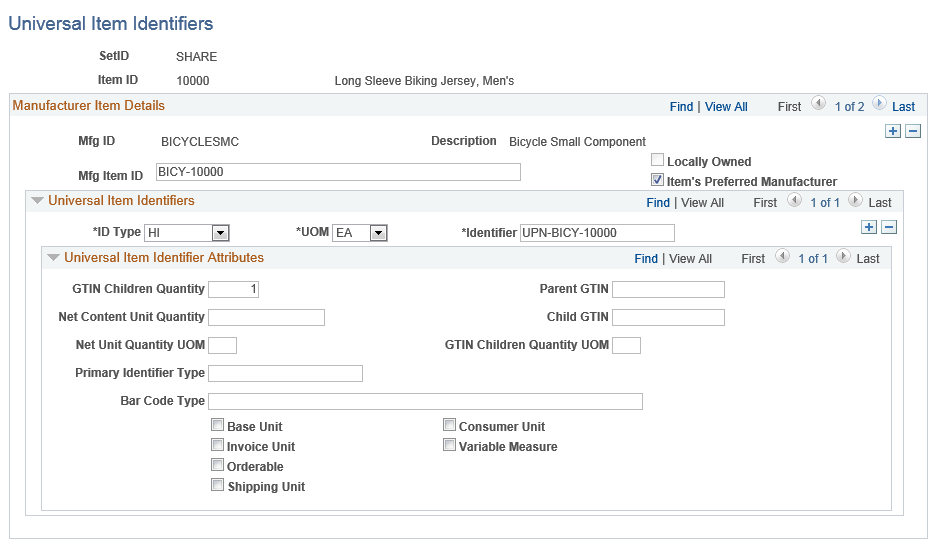
To define universal item identifiers for an item, use the Universal Item Identifier (IN_MFG_UPN_GBL) component. Use the Universal Item Identifier (IN_MFG_UPN_CI) component interface to load data into the tables for this component.
To define universal item identifiers:
Select the Sel (select) check box in the row that is next to the manufacturer for which you want to assign a universal item identifier.
Click the Universal Item Identifiers link.
The PeopleSoft system displays the Universal Item Identifiers page.
Select a universal item ID type and a UOM, and enter an identifier.
The default universal item ID-type code comes from the Manufacturer page.
Save the changes.
Field or Control |
Description |
|---|---|
SetID |
Enter an identification code that represents a set of control table information or Table Sets. |
Item ID |
Enter an identification code for the associated item. |
Mfg ID |
Enter the Manufacturer ID. |
Description |
Enter the name of the Manufacturer. |
Mfg Item ID |
Enter the Manufacturer Item ID. |
Locally Owned |
Select to indicate that the manufacturer is locally owned. Note: More than one manufacturer ID can be locally owned. |
Item’s Preferred Manufacturer |
Select to indicate the preferred manufacturer of the item. |
Item Identifier Type |
Select the universal item ID type of the manufacturer. |
Unit of Measure |
Select the appropriate UOM of the Manufacturer . |
Identifier |
Enter the unique GTIN ID for the particular Item Identifier and Unit Of Measure combination of the appropriate Manufacturer and Manufacturer Item ID. |
GTIN Children Quantity |
Enter the count of the child GTINs contained in this item. |
Parent GTIN |
Enter the GTIN of the trade item for the product packaging level immediately above this item. |
Net Content Unit Quantity |
Enter the amount of the trade items contained in a package and usually claimed on the label. |
Child GTIN |
Enter the GTIN of the trade item for the product packaging level immediately below this item. |
Net Unit Quantity UOM |
Enter the unit of measure for net content. |
GTIN Children Quantity UOM |
Enter the unit of measure of the quantity of children. |
Primary Identifier Type |
Enter the classification identifier used for the unique identifier nomenclature. The code will usually be GTIN. |
Bar Code Type |
Indicate if the trade item is physically bar-coded with the primary trade item identification number. |
Base Unit |
Select to indicate if the associated GTIN is the lowest level of an item's hierarchy. Note: If yes, this GTIN cannot have any children and means there are no other products within and is the lowest package unit. |
Consumer Unit |
Select to indicate that this trade item will be scanned at point of use. |
Invoice Unit |
Select to identify that the information provider will include this trade item on their billing or invoice. |
Variable Measure |
Select indicate that an article is not a fixed quantity, but is variable. Note: A quantity can be the weight, length or volume. A trade item is used or traded in continuous rather than discrete quantities. |
Orderable |
Select to indicate that this GTIN can be ordered. |
Shipping Unit |
Select to identify that the information provider considers the trade item as a dispatch (shipping) unit. |