Defining a Ledger Template
To define ledger templates, use the Ledger Template component (LEDGER_TEMPLATE).
|
Page Name |
Definition Name |
Usage |
|---|---|---|
|
LEDGER_TEMPLATE1 |
Specify the record names for a ledger template. Do this only if you are adding a new template or modifying the default records of the templates delivered with the system. |
|
|
LEDGER_TEMPLATE2 |
Specify the field names for a ledger template. Do this only if you are modifying the default fields or if you are adding the fields to store debit amounts separate from credit amounts. |
PeopleSoft provides several ledger templates that include default records and fields that support the ChartFields and other field and record definitions delivered with the system. Do not change the system-generated set of default values unless you modify your system or if you have multiple sets of ChartFields.
To define ledger templates:
Create or modify ledger template record definitions.
Create or modify ledger template field definitions.
Modify tables to store separate debit and credit balances.
Note: Deselect all check boxes on the Installation Options - Products page for products that you have not licensed and are not using. As delivered, all check boxes for all products whether licensed or unlicensed are selected on the Products page and this can result in unnecessary setup for the unlicensed products. For example, if General Ledger is selected on the Products page and you have not licensed the product, there are fields that are only applicable to General Ledger that are then available for input of values on the ledger template.
Use the Templates - Record Definitions page (LEDGER_TEMPLATE1) to specify the record names for a ledger template.
Do this only if you are adding a new template or modifying the default records of the templates delivered with the system.
Navigation:
This example illustrates the fields and controls on the Templates - Record Definitions page.
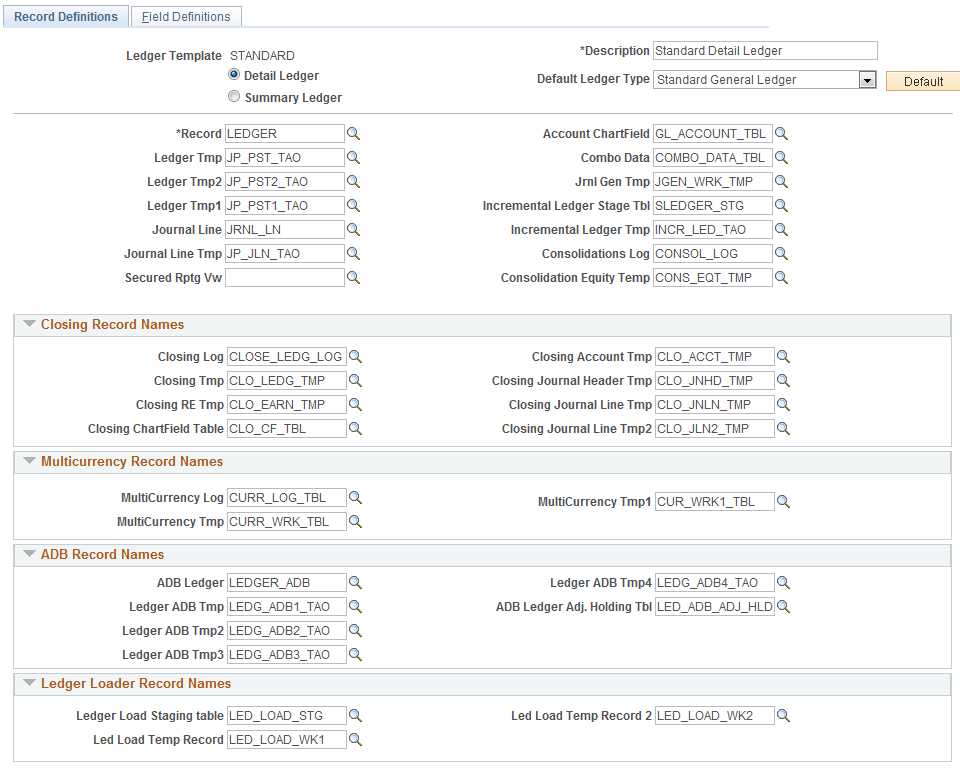
Note: Create or modify ledger template record definitions only if you are adding a new template or modifying the default records of the templates delivered with the system.
Field or Control |
Description |
|---|---|
Description |
Enter a description of this ledger template to appear on pages, inquiries, prompt lists, and reports. |
Detail |
Select if this ledger template represents a detail ledger. |
Summary |
Select if this ledger template represents a summary ledger. |
Default Ledger Type |
Select a default ledger type closest to the type of ledger template that you are creating. This selection determines the default record definitions that the system generates. |
Default |
Click the Get Template Default button to apply a set of default records to every template in the system. You can modify these values. If you select Commitment Control as the default ledger type, the system automatically populates the record and field names. These are required fields and cannot be modified. Note: The Get Template Default button is not available to a Commitment Control ledger type. |
Record (Table) Name |
Represents the ledger record that you use to store the balances for each ChartField combination that has posted activity. |
Ledger Tmp (ledger temporary) |
Indicates a worktable used in ledger processing. Detail and Summary templates both require this worktable. |
Ledger Tmp2 (ledger temporary 2) |
Indicates a worktable used in ledger processing. |
Journal Line |
Stores detail lines containing the monetary and statistical amounts for each journal entry. |
Journal Line Tmp (journal line temporary) |
Indicates a worktable used in journal processing. |
Secured Rptg Vw (secured reporting view) |
(Optional) Specifies a ledger reporting view (LED_RPTG_VW for General Ledger and LED_RPTG_KK_VW for Commitment Control) to secure access to the ledger by authorized user IDs during PS/nVision reporting. Because this is an optional security field, if you do not specify a ledger reporting view, PS/nVision provides reporting directly against the ledger. Note: Use the Ledger Security page to specify which user IDs have access to this ledger data. If you specify a reporting view and an unauthorized user tries to access the ledger, PS/nVision displays all zeros for ledger amounts on the report. See PeopleTools: PS/nVision, Setting Up PS/nVision Security, Implementing PS/nVision Ledger-Based Data security |
Account ChartField |
Identifies the record that stores the account ChartField values. In the standard PeopleSoft General Ledger system, this is the GL_ACCOUNT_TBL. |
Combo Data (combination data) |
Stores the data used for ChartField combination editing. |
Jrnl Gen Tmp (journal generator temporary) |
Indicates a worktable used by Journal Generator process. |
Incremental Ledger Stage Tbl (incremental ledger stage table) |
Enter the table that acts as a temporary holding table for ledger rows. When the system posts journals to the ledger, the posing process stored additional rows in this table. This allows processes such as the Summary Ledger and Multi-Currency Translation process to run incrementally, and to pick up additional ledger entries from this table. This field is only required on Detail templates. It is not required on Summary templates. Previous to Update Image 13, this field was Summary Ledger Stage Tbl. |
Consolidations Log |
Identifies the record to update for the consolidations log during the consolidation process. |
Consolidation Equity Temp (consolidation equity temporary) |
Identifies the worktable used to calculate equity elimination in the consolidation process. |
Closing Record Names
The following fields apply to the closing process.
Field or Control |
Description |
|---|---|
Closing Log |
Identifies the record to update for the close log during the closing process. |
Closing Tmp (closing temporary) |
Identifies a worktable that is used in the closing process. This table and the Closing RE Tmp table have the same structure, and both are required for the closing process. |
Closing RE Tmp (closing retained earnings temporary) |
Identifies a retained earnings worktable that is used in the closing process. This table and the Closing Tmp table have the same structure; both are required for the close process. |
Closing ChartField Table |
Identifies the table that stores the closing ChartFields values. |
Closing Account Tmp (closing account temporary) |
Identifies a worktable that stores account information for the business unit being closed. |
Closing Journal Header Tmp (closing journal header temporary) |
Identifies a worktable that stores the header of the source journal that results from the interim closing process or the yearn end closing process. |
Closing Journal Line Tmp (closing journal line temporary) and Closing Journal Line Tmp2 (closing journal line temporary 2) |
Identifies worktables that store the lines of the source journal that results from the interim closing process or the year end closing process. |
Multicurrency Record Names
The following fields apply to multicurrency processing.
Field or Control |
Description |
|---|---|
MultiCurrency Log |
Identifies the record to update for the currency log during the multicurrency process. |
MultiCurrency Tmp (multicurrency temporary) and MultiCurrency Tmp1 (multicurrency temporary 1) |
Identifies worktables that are used in multicurrency processing. |
ADB (Average Daily Balancing) Record Names
The following fields apply to ADB ledger processing.
Field or Control |
Description |
|---|---|
ADB Ledger |
Stores the balances in a daily ledger when ADB is activated. |
Ledger ADB Tmp (ledger average daily balance temporary), Ledger ADB Tmp2 (ledger ADB temporary 2), and Ledger ADB Tmp3 (ledger ADB temporary 3) |
Identifies a worktable that Ledger ADB Posting uses during ADB processing to post daily balances. |
ADB Ledger Adj. Holding Tbl (ADB ledger adjustments holding table) and ADB Ledger Adj. Holding Tbl 2 (ADB ledger adjustments holding table 2) |
Stores adjustments to daily balances from the Journal Post process. During ADB processing, the system posts the balances from these tables to the ADB ledger table. |
Ledger Loader Record Names
The following fields apply to ledgers loaded from another PeopleSoft or third-party system.
Field or Control |
Description |
|---|---|
Ledger Load Staging Table |
Stores values used in ledger load processing (ChartField value mapping) and Ledger Publish Enterprise Integration Point, which Consolidations uses. |
Led Load Temp Record (ledger load temporary record) and Led Load Temp Record 2 (ledger load temporary record 2) |
Identifies work records used in ledger load processing |
Use the Templates - Field Definitions page (LEDGER_TEMPLATE2) to specify the field names for a ledger template.
Do this only if you are modifying the default fields or if you are adding the fields to store debit amounts separate from credit amounts.
Navigation:
The system populates fields on the Field Definitions page with default values based on the default ledger type that you select on the Templates - Record Definitions page. You can modify these values and add fields to store debit amounts separate from credit amounts.
Field or Control |
Description |
|---|---|
Account |
Contains the field name of the account ChartField. The system uses this field name only for background processing. The online PeopleCode still refers to the Account field name. |
Monetary Amount |
A required field that contains the monetary (base currency) amount of the journal line. |
Statistical Amount |
(Optional) Contains the statistical amount of the journal line. |
Posted Total Amount |
Contains the net balance of the debit and credit amounts for each ChartField combination that has been posted to the ledger. |
Posted Total Debits |
If populated, and if you selected the Separate Debit/Credit option for the ledger on the Ledgers For A Unit - Definition page, the system populates these fields and tracks separate debit and credit balances. |
Posted Total Credits |
If populated this means that you selected the Separate Debit/Credit option for the ledger on the Ledgers For A Unit page, resulting in the tracking of separate debits and credits. |
Combination Edit Template |
Required for journal edit processing. Select JOURNALS. |
Warning! Even if you are not using ChartField combination editing, select the JOURNALS combination template. You must populate this field to run the journal edit process.