Setting Up Settlement Approvals
Before you begin settlement approval, choose a method of approval (Workflow or Approval Framework) and complete configuration as discussed in this topic.
If you are implementing Workflow, you need to complete these steps to set up settlement approval settings:
Set up Workflow in PeopleSoft Application Designer.
Specify settlement approval options on the Treasury Options page at the business unit level.
Select Workflow in the Settlement Approval Method list.
See the product documentation for PeopleTools: Workflow Technology.
See also Defining Treasury Business Unit Options.
If you elect to use the Approval Framework for settlement approval, verify that the delivered Approval Framework setup uses the proper values for the following:
Verify the Transaction Registry for the default Approval Component name. The graphical display of deal preview and approval routings on the monitor page is managed by the Thread Package and Class.
Verify the delivered email notification templates for approval actions.
Verify the Approval Component and settings in the Transaction Configuration.
Set up the approval user lists.
Set up the approval process definitions.
Verifying the Transaction Registry
Oracle’s PeopleSoft delivers three Treasury transaction registry definitions as system data:
Treasury Deal Approval
Treasury Deal Confirmation
Approve Treasury Settlements
Oracle’s PeopleSoft strongly advises against changing these definitions, in particular the table and application package names. However, you can configure the notification process to send email and/or worklist notifications. Navigate to the Register Transactions page ():
This example illustrates the fields and controls on the Register Transactions page for Settlement Approvals (1 of 2).

This example illustrates the fields and controls on the Register Transactions page for Settlement Approvals (2 of 2). You can find definitions for the fields and controls later on this page.
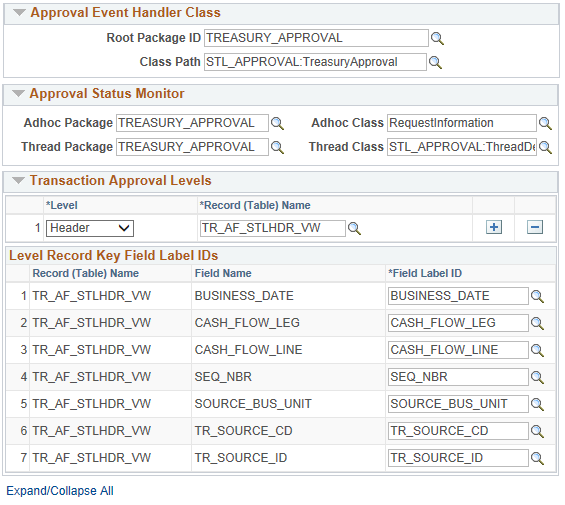
See Setting Up the Transaction Registry.
Verify that the following fields of the Register Transactions page include the proper values: Approval Component, Thread Package, and Thread Class. The graphical display of routings on the monitor page is managed by the Thread Package and Class.
Use the following fields to configure the notification process to send email and worklist notifications using Approval Framework:
Field or Control |
Description |
|---|---|
Enable Notifications |
Select any or all check boxes from the following options:
|
Notification Strategy |
Select from the following options:
|
Use Email Approvals |
Select this check box to enable approvers to approve or deny the settlement directly via the email notification without logging into the system. |
See the product documentation for PeopleSoft Approval Framework.
Verifying the Delivered Email Notification Templates for Settlements
PeopleSoft delivers the following settlement notification templates:
Settlement Approval (awaiting approval)
Settlement Approved
Settlement Denied
Settlement Pushed Back
For example, see the Generic Template Definition page ():
This example illustrates the fields and controls on the Generic Template Definition page for Settlement Approval.

Modifying the Transaction Configuration for Settlement Approvals
If you elect to use the Approval Framework for settlement approval, you can modify values on the transaction configuration definition for the Treasury Settlements Approval process according to your approval requirements.
For example, see the Configure Transactions page ():
This example illustrates the fields and controls on the Configure Transactions page for Settlement Approvals.
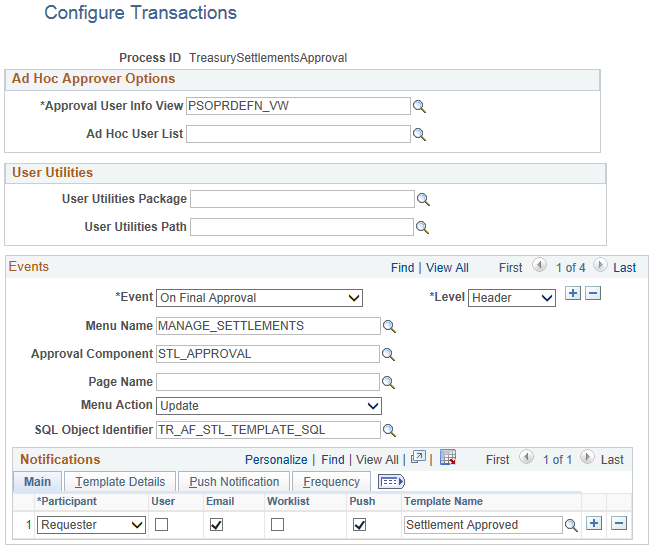
See Configuring Approval Transactions.
Use the following fields to modify the transaction configuration definition for the Treasury Settlements Approval process. You can change the Approval User Info View, user list for email approvals, and delivery method. You can also add more participants to receive the notification, change the notification channel and priority, replace the template, and add more events to trigger the notification generation process.
Field or Control |
Description |
|---|---|
Approval User Info View |
Provides details about which view a user sees when using the Approval Monitor. Data in this view dictates what is displayed in the approver links. |
Event |
Select an event upon which action is taken:
|
Level |
Specify Header or Line. |
Menu Name,Approval Component, and Page Name |
Enter a menu name, approval component, and page name to which this event applies |
Menu Action |
Enter one of the following values:
|
Participant |
Select participants in this event from the list:
|
User, Email, Worklist, and Push |
Select the channel or channels through which the notification will be sent. |
Template Name |
Select the generic template you want to use for the email content of this notification. |
Setting Up the Treasury Approval User Lists
Approval User Lists define user sources for use with steps in the approval processes (rules). Treasury delivers demo user lists, but you must create your own approval user lists based on your own business structure. Treasury delivers the following sample user lists, based on roles:
CLERK
DEALING MANAGER
SUPERVISOR
VICE PRESIDENT
For example, see the User List Definition page ():
This example illustrates the fields and controls on the User List Definition page for the Dealing Manager role.

See User List Definition Page.
In addition, verify that the proper approval roles are assigned to the approvers on the User ID – Roles page ().
See Defining Users for Approval Framework.
See also the product documentation for PeopleTools: Security Administration.
Setting Up the Treasury Process Definitions
Treasury process definitions provide the details for application approval rules, which are equivalent to the Approval Rule Set for PeopleSoft Workflow. Treasury delivers deal approvals, deal confirmations, and settlements process definitions in the demo process setup.
You can modify the delivered approval process definitions or create your own process definitions. The selection is done via an Approval Framework SQL object, PTAFDEFN_SEARCH_SQL, which is ordered by Priority, Definition ID, and Effective Date.
Use the Setup Process Definitions page to define approval definition processes. The process is made up of stages, their paths, and steps. The approval steps that you place on the approval path represent the approval levels that are required for a transaction.
PeopleSoft Treasury delivers several definition IDs for the Treasury processes as a model for your setup, as follows:
|
Process ID |
Definition ID |
|---|---|
|
TreasuryDealApproval |
Treasury Deal Approval |
|
TreasuryDealconfirmation |
Treasury Deal confirmation |
|
TreasurySettlementsApproval |
Cash - settlements Approval |
|
TreasurySettlementsApproval |
Deal - settlements Approval |
For example, see the Setup Process Definitions page (Enterprise Components, Approvals, Approvals, Approval Process Setup, Setup Process Definitions):
This example illustrates the fields and controls on the Setup Process Definitions page for Treasury Deal Approval.
