Understanding the Bilateral Netting Process
Bilateral netting is a process by which two parties (supplier and client to each other) reduce or aggregate the overall number of transactions between them. This decreases actual transaction volume between the two parties. It also decreases the amount of accounting activity and associated business costs (for example, banking fees).
This topic discusses how to configure, define, and process netting transactions. You can:
Select the suppliers and customers involved in a netting relationship.
Define the rules, contracts, sequence order, and settlement method of a net.
Generate inquiries and reports on your netting data.
There are two netting closing methods: partial and full.
In partial netting, all items are netted to zero (0), and no payment or receipt of funds is done. You must run Pay Cycle Manager to make any adjustments or changes to the vouchers. Any voucher or item balance that is remaining is handled separately in Payables or Receivables.
Only the matching balance is paid off during partial netting, leaving some receivables items or payables items open. For example, if the total amount of all payables items participating in a netting cycle is more than the total amount of all receivables items, all receivables items are paid (or closed). The total amount applied to the receivables items is then used to pay individual payables items until this amount reaches zero. Likewise, if the total amount of all receivables items participating in a netting cycle is higher than the total amount of all payables items, all the payables items are paid. The total amount applied to the payables items is then used to pay individual receivables items until this amount reaches zero.
With full netting, you pay or receive all voucher items that are due.
During full netting processing, all receivables and payables items participating in the netting cycle are paid, and a new item is created for the remaining balance. This means that if the total amount of all payables items participating in any one netting cycle is more than the total amount of all participating receivables items, the system automatically creates a new receivables item (an invoice). If the total amount of all receivables items is more than the total amount of all payables items, the system creates a new payables item (a voucher).
Note: PeopleSoft delivers and supports only partial bilateral netting functionality. However, you can adapt the application to handle full bilateral netting functionality (though PeopleSoft will not support this configuration). In addition, when using full bilateral netting functionality, you can also optionally activate the value-added tax (VAT) functionality to calculate VAT transactions.
Here is an example of partial bilateral netting:
Company A is both a client and a supplier of Company B and holds Accounts Payable (AP) and Accounts Receivable (AR) line items in relation to Company B. The two companies set up a contractual netting relationship, modifying their typical accounting, to enter into this protocol. They agree on particular intervals to conduct netting and zero out their respective accounts.
Company A's books contain the following line-item amounts:
|
AP |
AR |
|---|---|
|
100 |
150 |
|
250 |
50 |
|
Total: 350 |
Total: 200 |
|
<200> |
|
|
Net: 150 |
Without netting, Company A would have conducted four transactions to address the two Accounts Payable and two Accounts Receivable line items. Instead, their single outstanding balance to pay off and zero out after processing is 150. Using this example, Company B's books would be a mirror image of Company A's.
This is a simple example, but if there are hundreds or thousands of transactions happening between organizations, there can be a considerable decrease in transactional activity and attendant fees. This graphic illustrates the bilateral netting process.
Overview of the bilateral netting process
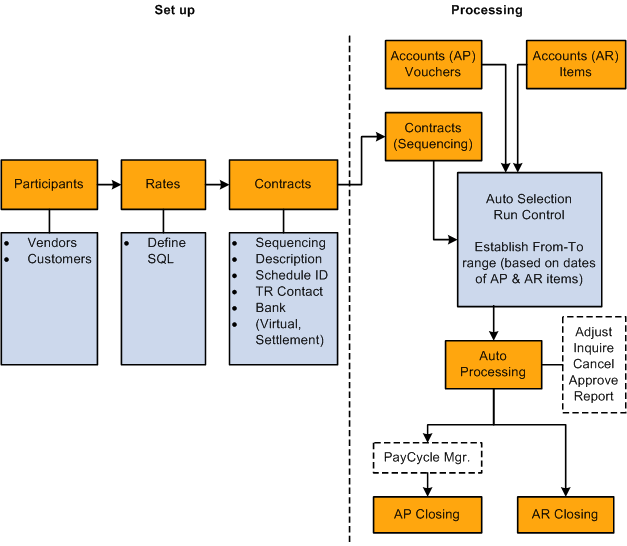
You have the option to process accounts payable discount terms and accounts receivable discount terms as they are defined on each side to netted transactions. You can select a Apply Discount to Transactions check box on the Netting Contracts - Primary Information page or the Manual Select Netting - Manual Selection page.
You can set up Manual Select Netting to manually net the accounts payable and accounts receivables transactions, or you can run the Automatic Netting Selection process (TR_NET_ASEL) to net these transactions for any date that occurs on or before the date that you run the pay cycle. The Netting Auto Selection process stores the discount available amounts related to selected accounts payable vouchers and accounts receivable items based on the selection of the Apply Discount to Transactions check box on the Netting Contracts - Primary Information page.
When you run the Netting Close process, TR_NET_CLOSE, the Pay Cycle Manager calls the Application Engine program (TR_NET_DSCNT) to apply the discounts to the netted transactions. This program updates the netted amounts, balance amounts, and discount applied amounts on the netting tables for Netting Reference IDs that have the apply discount option set. The program will then call on accounts payable to provide the amount of discount taken for the selected accounts payable vouchers and will call on accounts receivable to provide the amount of discount taken for the selected accounts receivables items to complete the Netting Close process.
These are some of the factors that you will want to consider when applying discounts to netted transactions.
While applying discounts to netted transactions, all accounts payable vouchers and accounts receivable items associated with a netting reference are evaluated for discount and a discount is applied wherever applicable. The collection of any accounts receivable item balance, whether partial or final, could be impacted by various factors such as the ability to pay by the customer, the amount of liquidity, and more as an event that happens after the process applies the discount to netted transactions and the information stored in the accounts receivable tables is not subject to reconciliation with the information stored in Netting History tables.
The selection of the Apply Discount to Transactions check box is applied to both Accounts Payable vouchers and Accounts Receivable items.
While applying a discount to netted transactions, accounts payable vouchers and accounts receivable items are not re-sequenced.
You cannot partially deselect an accounts payable voucher or an accounts receivable item when you select the Apply Discount Transaction check box.
Here is an example of bilateral netting transactions where discounts have been applied to netting transactions.
Netting Scenario where AR > AP
|
|
Gross Amount |
Netting Amount |
Balance Amount |
Deselected Amount |
Earned Discount |
Discount Available |
Discount Taken |
Adjusted Gross Amount |
Netting Status |
|---|---|---|---|---|---|---|---|---|---|
|
AP Voucher |
1500.00 |
1500.00 |
|
|
Y |
30.00 |
|
|
NET |
|
AP Voucher |
1000.00 |
1000.00 |
|
|
Y |
20.00 |
|
|
NET |
|
AP Voucher |
500.00 |
500.00 |
|
|
Y |
10.00 |
|
|
NET |
|
3000.00 |
3000.00 |
|
|
|
60.00 |
|
|
|
|
|
AR Item |
1500.00 |
1500.00 |
|
|
Y |
30.00 |
|
|
NET |
|
AR Item |
2000.00 |
1500.00 |
500.00 |
|
Y |
40.00 |
|
|
SPLIT |
|
AR Item |
500.00 |
|
500.00 |
|
Y |
10.00 |
|
|
BALANCE |
|
4000.00 |
3000.00 |
1000.00 |
|
|
80.00 |
|
|
|
|
|
After Applying Discount |
AR>AP |
||||||||
|
Gross Amount |
Netting Amount |
Balance Amount |
Deselected Amount |
Earn Discount |
Discount Available |
Discount Taken |
Adjusted Gross Amount |
Netting Status |
|
|
AP Voucher |
1500.00 |
1470.00 |
|
|
Y |
30.00 |
30.00 |
1470.00 |
NET |
|
AP Voucher |
1000.00 |
980.00 |
|
|
Y |
20.00 |
20.00 |
980.00 |
NET |
|
AP Voucher |
500.00 |
490.00 |
|
|
Y |
10.00 |
10.00 |
490.00 |
NET |
|
|
3000.00 |
2940.00 |
|
|
|
60.00 |
60.00 |
2940.00 |
|
|
AR Item |
1500.00 |
|
|
|
Y |
30.00 |
30.00 |
1470.00 |
NET |
|
AR Item |
2000.00 |
1470.00 |
490.00 |
|
Y |
40.00 |
40.00 |
1960.00 |
SPLIT |
|
AR Item |
500.00 |
147000 |
490.00 |
|
Y |
10.00 |
10.00 |
490/— |
BALANCE |
|
|
4000.00 |
2940.00 |
980.00 |
|
|
80.00 |
80.00 |
3920.00 |
|