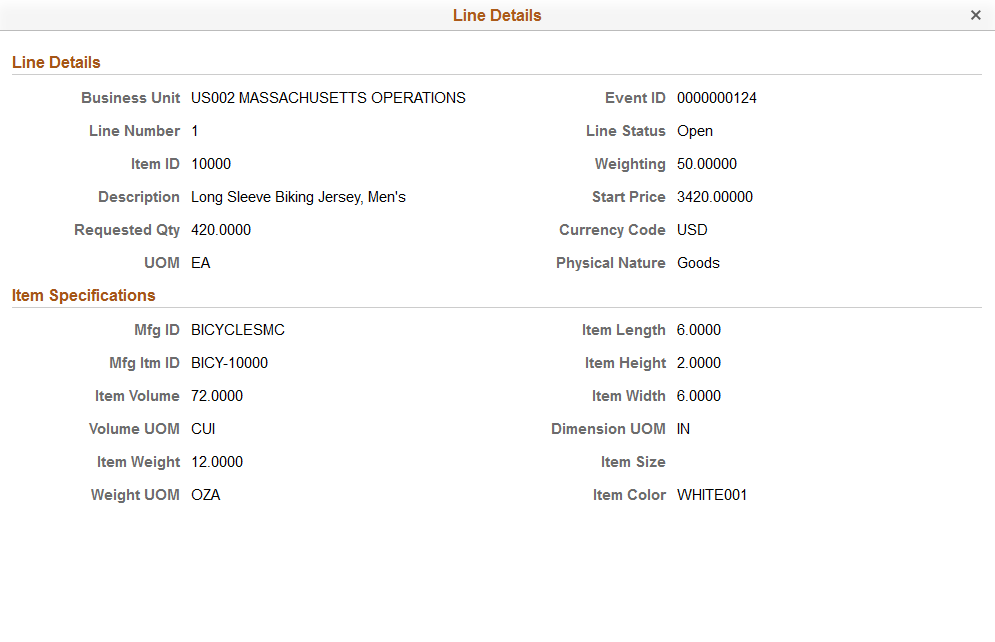Approving Sourcing Events Using PeopleSoft Fluid User Interface
This topic provides an overview of the self-service approval pages for sourcing events, and how to access these pages using the PeopleSoft Fluid User Interface. PeopleSoft builds the mobile approval pages on the Enterprise Component Fluid Approvals framework.
|
Page Name |
Definition Name |
Usage |
|---|---|---|
|
EOAWMA_MAIN_FL |
View a list of pending sourcing events. For more information, see the overview of approvals on the PeopleSoft Fluid User Interface: Pending Approvals Page. |
|
|
EOAWMA_TXNHDTL_FL |
Review header details for a single sourcing event, and approve or deny an event depending on role criteria. For more information, see the Approval Header Detail Page. |
|
|
AUC_APPR_LINE_FL |
Review line details for a single sourcing event. |
|
|
Event Summary Page |
AUC_CREATE_PG |
Review header information for auction events in the classic interface. Access this page through the Sourcing Events Page. For more information, see the documentation for theEvent Summary Page in the classic interface. |
PeopleSoft provides mobile approvals using the Enterprise Component Fluid Approvals framework. Approvers can take Application Workflow Engine (AWE) actions on select PeopleSoft transactions pending their approval using a smart phone. The tablet version is also available for desktop use.
Sourcing event approvals enable users to approve events, if approval is required for an event business unit. The process of creating and approving an event might involve the role of a buyer, a purchasing analyst, and a manager. When the event creator clicks the Post button on the Event Summary page (, the Application Workflow Engine runs the event through the defined approval process. For information about registering and defining an approval process for sourcing events, see Defining Approval Processes.
Using the PeopleSoft Fluid User Interface, approvers can view a list of pending approvals for various types of transactions, and add comments on the centralized Pending Approvals page. An approver or multiple approvers review the transaction details, including line details. Each approver in the workflow selects an appropriate action, such as Approve, Deny within the approval pages.
Sourcing event approvals also support push notifications, a framework delivered in PeopleTools. The flag icon in the Oracle banner shows a counter for new push notifications. Note that the counter disappears once you view the push notification list. The notification link takes you directly to the header approval page for items awaiting your approval.
For information about registering and defining an approval process for sourcing events, see Defining Approval Processes.
Use the Pending Approvals - Sourcing Events list page (EOAWMA_MAIN_FL) to view a list of pending sourcing events.
Navigation:
On the Pending Approvals page, select Sourcing Events in the View By - Type pane to view the events available for approval in the right pane.
Smartphone: On the Pending Approvals - View By Type page, select Sourcing Events to open a new page that lists the events available for approval.
This example illustrates the fields and controls on the Pending Approvals - Sourcing Events list page.

This example illustrates the fields and controls on the Pending Approvals - Sourcing Events list page as displayed on a smartphone. You can find definitions for the fields and controls later on this page.
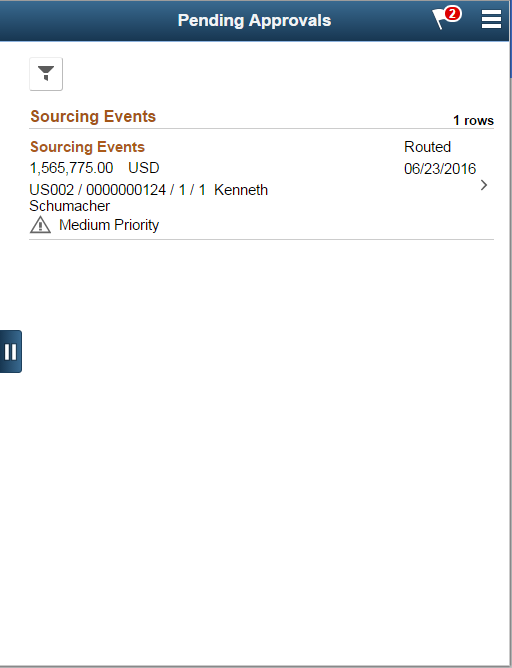
Field or Control |
Description |
|---|---|
|
Select this button to expand or collapse the View By Type page. |
From this list page, you can do the following:
Review basic information for the events currently routed for approval. To access header details for a particular event, select an event row.
Use the filter to narrow results on the page. For more information about using the filter, see the Filters Page.
Oracle PeopleSoft delivers Notification Composer Framework to manage the setup and administration of notifications in one central location. Once you have adopted the Notification Composer feature, you must use it to create new notifications and manage your existing notifications.
For more information about Notification Composer Framework, see Understanding Notification Composer.
Use the Sourcing Events page (EOAWMA_TXNHDTL_FL) to review header details for an event, and approve or deny an event, depending on role criteria.
Navigation:
Select an sourcing event in the list on the Pending Approvals - Sourcing Events list page.
This example illustrates the fields and controls on the Sourcing Events page. You can find definitions for the fields and controls later on this page.

This example illustrates the fields and controls on the Sourcing Events page as displayed on a smartphone. You can find definitions for the fields and controls later on this page.
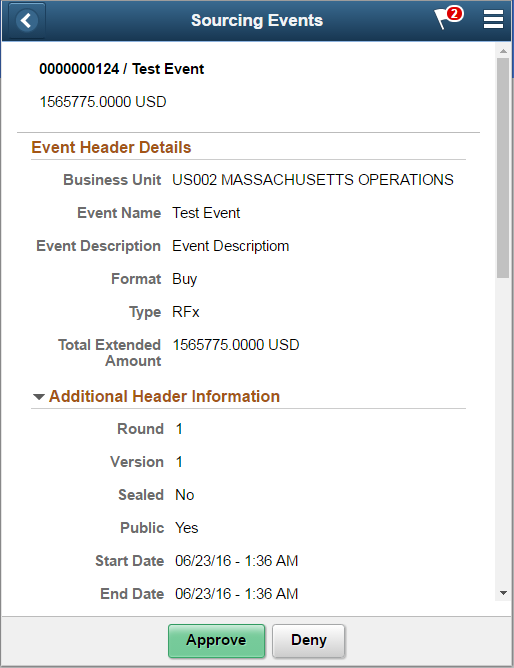
When viewing a sourcing event on a smartphone, you must scroll down to view the line details, approver comments and approval chain.
Field or Control |
Description |
|---|---|
Full Site |
Select this link to open the Event Summary page in the classic interface. Use this link only when accessing the approval pages in PeopleSoft Fluid User Interface on a desktop or laptop. The Event Summary page is not rendered best when using a smartphone or a tablet. See Event Summary Page in the classic interface. |
Lines |
Select a line to review additional details about the line. |
Approval Chain |
Review approval chain information. You can expand or collapse approver information for each line by selecting the Expand/Collapse icon. You can also select the approver name to view approver details. |
Approve Deny |
Select an action button. When you select an action button, you have the option to select Submit to continue the action or Cancel to back out of the action. Upon submitting the action, the system generates a message that the action is successful. |
Use the Sourcing Events line detail page (AUC_APPR_LINE_FL) to review display-only line details.
Navigation:
Select a line item in the Line Details section on the Sourcing Events page.
This example illustrates the fields and controls on the Sourcing Events line detail page. You can find definitions for the fields and controls later on this page.