Registering to Place a Bid
This section provides an overview of bidder registration and discusses how to register to place a bid.
To register, new prospects or current suppliers can use the online registration process.
Once submitted, the registration may go through an approval process. The system then sends a registration confirmation email to the bidder.
The information on the bidder registration pages is based on online registration setup.
To register to bid, click the Register as a Supplier link on the Login page.
This example illustrates the fields and controls on the Bidder Login pagelet. You can find definitions for the fields and controls later on this page.
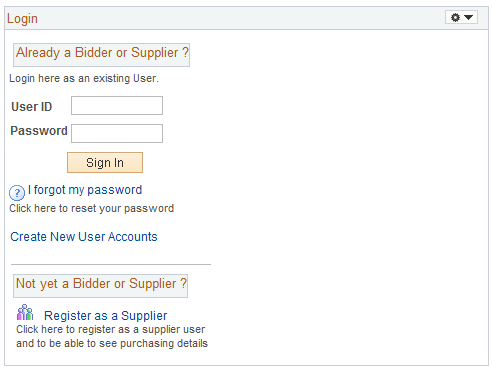
See Registering Online.