Copying Groups of Bills
This topic provides an overview of copying groups of bills and discusses how to copy Groups of Bills.
|
Page Name |
Definition Name |
Usage |
|---|---|---|
|
BI_BILL_CPY_HDR |
Define copy group header information. This is the first required step to define groups of bills to be copied together in a batch. |
|
|
BI_BILL_CPY_GRP |
Assign bills to appropriate copy groups. This is the second step when defining groups of bills to be copied together in a batch. |
|
|
BI_BILL_CPY_GRP_2 |
Define copy group details. This is the third step when defining groups of bills to be copied together in a batch. After running the Copy Group of Bills process, return to this page to verify invoice numbers or process error details. |
|
|
RUN_BI_BCPYGRP |
Define run control parameters for copy groups. This is the final step when defining groups of bills to be copied together in a batch. |
When copying groups of bills together in batch:
Define copy group header information.
Assign bills to copy groups.
Define copy group details.
Run the Copy Group of Bills process (BICPYGRP).
If your system is activated to perform financial sanctions screening (FSS), your newly copied invoices will go through FSS again. For example, if you have loaded an updated financial sanctions list since the original invoices were validated, you should perform another validation on the new bills. Use the Screen for Denied Parties process or the Finalization process to perform the FSS on the new invoices.
Use the Copy Group Header page (BI_BILL_CPY_HDR) to define copy group header information.
This is the first required step to define groups of bills to be copied together in a batch.
Navigation:
Define copy header information.
This utility is useful if you have bills that you invoice each month and only a small portion of the information changes.
Use the Define Copy Group Detail 1 page (BI_BILL_CPY_GRP) to assign bills to appropriate copy groups.
This is the second step when defining groups of bills to be copied together in a batch.
Navigation:
This example illustrates the fields and controls on the Define Copy Group Detail 1 page.
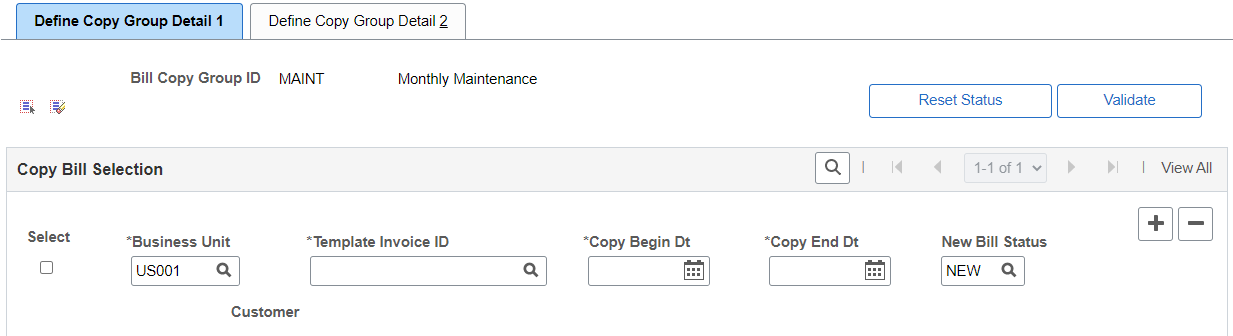
Bills that are not confirmed for Financial Sanctions Screening (FSS) cannot be assigned to copy groups
Field or Control |
Description |
|---|---|
|
Validate |
Select to validate the selected bills for errors. Validation errors are displayed on the Validate Errors Page (Copy Group). You can select one or more bills before selecting this button. |
Select |
Select the check box next to the bill that you want copied. Deselect this check box if you do not want the bill copied. Assign as many bills to this copy group as required. You do not have to copy all of the templates in the group each time you use this process. |
If you are using this copy group for the first time, attach the bills that are to be used as templates by inserting rows and entering values in these fields:
Field or Control |
Description |
|---|---|
Template Invoice ID |
The invoice number to be copied. |
Copy Begin Dt (copy begin date) and Copy End Dt (copy end date) |
The start and end copy dates for this template. When you initiate the copy bill group process, the system determines whether the run date is within these copy dates. |
New Bill Status |
The status that is assigned to the new bill. |
After you assign template invoices for this copy group, you can manage them all at once by clicking one of these buttons:
Field or Control |
Description |
|---|---|
Select All |
Click to select all of the template invoices for copying. |
Deselect All |
Click to deselect all of the template invoices from copying. |
Reset Status |
Click to reset all of the template invoices to new statuses. |
Use the Define Copy Group Detail 2 page (BI_BILL_CPY_GRP_2) to define copy group details.
This is the third step when defining groups of bills to be copied together in a batch. After running the Copy Group of Bills process, return to this page to verify invoice numbers or process error details.
Navigation:
Field or Control |
Description |
|---|---|
Copy Invoice ID |
Define the invoice number of the new bill. The default field value is NEXT. If you are authorized, you can override this default with any number if that number is not a duplicate of an existing invoice. |
Replace Template |
Select to replace the template for subsequent batch copy processes with the resulting invoice from this copy process. The copy is identical to the template; you can use either the original bill or the new copy as the template. You can change the resulting copy through bill entry. For example, you can add lines, alter amounts and dates, or modify header and line notes on the bill that you just created through the copy process. Also, you can incorporate all changes into the new template to include the modifications that you make to this bill (which is now the new template in the copy group) in any subsequent copy processes. Select the Replace Template check box in conjunction with bill status change. If you do not select this option, the templates will not change, and the system uses the old version the next time that you run the copy process. |
Copy Step |
Displays the status of the last copy bill group run. |
Reset Copy Invoice ID |
Resets all the copy invoice IDs to NEXT. Before running the process again, reset the copy invoice IDs. Otherwise, the system attempts to reassign the old invoice IDs to the new bills, and an error occurs. |
Clear Replace |
Select to deselect the Replace Template check boxes for the entire group. |
Use the Run Bill Copy Group page (RUN_BI_BCPYGRP) to define run control parameters for copy groups.
This is the final step when defining groups of bills to be copied together in a batch.
Navigation:
Note: Before running the Copy Group of Bills process, prepare the copy group for its next run. For example, if old copy invoice IDs reside in the CopyInvoice ID field, reset them before running the process.
Field or Control |
Description |
|---|---|
Bill Copy Group ID |
Select a copy group ID to copy. Define copy group IDs on the Copy Group Header page. |
Change Field Values For |
Modify any from or to dates in either the Bill Header From Date/To Date or the Bill Line From Date/To Date field. |
Note: Access the Define Copy Group Detail 2 page and the Message Log page to verify the results of the Copy Group of Bills process. The Define Copy Group Detail 2 page displays the newly generated invoice numbers and, in the event of a process error, displays error details.
See the product documentation for PeopleTools: Process Scheduler