Understanding Search Framework Search Engine
The Oracle PeopleSoft Search Framework provides a standard method to use search indexes for all PeopleSoft applications. The Search Framework depends on the Search Framework search engine.
This section discusses:
Search Category
Search Definition
Connected Queries and Regular Queries
Terminology
Search Category
The Search Category is the highest level object in the Search framework. It is comprised of one or more Search Definitions. All the searches in the application are performed against Search Categories. In the search criteria if one particular search category is not specified then Search Framework searches across all categories defined in the Search Framework instance. For global search it is necessary to set up search categories as Search Groups.
The search category used in eProcurement for all searches is EP_PV_MASTERITEMVENDOR_CAT.
This example illustrates the fields and controls on the Search Category page.
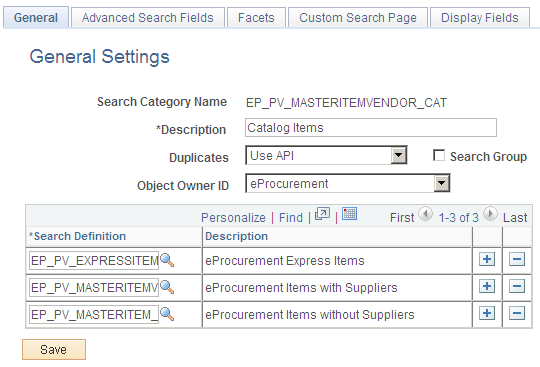
The eProcurement search category is exposed to global searches. All available items in the Search Framework repository is displayed in the search result for global search. However, related action and item detail are only available to the items that the requester has access to based on the catalog security setup.
Note: A new search category called EP_CATALOG_ITEMS was created for global searches. This search category has the same search definitions as EP_PV_MASTERITEMVENDOR_CAT.
Search Definitions
Search Definitions are a critical component of the Search Framework. The main objective of the search definition is data extraction. A search definition must be linked to either a PeopleSoft query or a PeopleSoft connected query.
Three search definitions are linked to the eProcurement search category EP_PV_MASTERITEMVENDOR_CAT. They are:
EP_PV_MASTERITEMVENDOR_SD (Items attached to Suppliers)
EP_PV_MASTERITEM_SD (Items not attached to Suppliers)
EP_PV_EXPRESSITEMS_SD (Express Catalog Items)
Note: For FSCM Update Image 42, EP_PV_MASTERITEMVENDOR_SD and EP_PV_MASTERITEM_SD are certified for Real Time Indexing (RTI). EP_PV_EXPRESSITEMS_SD does not support RTI.
For more information on Real Time Indexing, see PeopleTools: Using Real Time Indexing, Understanding Real Time Indexing in FSCM.
Connected Queries and Regular Queries
In eProcurement every search definition is attached to a Connected Query. A connected query is a hierarchical ordering of the existing queries. For example:
Search Definition - EP_PV_MASTERITEMVENDOR_SD, Connected Query - PV_SRCH_MST_ITM_CQRY
Search Definition - EP_PV_MASTERITEM_SD, Connected Query - PV_SRCH_MST_ITEM_N_CQRY
Search Definition - EP_PV_EXPRESSSITEMS_SD, Connected Query - PV_SRCH_EXPRITEM_CQRY
The level 0 query is the most important as it is the driver query for data extraction. Every row found at level 0 becomes a document in the Search Framework repository. All other queries provide additional data that could be present or missing in the repository. Multiple rows at lower level, results in repeating attributes that will be indexed. There is no concept of parent/child data in the Search Framework repository for a document.
Facets
Facets are fields that are used to filter search results such as business unit, a field date, a system assigned transaction number, and so on.
Below is a list of facets delivered for eProcurement:
PV_PREF_VNDR (Preferred Supplier)
NAME1_VENDOR (Supplier Name)
CATDESCR_SES_LABEL (Category Description)
DESCR60_SES-MFG-DESCR (Manufacturer Name)
PV_CATEGORYPATH (Category Path)
Facet PV_CATEGORYPATH is required and should not be removed from the facet list in the search category. It is necessary to define at least one facet in addition to PV_CATEGORYPATH.
Terminology
This table lists terminology related to the PeopleSoft Search feature:
Term |
Definition |
|---|---|
Search Group |
A flag on Search Category that makes the category available in the Application Search bar in the portal header. Search Groups help manage search definitions deployed in Search Framework and provide a way to combine them into functional groups that the user will understand. Selecting these functional groupings enables the user to narrow the scope of their search and thereby reduce the number of search results that they need to review. |
Search Pages |
A keyword search that is specific to an application component. |
Search Attribute |
Search attributes are the basic building blocks of Search Framework data. A search attribute is mapped from a query field. Search Framework identifies three types of attributes - string, numeric, and date/time. An Search Framework document can have multiple data indexed with the same attribute name. |
For information on Search Framework settings see Setting Up Installation Options.
For information on how item search works in eProcurement see Creating Requisitions.
See the product documentation for
PeopleTools: Search Technology
Understanding Financials and Supply Chain Search
Click to view a short video about PeopleSoft Global Search.
RTI Batch Switch allows you to set a threshold that is checked by a set of delivered batch programs. When a batch program is enabled and the threshold is exceeded, RTI is disabled until the next incremental build.
To set the threshold for your organization, access the Configure Real Time Indexing page to and enter a value for beyond which RTI will be temporarily disabled. This page will also allow you to see which batch programs are delivered by eProcurement for the RTI Switch.
See PeopleTools: PeopleSoft Search Technology documentation.
RTI Switch is coded for the following search definition and batch program combinations. If a batch job is not listed below, then it has not been coded to use RTI Switch due to lower volume/usage.
|
Search Definition |
Batch Programs |
|---|---|
|
EP_PO_REQUISITIONS |
|