Managing Stock Requests Online
|
Page Name |
Definition Name |
Usage |
|---|---|---|
|
DEMAND_UNFILL_INV |
View and modify order lines that have not been soft-reserved, lot allocated, or promised. To modify sales orders, use the Order Entry Form component in PeopleSoft Order Management. |
|
|
Shortage Workbench Page |
IN_SW_SELECTION |
Enter search criteria and select the page to view your order or demand lines. |
|
DEMAND_RSV_INQ_INV |
View soft-reserved, lot-allocated, or promised order lines. |
Use the Update Unreserved Orders page (DEMAND_UNFILL_INV) to view and modify order lines that have not been soft-reserved, lot allocated, or promised.
To modify sales orders, use the Order Entry Form component in PeopleSoft Order Management.
Navigation:
This example illustrates the fields and controls on the Update Unreserved Orders page. You can find definitions for the fields and controls later on this page.

The page displays orders that cannot be soft reserved or promised due to insufficient stock or future available supply, orders that are not within the number of reservation lead days or ATP reservation lead days, and orders that are unapproved. It also displays order lines that are waiting to be picked up by the Reserve Materials process or another reservations process.
Field or Control |
Description |
|---|---|
Search |
Click to list the unreserved and unpromised stock requests that match the criteria. |
Demand Status |
Indicates whether the order line is ready for a reservations process or has an error status. If you are not using automatic backorder approval processing, you must manually change the demand status for the line from Backorder to Ready. To correct any order lines that have an Error status, use the Correct Demand Errors component. Note: If manual backorder approval is not required, the Reserve Materials process picks up any demand line with a status of Ready or Backorder. If backorder approval is required, only demand lines with a status of Ready are processed. Reservation processing is halted for demand lines with a status of Error. |
Schedule Date and Schedule Arrival |
You can modify these dates for order lines that do not represent sales orders. Sales order lines must be modified using the Order Entry Form component in PeopleSoft Order Management. |
Qty Requested |
The quantity requested by the customer, in the ordering unit of measure. You can adjust this quantity to reflect changes for order lines that do not represent sales orders. Sales order lines must be modified using the Order Entry Form component in PeopleSoft Order Management. If the demand line has a backorder associated with it, you cannot change the requested quantity. |
Qty Base (quantity base) |
The order quantity in the item's standard unit of measure. If the ordering unit of measure is different from the standard unit of measure and there is no backorder associated with the demand line, you can enter the requested quantity in the item's standard UOM. The requested quantity in the ordering UOM is calculated accordingly. |
Partial Orders Can Ship |
Indicates whether a partially fulfilled order can be shipped to the customer. |
Partial Qtys Can Ship |
Indicates whether the order line can be partially fulfilled. This value can be overridden by a reservation rule attached to the demand line. You can change this setting for order lines that do not represent sales orders. Sales order lines must be modified using the Order Entry Form component in PeopleSoft Order Management. |
The Shortage Workbench is an online component enables you to monitor and control stock shortages and other fulfillment issues. Users can view shortages and take action to fill the outstanding orders. The Shortage Workbench only selects demand lines that are in the unfulfilled or releasable state or work order lines in the pending state. The Shortage Workbench can perform several actions on a set of orders or a set of demand lines, including:
Release a demand line with stock shortages to the releasable state enabling the shortage to be viewed and dealt with in the picking and shipping processes.
Soft-reserve stock. The reservation of the demand line can be done with or without the reservation rules.
Set a demand line from the unfulfilled state to the releasable state and execute any backorder rules.
Set the demand line back to the unfulfilled state from the releasable state.
Create, cancel, or approve backorders.
Unreserve demand lines with soft-reserve items that are in an unfulfilled or releasable state.
Unpromise demand lines with ATP items that are in an unfulfilled or releasable state.
De-allocate demand lines with lot-controlled items that are in an unfulfilled or releasable state.
De-allocate demand lines that are allocated due to a pegged receipt and are in an unfulfilled or releasable state.
Approve stock requests.
Approve partial quantity fulfillment for sales orders and materials stock requests.
Override the soft-reserved, promised, or picking quantity of a demand line.
Reserve or unreserve work order demand lines from PeopleSoft Maintenance Management.
De-allocate work order demand lines from PeopleSoft Maintenance Management that were allocated due to a pegged receipt.
Use the Reserved Material Stock (inquiry) page (DEMAND_RSV_INQ_INV) to view soft-reserved, lot-allocated, or promised order lines.
Navigation:
This example illustrates the fields and controls on the Reserved Material Stock page. You can find definitions for the fields and controls later on this page.
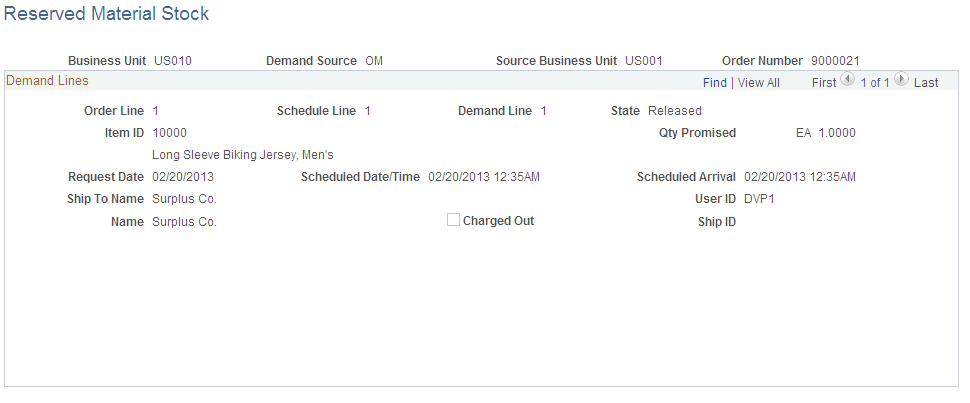
View the details for demand lines that have been reserved, promised, or lot-allocated. This inquiry page does not include work order from PeopleSoft Maintenance Management.
If this demand line contains a component of a product kit, then the Kit ID displays and is a link to the Kit Display page where you can view details about the entire product kit.