Recording Adjustments Using the Transaction Page
The PeopleSoft transaction pages are used to collect data from electronic data collection systems, such as keyboard wedges. The Quantity Adjustment transaction page is used to record inventory stock quantity adjustment transactions. Keyboard wedges can be used when the person collecting the bar-coded information has access to a workstation running the PeopleSoft application. A wand or a laser gun connects to the keyboard wedge that inputs the bar-coded information directly into the transaction pages. The computer interprets information entered using the keyboard wedge in the same manner as information entered using the keyboard. When you save the page, the PeopleSoft system inserts the transaction into the transaction log and clears the page so that you can enter a new transaction. The data is loaded into the inbound staging tables.
|
Page Name |
Definition Name |
Usage |
|---|---|---|
|
BCT_INV_ADJUSTMENT |
Conduct inventory stock adjustments using an electronic data collection system. |
|
|
Quantity Adjustments Page |
BCT_INV_REQIADJ |
Establish run control parameters for the Inventory Adjustments process and load quantity balance adjustment data staged by the Quantity Adjustment transaction page or the Inventory Adjustment EIP. Select |
|
BCT_CTL_UPD |
View all electronic transactions in the transaction log (inbound staging tables) and access the detail pages that enable you to correct transaction errors. |
|
|
BCT_ADJS_UPD_INV |
View the details of an inventory adjustment transaction and correct error messages found during the Inventory Adjustment process. |
Use the Quantity Adjustment page (BCT_INV_ADJUSTMENT) to conduct inventory stock adjustments using an electronic data collection system.
Navigation:
This example illustrates the fields and controls on the Inventory Adjustment page. You can find definitions for the fields and controls later on this page.
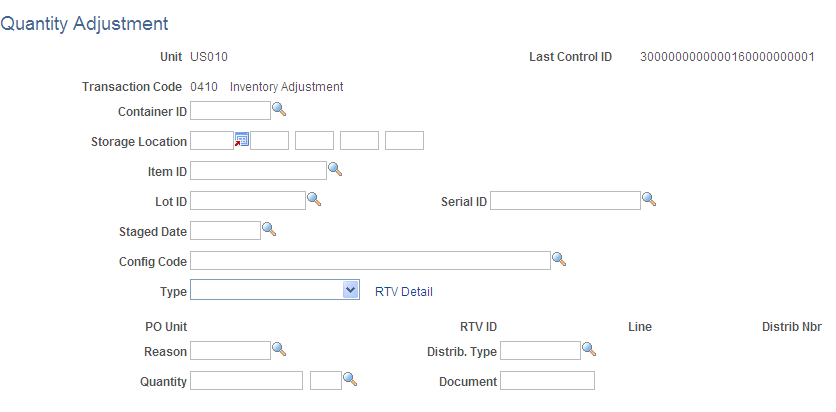
Field or Control |
Description |
|---|---|
Transaction Code |
The default transaction code is 0410: Inventory Adjustment. |
Type |
The type of adjustment being made. |
RTV Detail |
Click to access the Adjustments - RTV Selection page, where you can select one RTV line for the item and location being adjusted. The selected PO Unit (purchase order business unit), RTV ID, Line, and Dist Nbr (distribution number) fields from the RTV Selection page appear on the Inventory Adjustments page. |
Quantity |
Enter the amount by which you want to adjust the item. If the UOM conversion option for the business unit is set to convert to the standard UOM or convert to the default stocking UOM, you can enter adjustments in any valid UOM and PeopleSoft Inventory converts them to the item's standard UOM or the material storage location's stocking UOM. If the UOM conversion option for the business unit indicates that no conversion occurs, you can enter adjustments in any valid stocking UOM. If negative inventory balances are permitted in the business unit, you can enter an adjustment that drives the quantity negative. You can also adjust the quantity in the material storage location to 0. |
Note: The business unit's default display options determine how many material storage location levels appear upon entry to this page. If you are entering a material storage location that requires additional levels, enter the storage area, then refresh the page to display the remaining levels for that area.
Note: The business unit defaults that you established on the Inventory Display Options page govern whether lot, serial, staged date, and configuration fields appear upon entry to this page. Any fields for which the default is Yes always appear. Any fields for which the default is No appear when you save or refresh the page, and only if they apply to the item in question.
Note: If you selected the Scrap RTV adjustment type, the quantity entered for the adjustment must be less than or equal to the return quantity entered on the Add/Update RTV - RTV page in PeopleSoft Purchasing.