Viewing Manufacturing Routing Comparisons
This section lists common elements and discusses how to:
Compare manufacturing routings.
Compare manufacturing routing header detail differences.
Compare operational detail differences.
Compare operation resource differences.
Compare operation time differences.
|
Page Name |
Definition Name |
Usage |
|---|---|---|
|
EG_RTG_INQ_CMP |
Display the comparison of two manufacturing routings or the same manufacturing item based on two different routing codes. |
|
|
EG_RTG_HDR_CMP |
Display header details of the routing comparisons. |
|
|
EG_RTG_HDC_CMP |
Display any header document information that is associated with selected routings. You must have PeopleSoft Engineering installed to access this page. |
|
|
Routing Comparison - Header: Attachments Page |
EG_RTG_HATT_CMP |
Display header attachment information for the two routings that you've compared. |
|
EG_RTG_OPS_CMP |
Display the differences in operations for the two routings. |
|
|
EG_RTG_RSRC_CMP |
Display differences in resources for the two manufacturing routings. |
|
|
EG_RTG_TIME_CMP |
Display operation time differences. |
|
|
Routing Comparison - Operations: Documents Page |
EG_RTG_OPDC_CMP |
Display the routing document differences. You must have PeopleSoft Engineering installed to access this page. |
|
Routing Comparison - Operations: Attachments Page |
EG_RTG_OPAT_CMP |
Display differences in operation attachments. |
|
Routing Compare Report Page |
RUN_ENS1002 |
Generate a hard-copy report that extensively compares an item's primary or alternate routings to another item's routing. Alternatively, you can select the primary or any alternate routing and compare it to any of the item's other routings. |
Field or Control |
Description |
|---|---|
Differences |
Displays the differences between two routings. Possible values are:
|
Use the Routing Comparison - RTG Selections page (EG_RTG_INQ_CMP) to display the comparison of two manufacturing routings or the same manufacturing item based on two different routing codes.
Navigation:
This example illustrates the fields and controls on the Routing Comparison - RTG Selections page. You can find definitions for the fields and controls later on this page.
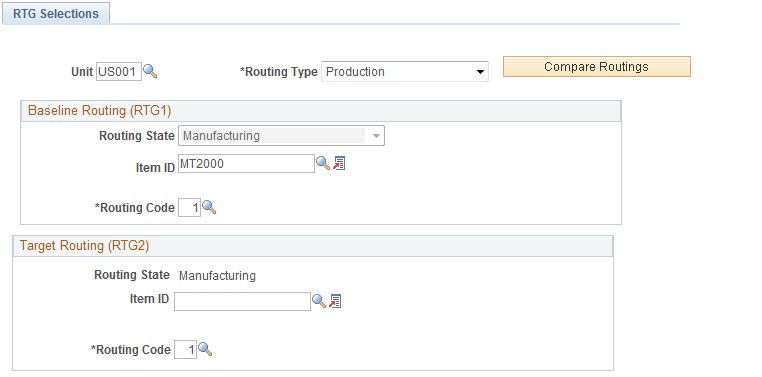
Baseline Routing (RTG1)
Field or Control |
Description |
|---|---|
Routing State |
Appears by default as Manufacturing and is display-only. |
Item ID |
Select the item ID of the baseline routing to use for the comparison. |
Routing Code |
Select a routing code that is valid for the specified item ID. |
Target Routing (RTG2)
Field or Control |
Description |
|---|---|
Item ID |
Select the item ID of the target routing to use for the comparison. |
Routing Code |
Select a routing code that is valid for the specified item ID. |
Click the Compare Routings button to display the comparison of the two routings.
Use the Routing Comparisons - Header: Details page (EG_RTG_HDR_CMP) to display header details of the routing comparisons.
Navigation:
This example illustrates the fields and controls on the Routing Comparisons - Header: Details page. You can find definitions for the fields and controls later on this page.
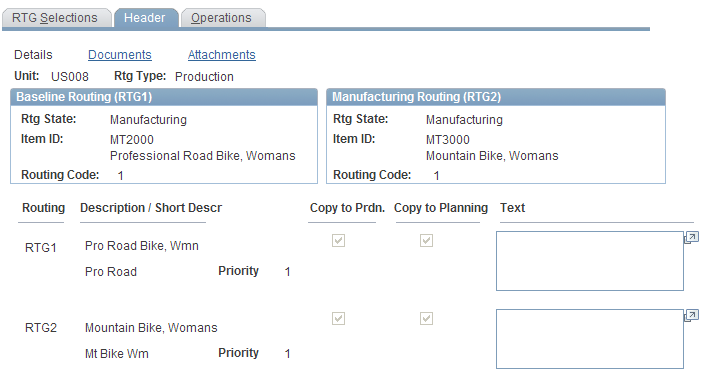
Field or Control |
Description |
|---|---|
Routing, Description, Priority, Text, Copy to Prdn (copy to production), and Copy to Planning |
These fields display the routing header data for both routings, including whether the routing is to be copied to production and planning. |
Use the Routing Comparison - Operations: Details page (EG_RTG_OPS_CMP) to display the differences in operations for the two routings.
Navigation:
This example illustrates the fields and controls on the Routing Comparisons - Operations: Details page. You can find definitions for the fields and controls later on this page.
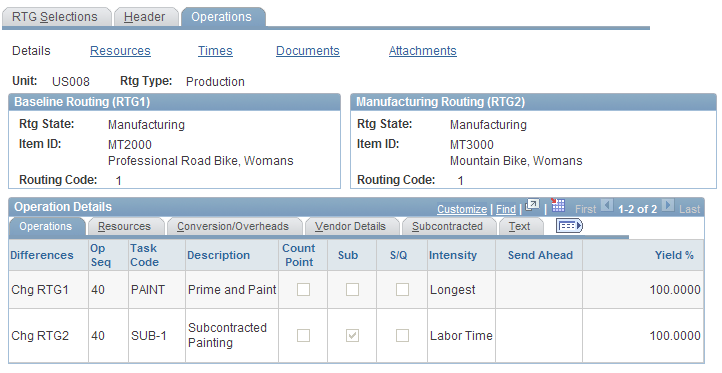
This page displays the differences in the operation sequence and other related operation detail information.
Operations tab
This page displays the differences including information such as task codes, count points, subcontracting status, setup and queue, intensity, operation yield percentages, and send-ahead quantities.
Resources tab
This page displays resource differences in work centers, crew size, and machines.
Conversion/Overheads tab
This page displays conversion and overhead differences, including information such as conversion codes and overhead conversion codes associated with the operations.
Supplier Details and Subcontracted tabs
These pages display supplier details and subcontracted information differences associated with the operations.
Use the Routing Comparison - Operations: Resources page (EG_RTG_RSRC_CMP) to display differences in resources for the two manufacturing routings.
Navigation:
This example illustrates the fields and controls on the Routing Comparison - Operations: Resources page. You can find definitions for the fields and controls later on this page.
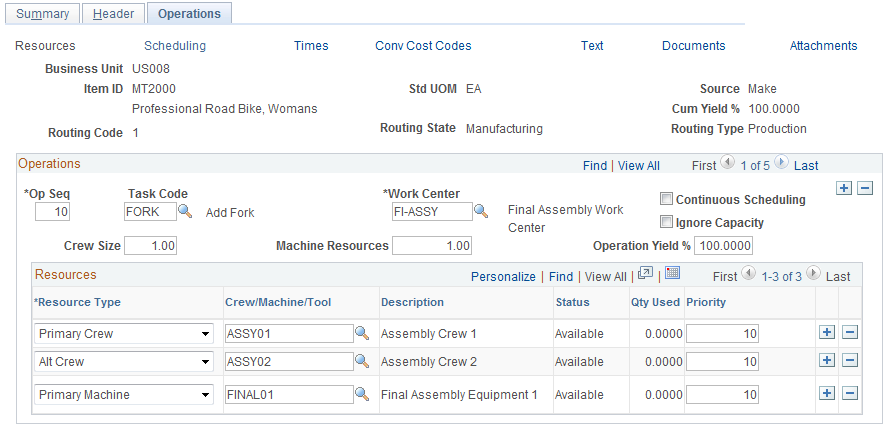
The page displays differences in operation sequence, resource types, crews, machines, tools, quantity used, and priority.
If there is a difference in resource priority between two routing codes for a single item, or between two items, it appears on this page.
Use the Routing Comparison - Operations: Times page (EG_RTG_TIME_CMP) to display operation time differences.
Navigation:
This example illustrates the fields and controls on the Routing Comparison - Operations: Times page. You can find definitions for the fields and controls later on this page.
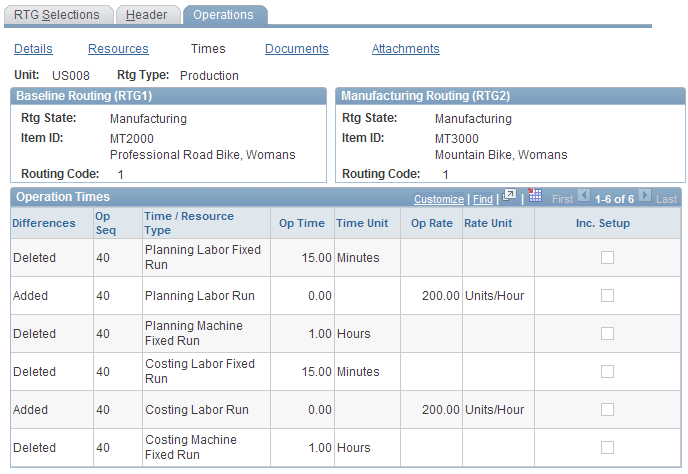
This page displays differences in operation sequences, time or resource types, operation times, time units, operation rates, and rate units. It also indicates whether the time is included in the setup.