Using the Pricing Manager WorkCenter - Dashboard
You can access the Pricing Dashboard from within your Pricing Manager WorkCenter. If you are a pricing manager, you may want to personalize your WorkCenter so that the Pricing Manager WorkCenter Dashboard is your landing page (start page).
Click the Pagelet Settings button on the Links pagelet, Other Links, and designate it as the Start Page.
This example illustrates the fields and controls on the Pricing Dashboard.
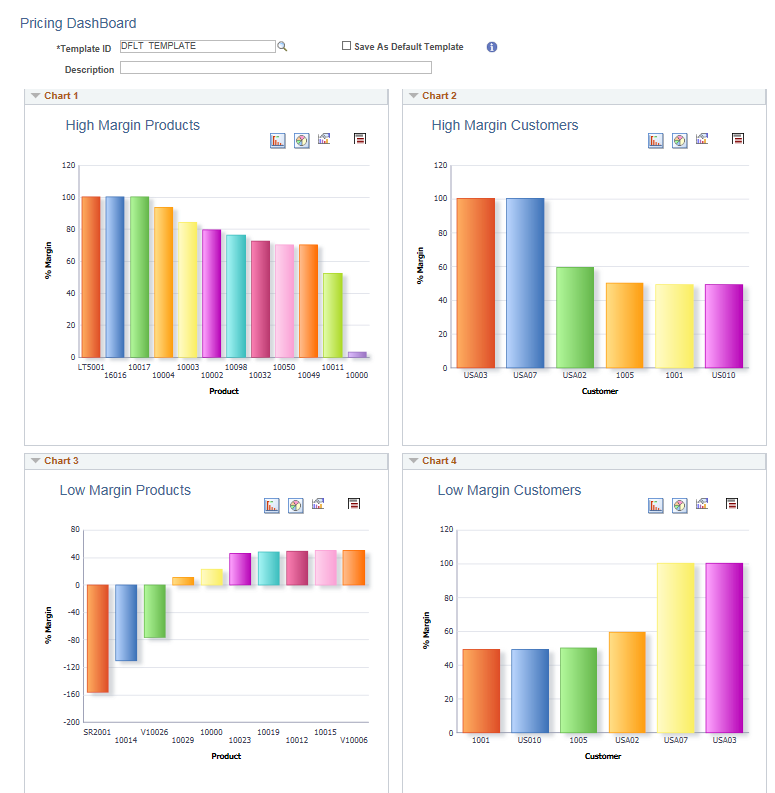
PeopleSoft delivers four charts within the Pricing Dashboard: High Margin Products, High Margin Customer, Low Margin Products and Low Margin Customers.
You can configure and personalize the Dashboard pagelet presentation (for example, presenting the pagelets side-by-side) by using the Personalize Content/Layout links located in the top right corner of your working zone.