Managing Activities When Project Costing is Not Installed
This topic discusses how to manage activities when Project Costing is not Installed.
You can also associate activities by service type.
|
Page Name |
Definition Name |
Usage |
|---|---|---|
|
SPB_SETID_ACTIVITY |
Add or Modify service activities. Service activities are used to indicate how time is spent |
|
|
SP_ACT_BY_SVTYP |
Select a service type and associate activities to it. The activities will be available for selection on Work Orders for the related service type. |
|
|
SPB_SRC_ACT |
Select a service and associate activities to it.The activities will be available for selection on Work Orders for the related service. |
|
|
Work Order Activities Page |
SPF_WO_ACTIVITY (resource based), SPF_PRLOG_MS_PG (deliverable-fixed) SPF_WO_RATE_ACT (deliverable-rate based), SPF_PRGLOG_MS_PG (deliverable-fixed price and milestone) |
Select activities to associate with the work order. If you have the SP_ADD_WO_ADHOC_ACT role action, then the Add Ad Hoc Activities button is displayed on this page. When adding ad hoc activities to the Work Order Activities page, the system automatically adds the new activity to setup tables. After the activity is added to setup tables, the activity is considered as predefined and can be used for future work orders. |
Use the Service Activities page (SPB_SETID_ACTIVITY) to define service activities.
Navigation:
This example illustrates the fields and controls on the Service Activities page. You can find definitions for the fields and controls later on this page.
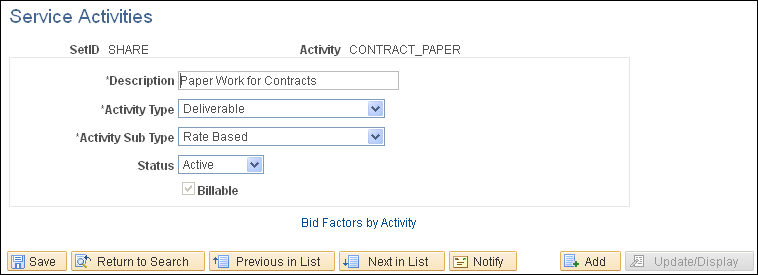
Field or Control |
Description |
|---|---|
Description |
Enter the activity description. |
Activity Type |
Select to indicate whether the activity is resource or deliverable-based. |
Activity Sub Type |
Depending on the value that you select in the Activity Type field, the system dynamically displays values. If you select Resource as the activity type, the system returns values of Generic Activity and Specific Activity. If you select Deliverable as the activity type, the system returns values of Milestone and Rate Based. |
Status |
Select the activity status. Values are Active or Inactive. |
Billable |
Select if the activity is billable. |
Field or Control |
Description |
|---|---|
Bid Factors by Activity |
Click to access the Bid Factors by Activity page. You use the page to view or add bid factors to an activity. |