Printing Enrollment Statements
This section provides an overview of enrollment statements.
|
Page Name |
Definition Name |
Usage |
|---|---|---|
|
RUNCTL_BAS004 |
Enter the parameters for printing enrollment statements. |
|
|
BAS_PRINT |
Set up print IDs for reprinting statements. |
|
|
Print Benefits Mailing Labels |
RUNCTL_BAS002 |
Print a set of 4-across mailing labels for employees participating in benefit programs. Benefit mailing labels compile lists from the BAS Participant tables created during open enrollment or event maintenance processing. |
Enrollment statements are an optional communication to the employee regarding his or her election options in response to open enrollment or other personal or employment-related events. If your company has gone completely paperless by means of self-service enrollment, you can choose to not generate paper forms. Enrollment forms can be created for each open event that has had options processed to at least a PR status.
Enrollment statements provide participants with a report of their:
Current elections.
Eligible options.
Prices and credits associated with eligible options.
Current dependent, beneficiary, and savings investment information.
You can modify the forms as necessary to meet the unique requirements of your company.
Note: To retain ease of data entry when you get your enrollment statement forms back from participants, order the options displayed on the statements the same way you'll enter them into the data entry pages. That is, make use of the display sequence entered for each plan and option when building your benefit programs.
The system prints new enrollment statements for participant events that have:
A process indicator value of Normal.
An event status of Open.
A process status of PR, ET, or EE.
A blank Option Notification Date field.
After the system prints an enrollment statement for a participant and participant event combination, the system updates the participant event's process status to NT (notified) and the option notification date to the date that the statement was printed.
Use the Print Enrollment Statements page (RUNCTL_BAS004) to enter the parameters for printing enrollment statements.
Navigation:
This example illustrates the fields and controls on the Print Enrollment Statements page. You can find definitions for the fields and controls later on this page.
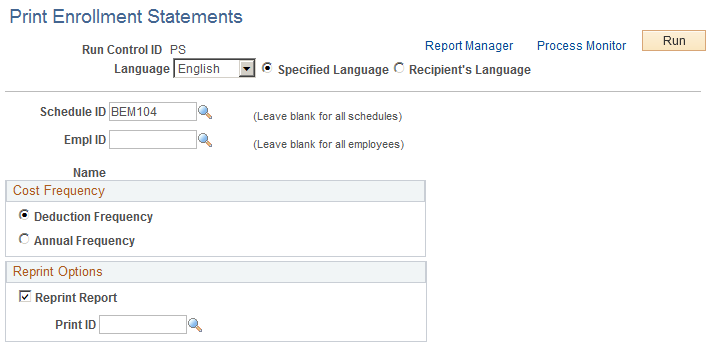
The Benefits Administration Enrollment Form prints a generic enrollment statement for each eligible benefit program participant in the BAS Participation table. This enrollment statement includes the name and address of each participant, which options the participant is eligible for, and the associated price tags and credits (if applicable) for the options.
Field or Control |
Description |
|---|---|
Schedule ID and EmplID (employee ID) |
To print statements for all eligible participants in your system, leave both fields blank. To print out statements for eligible participants that belong to a specific schedule, enter a schedule ID. To print enrollment statements for an individual (and eligible) participant, enter the participant's employee ID. Remember that some participants may have events in more than one schedule. An employee can be in only one schedule at a time, but may have been in different schedules in the past. |
Cost Frequency |
Options are: Deduction Frequency: Print, for each available option, the cost of the benefit per pay period. Annual Frequency: Print the annual cost of the benefit option. The system calculates the annual frequency by multiplying the option's deduction frequency by the number of pay periods the employee experiences in a year. |
Field or Control |
Description |
|---|---|
Reprint Options |
To reprint reports, select Reprint Report and enter the print ID. You create print IDs on the Reprint Selected Statements page. When the system finishes reprinting a set of enrollment or confirmation statements, it deletes the associated print ID. Note: When enrollment statements are reprinted, the participants' option notification date is updated to the reprint date. |
Use the Reprint Participant Statement page (BAS_PRINT) to set up print IDs for reprinting statements.
Navigation:
This example illustrates the fields and controls on the Reprint Participant Statement page. You can find definitions for the fields and controls later on this page.
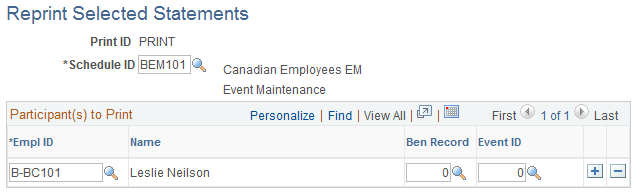
The system reprints enrollment and confirmation statements only for participant events with a Process Indicator value of Normal and a process status value of PR, NT, RE, ET, EE, or FE.
Field or Control |
Description |
|---|---|
Schedule ID |
Required. The system uses the schedule ID to narrow down the set of eligible participant and participant event combinations for which statements can be reprinted. |
Event ID |
Each employee ID must be associated with an event ID of 1 or higher for an Event Maintenance schedule. An event ID of 0 is acceptable only for an Open Enrollment schedule I. If the participant is associated with multiple event IDs, you can enter records for each. |
Ben Record (benefit record number) |
If the participant has multiple jobs with different sets of benefit elections, you can enter the benefit record number. You can have a benefit record number of 0. |