Defining Performance Calendars
This topic provides an overview of performance calendars and discusses how to define performance calendars.
|
Page Name |
Definition Name |
Usage |
|---|---|---|
|
EP_CALENDAR |
Define performance calendars. |
ePerformance provides two ways for setting up due dates for various steps in the evaluation process:
By specifying the number of days before or after the period end date in the document template definition.
By specifying the actual due dates using the Performance Calendar component.
Using the performance calendar, an administrator specify actual dates within the identified calendar period as due dates for criteria approval, checkpoints, finalizing criteria, participant nomination and evaluations in documents. With this mechanism, the administrator can easily control the actual day (such as a Friday) the due dates occur in each period.
To use the performance calendar option for populating document due dates, reference the calendar ID and calendar period ID in the document template definition.
Use the Performance Calendar page (EP_CALENDAR) to define performance calendars.
Navigation:
This example illustrates the fields and controls on the Performance Calendar page.
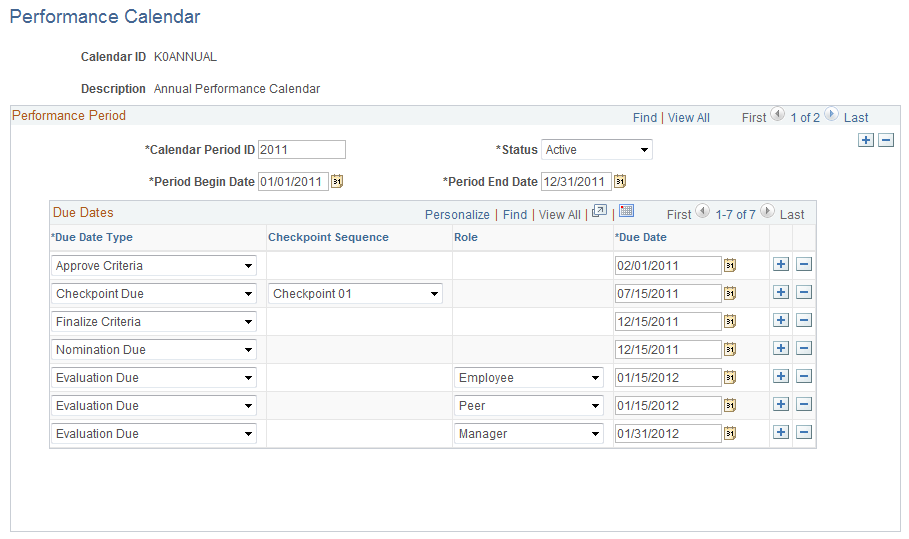
Field or Control |
Description |
|---|---|
Calendar ID |
Enter an identifier of the performance calendar for up to eight alphanumeric characters. For example, Annual, Semi-year, Quarter and so on. A calendar ID can be associated with one or more rows, which are further identified by calendar period IDs. |
Calendar Period ID |
Enter a descriptive identifier of the period within the performance calendar. For example, if the calendar period is a 1-year duration starting on January 1 and ending on December 31, you can use the year (2012, 2013) as the calendar period ID. When entering new calendar periods, make sure that they do not overlap with existing ones. |
Period Begin Date and Period End Date |
Enter the start and end dates of the calendar period. The system uses the period begin and end dates of the calendar in the document creation process to determine which calendar period ID and due dates to use in the document. |
Due Date Type |
Select a type for the due date you want to define. Values are: Approve Criteria. If selected, the approve criteria due date must be on or before any other specified due dates. Checkpoint Due. If due dates for all checkpoints are selected, then you must also specify the Finalize Criteria due date, which must be after the last checkpoint due date. The due dates of checkpoints need to be in chronological order just like the checkpoint sequence. In other words, the checkpoint 01 due date must be before the checkpoint 02 due date, the checkpoint 02 due date before the checkpoint 03 due date, and so on. Finalize Criteria. If selected, the finalize criteria due date must be on or before the nomination and evaluation due dates. Nomination Due. Evaluation Due. |
Checkpoint Sequence |
Select the checkpoint to which the corresponding checkpoint due date applies. This field becomes editable when Checkpoint Due is selected as the due date type. Values are Checkpoint 01 through Checkpoint 11, which allows you to set up one checkpoint for each month in a year. The last month of the year will be used for final evaluation. |
Evaluation Role |
Select the role to which the corresponding evaluation due date applies. This field becomes editable when Evaluation Due is selected as the due date type. Values are active participant roles from the Participant Roles table. |