(JPN) Creating Review Identifiers
To create review identifiers, use the Review Definition table JPN (REV_DEF_TBL_JPN) component.
This topic provides an overview of review identifiers (IDs) and discusses how to create review definitions.
|
Page Name |
Definition Name |
Usage |
|---|---|---|
|
REV_DEF_TBL_JPN |
Define reviews. |
Review IDs associate document types with setIDs. In some organizations, the document types and the performance periods that one business unit uses can differ from those in another business unit. You also define whether the performance results are considered by the Grade Advance Candidate JPN and by any of the salary increase processes of the Plan Salaries business process for Japan.
When you create a document template, you can designate that the documents generated from the template are used for official reviews. This is required if you want to use the Manage Base Compensation and Budgeting business process. Pages in this business process locate employee review results by locating the document ID that is linked to the template that was used to create the employee review document.
Use the Define Review JPN page (REV_DEF_TBL_JPN) to define reviews.
Navigation:
This example illustrates the fields and controls on the Define Review JPN page.
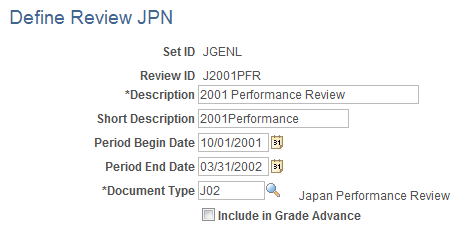
Use this page to define reviews, which include performance period, document type, and inclusion of the review when determining eligibility for grade advances.
Field or Control |
Description |
|---|---|
Period Begin Date and Period End Date |
Enter the first and last dates of the performance period. This information is informational only. |
Document Type |
Select the document type that is valid for the selected setID. |
Include in Grade Advance |
Select this check box to include this review when you run the JPN Grade Advance Candidate (PER062JP) SQR report. To run the JPN Grade Advance Candidate report, you define the criteria employees must meet before they are eligible for a grade advancement, including the number of eligibility points they must earn on evaluations. For example, you can have the system take an average or weighted average of the eligibility points for the employee's last three evaluations. When you run the Grade Advance Candidate process, the system looks at the number of eligibility points the employee earned on this and other designated or applicable evaluations. If the eligibility points meet the required threshold, the employee is eligible for a grade advancement. This field works with the eligibility points that are defined for the rating model that the system references when calculating the performance results (the Overall Summary section of the document). |