Defining Corps
To define corps, use the Corps component (FPMCORPS_PNL).
A corps groups civil servants by employee status and grade; a corps contains one or more grades. The public sector statuses determine the civil service category of each corps.
This section discusses how to add and change corps.
|
Page Name |
Definition Name |
Usage |
|---|---|---|
|
FPMCORPS_PNL |
Add or change corps data. |
Use the Corps page (FPMCORPS_PNL) to add or change corps data.
Navigation:
This example illustrates the fields and controls on the Corps page. You can find definitions for the fields and controls later on this page.
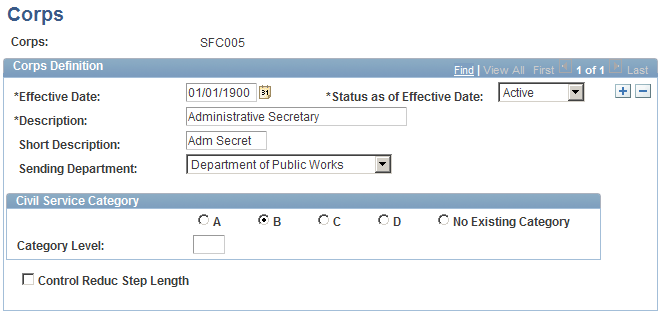
To add or change corps:
Enter the corps code.
Enter a description and the sending department.
Select the corps classification and category level in the Civil Service Category group box.
Select Control Reduc Step Length (control reduction step length) to have the system check that the day compilation is lower than the difference between the step increment minimum length and the step length when an employee is granted a bonus.