Validating the Hiring Process
This section provides an overview of the hiring validation process.
|
Page Name |
Definition Name |
Usage |
|---|---|---|
|
FPAEERATIFY_PNL1 |
Validate the hire. You can select only those employees who have existing records and whose hiring must be manually validated. You can't select employees whose hiring validation is automatic. |
|
|
FPAEERATIFY_PNL2 |
Displays a comparison of the employee's competencies with those that are required by the job. |
|
|
FPAEERATIFY_PNL3 |
Displays a comparison of the employee's accomplishments with those that are required by their job. |
After you've entered the employee's data, you can compare it with the job requirements. After you've reviewed employee and assignment data, you can save the data to validate the hiring process.
Depending on circumstances, this step can be automatic or manual. It is manual if:
The step has not been assigned when entering employee job data with career.
The Hiring Automatic Validation setup of the employee's job code (with or without career) is not active.
The FPS comparison between employee data and job requirements takes all competencies and accomplishments into account. In addition to the usual matching competency function, the system groups degrees by subject and then ranks them by level. Degrees on the same level are equivalent.
When the system matches competencies, if a position requires a degree, the employee must have a degree that pertains to the same subject and with an equal or higher level. If the degree is mandatory, the employee must have the exact degree.
The Validate Hire FPS component can only perform the competency and accomplishment matching if you have set up a profile for the new employee and a non-person profile for the person's job.
For the system to compare employee competencies and accomplishments with the job requirements, you must set up the following:
A non-person profile for the employee's job code.
A person profile for the employee.
Match evaluation types for the user ID that is used to perform the probation period validation.
Use the Manage Profiles business process to define person and non-person profiles. For hiring validation to work, set up the non-person profiles as follows:
Profile type must be ROLE.
Add the competencies required by the job and include an importance level and proficiency rating.
Add the accomplishments required for the job and assign an importance level.
For those competencies and accomplishments that are required to validate the probation period, select the FP Hiring Requirements check box in the French Public Sector section.
Set up employees' profiles as follows:
Profile type must be PERSON.
Add the employee's competencies to the profile. Make sure that you select a proficiency rating and an evaluation type.
Add the employee's accomplishments to the profile.
When you select the Validate Hire FPS option, the system checks your User ID to determine which competency evaluation types to use. Only those competencies on the person profile with an evaluation type that matches those enabled for your user ID are considered in the hiring validation.
Use the Match Evaluation Types page to define the evaluation types for user IDs.
Use the Hiring Validation page (FPAEERATIFY_PNL1) to validate the hire.
You can select only those employees who have existing records and whose hiring must be manually validated. You can't select employees whose hiring validation is automatic.
Navigation:
This example illustrates the fields and controls on the Hiring Validation page. You can find definitions for the fields and controls later on this page.
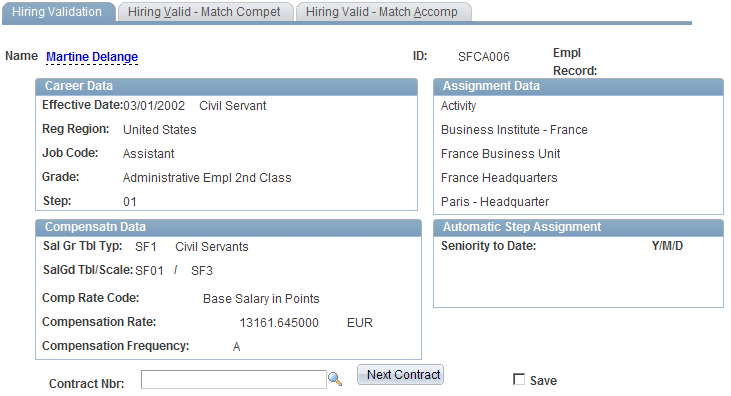
To validate the hiring process:
Review the displayed data, including data on the other pages of the component.
Click Next Contract to create a contract.
Select Save to validate the hire.
If the employee is lacking competencies or accomplishments, the system issues a message but the process continues. Once you save the page, the employee's status is Active.
For employees in a grade but with no step, the system assigns a step when hiring is validated and displays it in the Automatic Step Assignment group box.
The system accounts for the seniority bonus or the salary grade table entry bonus entered in the Salary Grade Table component (FPMSALMATRX_PNL). If a seniority bonus other than that granted for civil service applies, the salary grade table entry bonus is ignored.
Use the Hiring Valid - Match Compet (hiring validation - match competencies) page (FPAEERATIFY_PNL2) to displays a comparison of the employee's competencies with those that are required by the job.
Navigation:
This page displays the results of the comparison of the employee's competencies with those required by the job. The system compares the profile defined for the employee's job code (of profile type ROLE) with the employee's profile (of type PERSON). The fields are the same as the Competency Match page in the Validate Probation Period component.
Use the Hiring Valid - Match Accomp (hiring validation - match accomplishments) page (FPAEERATIFY_PNL3) to displays a comparison of the employee's accomplishments with those that are required by their job.
Navigation:
This page displays the results of the comparison of the employee's accomplishments with those required by the job. The fields are the same as the Accomplishment Match page in the Validate Probation Period component.