Understanding Member Information and Fund Release Requests
This section discusses how to:
Process fund release requests.
Process terminated employees.
The Member Entitlements component (WP_PROFIT_SHARING) is central to administration of the profit sharing business process. Compensation administrators use the component to review and adjust the results of the profit sharing processes, to process fund release requests submitted by employees, and to track fund transfers. The system populates the Member Entitlement component with results of the profit sharing processes as follows:
After running the Extract Eligible Employees process, the component lists the employees who are eligible for profit sharing.
You can make the following changes before running the Compute Global Fund process:
Add or remove employees from the eligible employees list.
Modify some employee details such as the prorate factor and the employee salary.
After running the Compute Global Fund and Distribute Global Funds processes, the component includes the employees' profit sharing amount.
You can adjust the employee's fund before running the Process Interest and Payment process.
After running the Process Interest and Payment process, the component includes a breakdown of the deductions, gross, and net amounts for the employees' funds.
If interest is payable, this is also displayed for the employee.
Processing Fund Release Requests
Profit-sharing agreements do not allow for automatic payment of funds, except where the fund amount is below a defined threshold (the variable KFIMMED stores this threshold value). If an employee's fund amount is above the threshold, the employee must submit a request for fund release. These requests are reviewed and approved by the compensation administrator.
Employees can submit fund release requests only after the reference period status is Approved.
Note: Fund release requests only apply to agreements with Company Investment selected as the investment method. Fund releases for other types of investment are managed outside the system.
This illustration shows how fund releases are processed and when workflow is triggered:
Fund release process flow
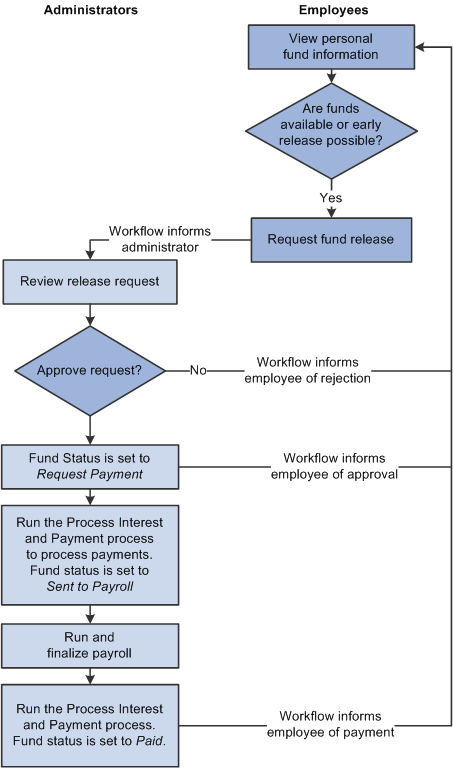
Processing Terminated Employees
When employees leave your organization, they can request a fund release, request fund transfer to the new company, or leave the fund unchanged.
Workflow keeps the compensation administrator informed of terminated employees as follows:
When the workforce administrator inserts a termination action into an employee's job data this triggers workflow if the employee is eligible for profit sharing.
An email notifies the employee that he or she is entitled to funds from a profit-sharing agreement. A worklist entry takes employees to the Fund Release page where they submit a release request. Alternatively, employees can go to the Agreement Personalization page where they enter details of the financial organization to which funds should be transferred.
Employees who want to transfer funds, enter the fund transfer information using the Agreement Personalization page.
This triggers an email to the compensation administrator (role HR Administrator FRA) with details of the employee ID, agreement ID, and period ID. The administrator organizes transfer of funds and records the transfer by updating the terminated employee's fund status to Posted to Account, using the Member Entitlement component.