Running the Payment Prep Process CHE
This topic discusses how to run local country and international bank processing. To generate banking data for Switzerland, start by running the Payment Prep Process on the Run Payment Prep Process CHE page. This process creates a flattened table (GPCH_BK_XFER_EE) with data needed to produce payment files and payment reports including the Bank List CHE.
|
Page Name |
Definition Name |
Usage |
|---|---|---|
|
GPCH_BANK_POPULATE |
Run the Payment Prep Process for Switzerland. |
|
|
GPCH_RC_BK01 |
Create a report that provides information on all payments that have been made to employees through a financial institution such as a bank or the post office. This report is mainly used internally for accounting purposes. Note: You must run the Payment Prep Process in Global Payroll for Switzerland before printing this report. |
Use the Run Payment Prep Process CHE (Run Payment Preparation Process CHE) page (GPCH_BANK_POPULATE) to run the Payment Prep Process for Switzerland.
Navigation:
This example illustrates the fields and controls on the Run Payment Prep Process CHE Page.
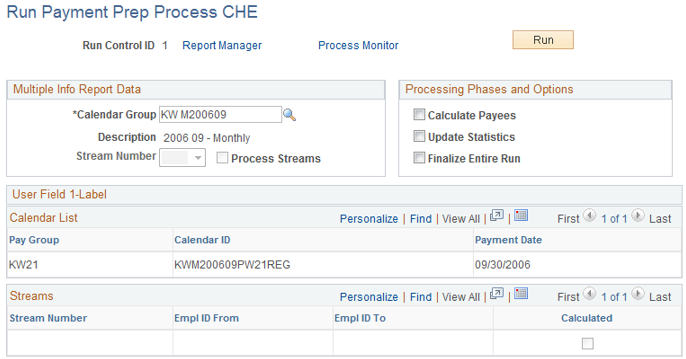
Field or Control |
Description |
|---|---|
Calendar Group |
Select the calendar group on which to run the process. The system processes any items (segments) that are approved or finalized by the payroll process. |
Stream Number |
If the Process Streams check box is selected and you select Calculate in the Processing Phases and Options group box, you must select the stream number to process. Each stream number represents a predefined range of payees. |
Process Streams |
The Process Streams check box is selected automatically if you selected the stream processing option when defining the calendar group. |
Processing Phases and Options
Field or Control |
Description |
|---|---|
Calculate |
Select to have the system create the payment file by matching the finalized results from the payroll process with information you defined in banking setup. You can run the Calculate step repeatedly until you finalize the banking process. |
Update Statistics |
Select to have the banking system generate statistics to help the data administrator fine-tune system performance. |
Finalize |
After everything is calculated, select Finalize. (If you used stream processing for the Calculate phase, the system finalizes all streams for the calendar group simultaneously.) Note: Note: If you're not using streams, you can select Calculate and Finalize at the same time. |
Calendar List
After you run the Calculate phase, this group box displays information for each calendar in the calendar run.
Streams
After you run the Calculate phase, this group box displays information for each calendar in the calendar run.
Use the Create Bank List CHE page to provide an overview of transfer data, before creation of final ISO 20022 file (for auditing purposes for example).
Navigation:
This example illustrates the fields and controls on the Create Bank List CHE Page.
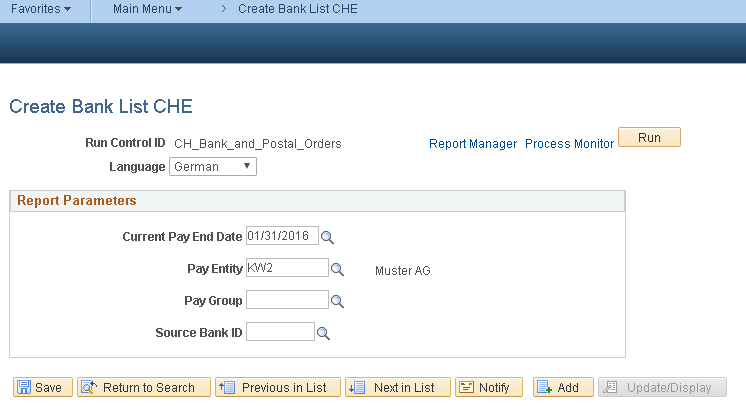
Field or Control |
Description |
|---|---|
Current Pay End Date |
Target Pay End Date. This field is mandatory. |
Pay Entity |
Target Pay Entity ( = Company) - This field is mandatory. |
Pay Group |
Target Pay Group. This field is optional. |
Source Bank ID |
Target Source Bank. This field is optional. |